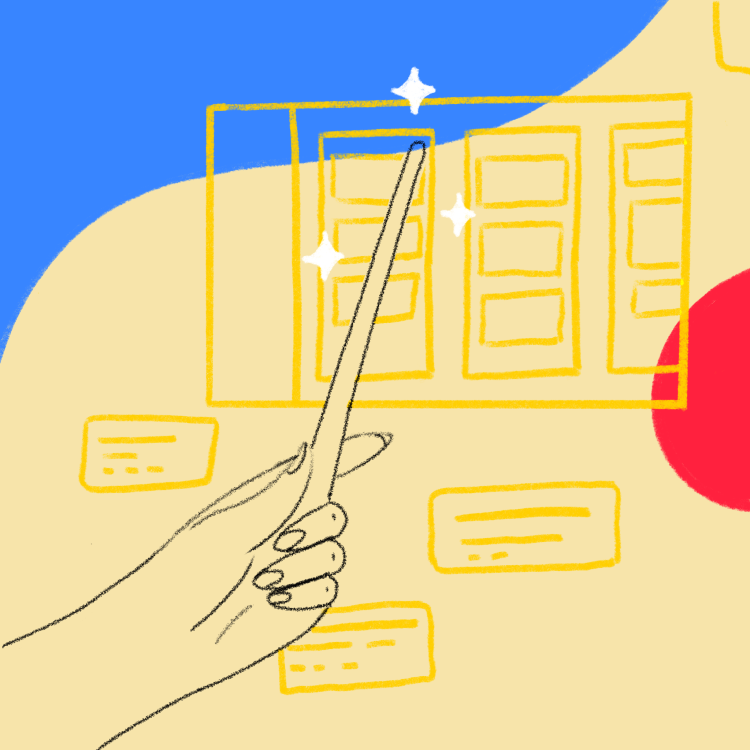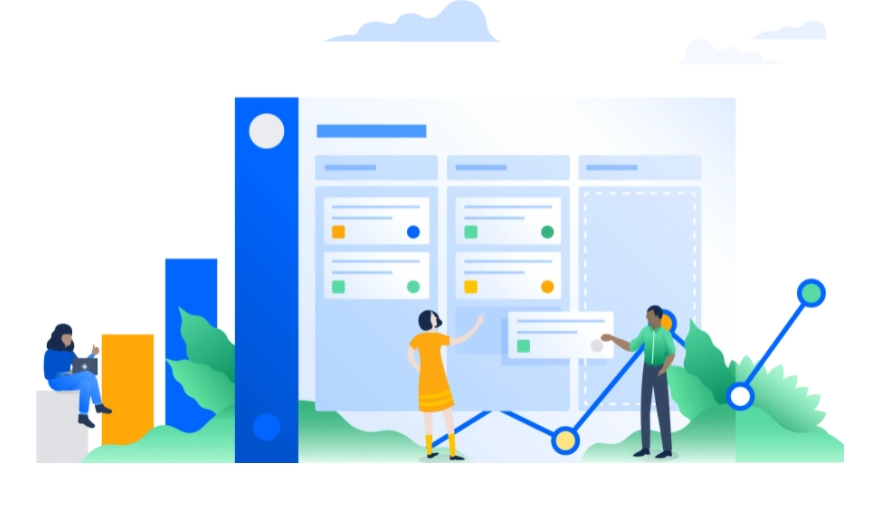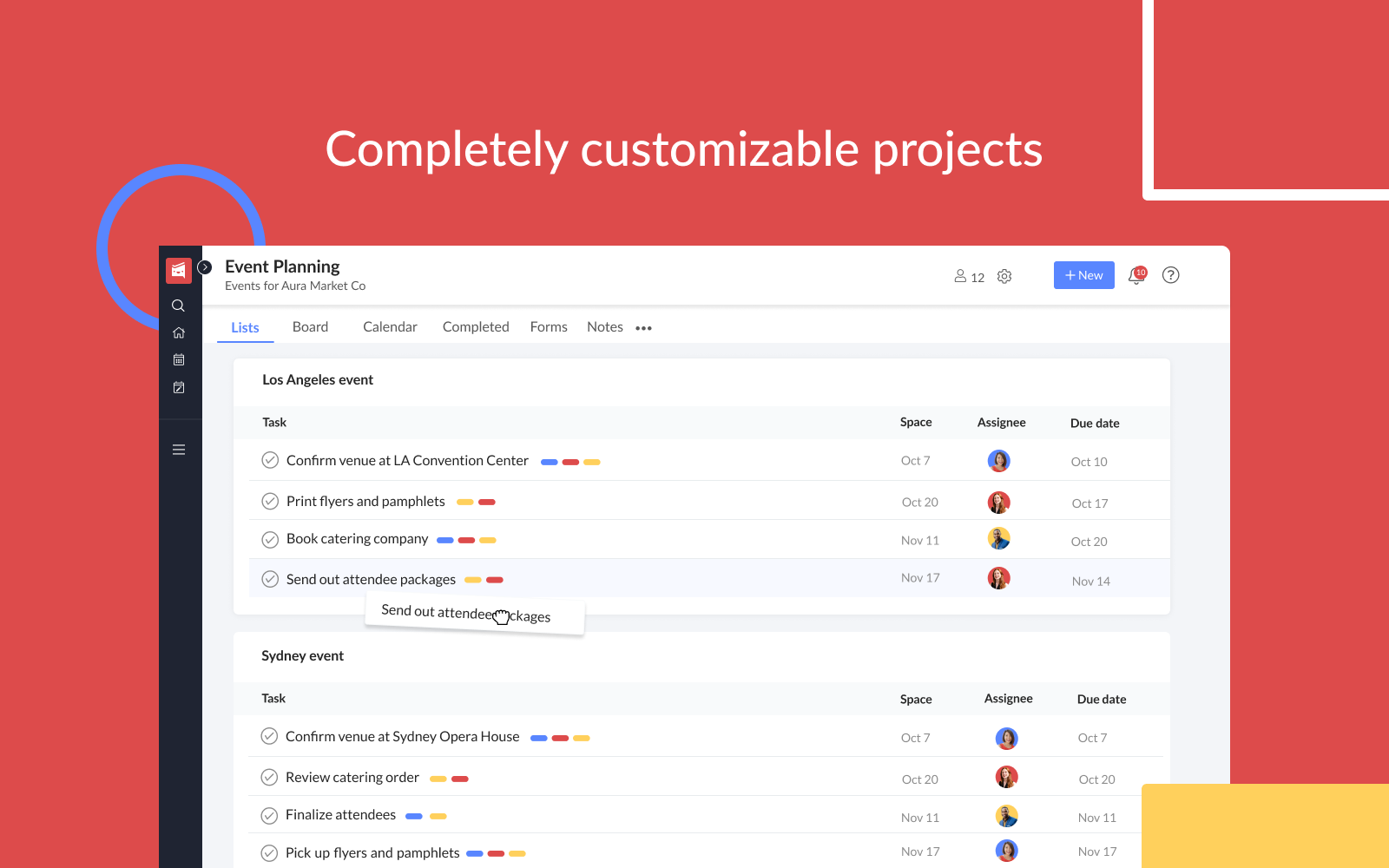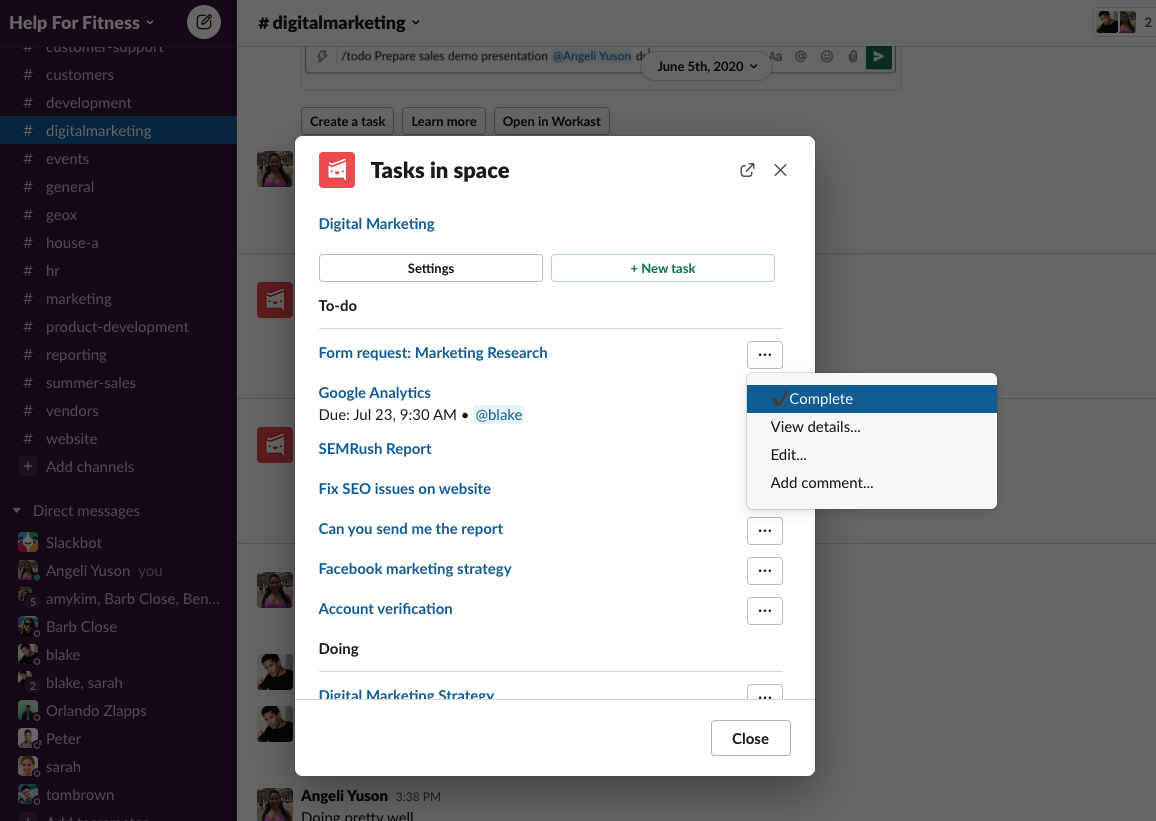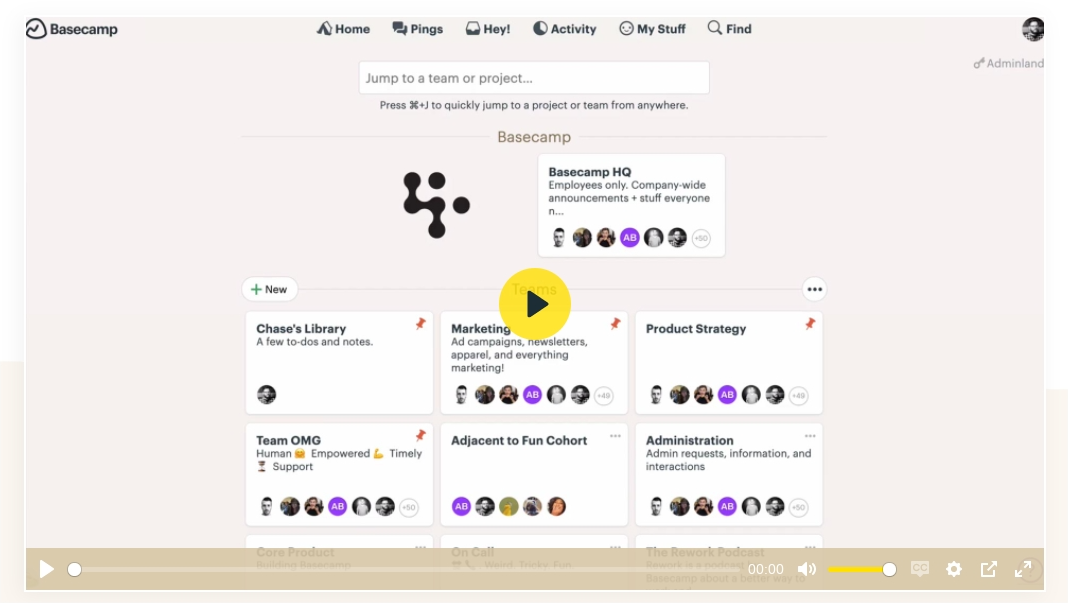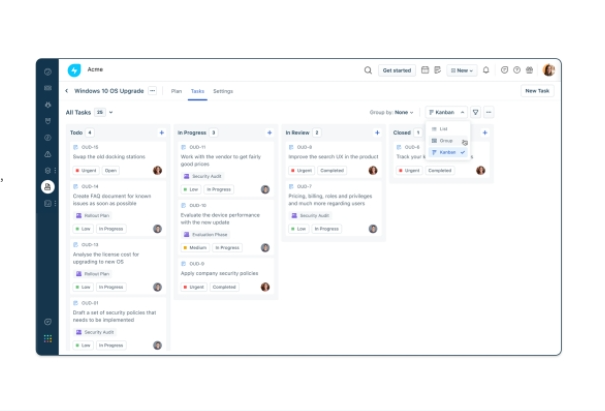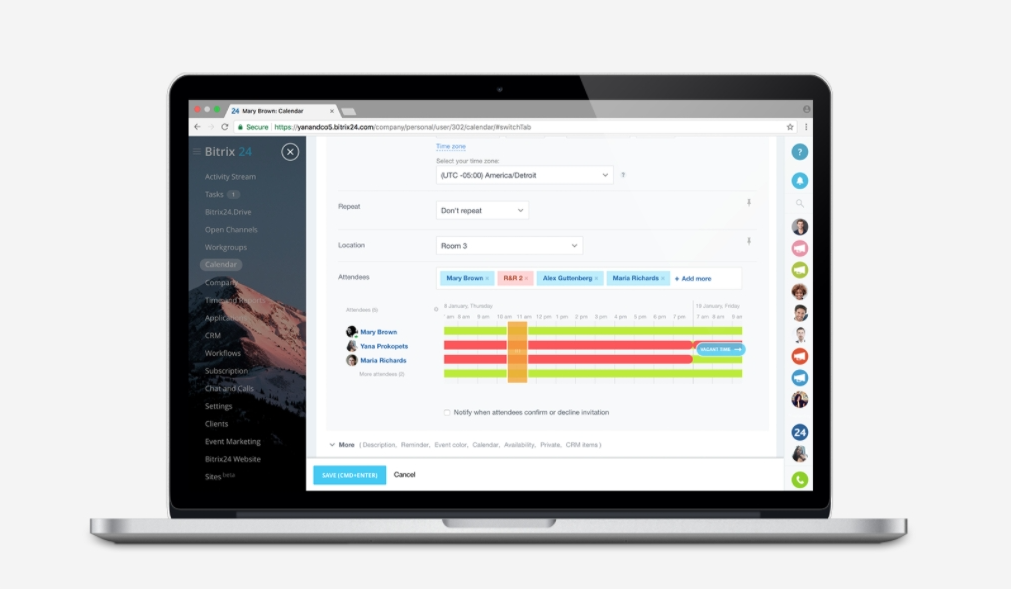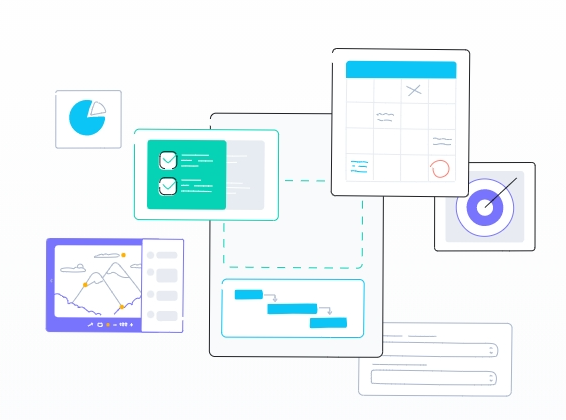In our highly dynamic technology landscape, managing IT projects throughout their lifecycle brings up varied challenges. It is often difficult for project managers and other stakeholders to adhere to budgets and timelines in an environment where several projects are running simultaneously.
There are several elements that you need to successfully negotiate in order to complete projects based on the project management approach you undertake. These range from allocating resources and scheduling to avoiding scope creep and managing risks.
Key Stages of IT Project Management
Every IT project that you plan for can be divided into four distinct project stages.
1. Initiation
The first stage involves initiating the project and it is also called the project definition stage. This is the stage where you plot down the goal of the project and its key deliverables.
2. Planning
In the planning stage, all stakeholders agree on a roadmap. This includes documentation of the project schedule and resource planning.
3. Execution and Tracking
Here the project is executed and the deliverables are shared. Simultaneously, the project is tracked for errors and feedback is taken from different stakeholders.
4. Closing
In this stage, the project is deployed and handed over to the support team which will further maintain the project.
In order to successfully deliver IT projects, teams across organizations are relying on specialized Project Management tools which can help them in effectively managing complex projects.
Let’s take a look at the best IT Project Management tools available today.
Jira - Designed for Agile Teams
When it comes to specialized IT project management tools that have been designed to support agile teams, Jira comes across in the top of popularity charts. For software publishers and development teams, Jira offers one of the most effective solutions that can help with planning and releasing software. Jira comes loaded with top-of-the-line bug tracking features and offers support for both Scrum and Kanban workflow models.
Jira is reasonably priced and there’s a free edition that offers support for up to 10 users. It is widely popular in the software development community due to its effective issue tracking capability and stellar workflow mapping features. It also offers several well-thought-out reporting options like Epic Report, Burndown Chart, etc. which adds to its overall popularity. Besides, Jira export allows you to automatically put data into spreadsheets or analytics software and make a detailed overview of team and project progress.
Workast – Best for Teams on Slack
As a manager, it is important to see what your team is doing. Workast gives you the visibility you need to make sure your team is doing their work on time. With notifications and reports, you’ll know if a task deadline is missed so can help bring the best resolution.
The key feature of Workast is the integration with Slack. The benefit of the integration is you can manage communications and project management in one tool everyone on your team is familiar with.
Workast has many great features, but the most touted is the ability to run sprints. Sprints are where most work happens, so streamlining processes and optimizing results will bring tangible results for product and engineering teams.
Basecamp – Great Project Management Application for Small Teams
Basecamp has been popular with small to mid-sized development teams for over a decade. It's one of the earliest IT Project management tools that gained a dedicated user base owing to its inherent simplicity. While it may lack some advanced features offered by more venerable applications, it makes up for it with rock-solid dependability. Basecamp includes interesting features like Clientside which allows it to separate internal communication from external stakeholders.
One of the key draws of Basecamp is its design simplicity. Even a novice can easily get a hang of the system in few minutes. Its focus on core necessities and avoiding clutter has made it the go-to platform for small tech firms. No wonder it boasts of millions of customers and has a valuation that runs into several billion dollars.
Freshservice – An Apt Mix of Project Management and Service Management Features
For firms specializing in outsourced software development and internal IT teams servicing several stakeholders, it is critical to offer continuous service after product delivery. If you are looking for a tool that allows you to create projects either from scratch or as a response to a service ticket, you should definitely explore Freshservice.
Freshservice comes equipped with intelligent, AI-powered service management features that can effectively handle incidents, asset discovery, and software version releases.
At the same time, Freshservice offers support for running projects using different methodologies like agile, waterfall, or even a hybrid model. It also offers several views for visualization like Kanban, Gantt, etc. Freshservice also comes loaded with highly effective tracking and rollback features which go a long way in avoiding typical issues with deployment.
If you are looking for a feature-rich project management tool for managing complex IT projects, then Bitrix24 should definitely be on your shortlist. It comes equipped with a host of collaborative features like private workspaces, extranet groups, and video conferencing that facilitate effective interactions.
Interestingly as opposed to cloud-only solutions, you can deploy the Bitrix24 application on your own server infrastructure. This makes it popular with many large firms and enterprises who wish to keep control of their data.
The application allows you to create as many tasks and projects as you want and even integrates a CRM module within the tool. This comes in extremely handy for software development firms servicing numerous clients as tasks like billing, project estimates and receiving payments becomes a breeze.
Wrike – Designed to Accelerate Product Development
For teams looking to improve the speed of delivery of their IT projects, Wrike offers one of the best solutions in the market. It comes loaded with sophisticated resource management insights, support for agile development and sharing of workflows between teams. Wrike offers several pre-built templates to facilitate project management for IT teams and offers advanced tracking features and reporting options.
Wrike also offers integrations with over 400 tools and the capacity to integrate them in a single interface. For visualization, Wrike offers you the flexibility of creating custom Kanban boards or build adjustable Gantt charts within seconds.
Final Thoughts – Project Management Best Practices
An effective project management tool can go a long way in streamlining your work and avoiding project failure. However, to be effective, you need to consider project management best practices that complement the software tool. These include laying stress on clear communication and transparency, planning for change requests, and being proactive in incorporating feedback. Further, a sophisticated project management tool will also come in handy for monitoring performance and developing new workflows.
*This is a guest post from our friend Blake Bobit, Founder of Solution Scout!