How Small Teams Can Avoid Data Loss and Downtime: Smart Practices Without an IT Department
ByJulian Gette
Workast publisher
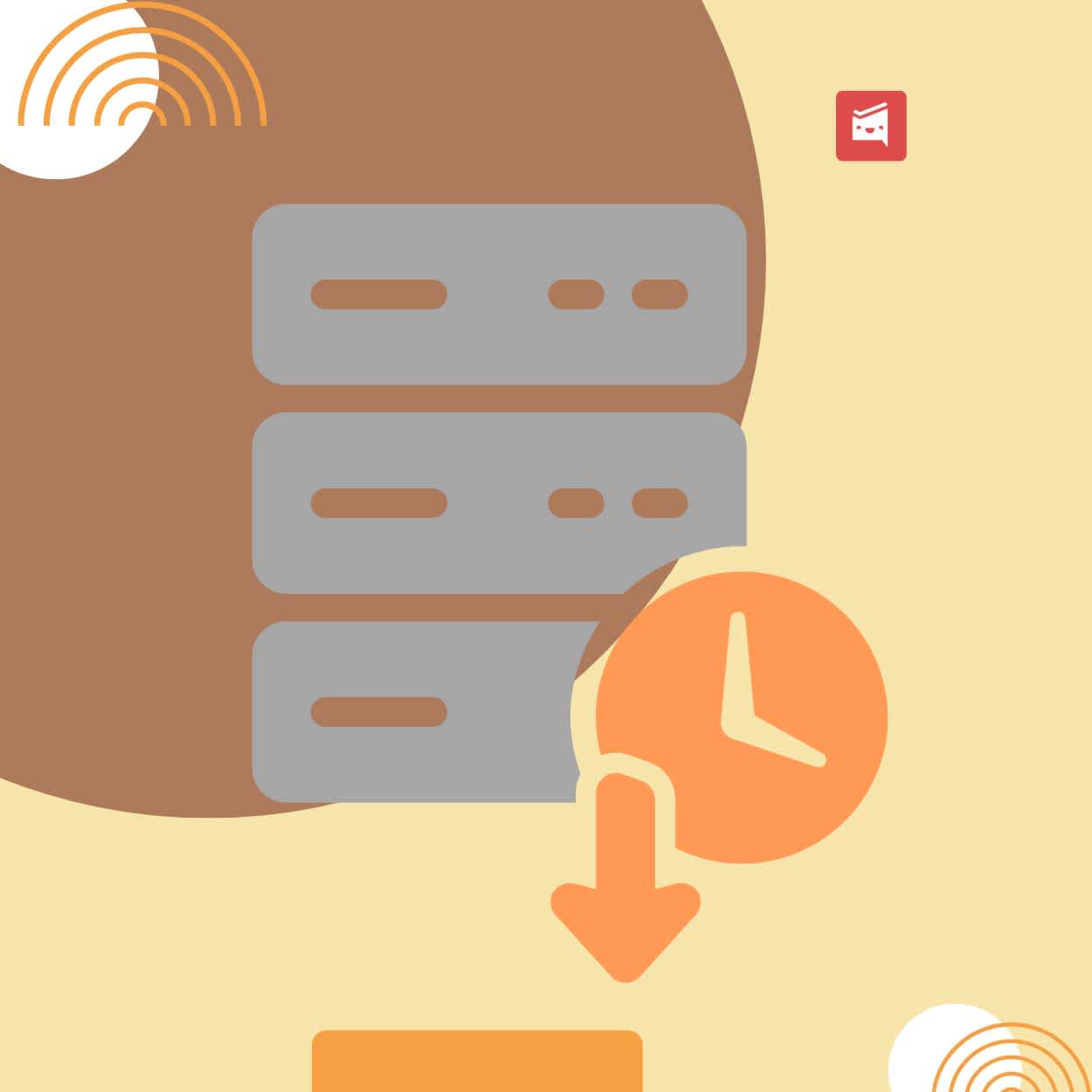
Workast publisher
Losing important files can happen to anyone, but stopping it does not always require hiring an expert. Anyone can take simple, practical steps to protect their data and lower the risk of losing valuable information. This is true whether it is a personal laptop or a small business computer.
Data can be lost because of accidental deletion, hardware failure, or even cyberattacks. Reliable data loss prevention starts with regular backups, secure passwords, and basic safety practices. These methods do not require special skills or expensive tools, as explained in this guide for data loss prevention.
Understanding and following a few simple rules can save a lot of trouble later. By learning how to protect data in straightforward ways, anyone can avoid common causes of data loss and keep information safe.
Data loss prevention (DLP) does not require a team of specialists to get started. With the right tools, a bit of planning, and clear security policies, any business can take simple steps to protect sensitive data and reduce threats caused by human error or unauthorized access.
Using DLP software is one of the easiest ways for non-experts to monitor and protect data. Many solutions come with built-in features that alert users to potential risks. Some even block certain actions automatically if sensitive data is detected.
Cloud storage platforms, like Google Drive or Microsoft OneDrive, offer basic protection by backing up files and letting you set sharing controls. Antivirus programs and firewalls defend against malware and network threats.
User activity monitoring tools help track downloads, uploads, and file sharing. This makes it easier to notice strange behaviors. For businesses needing extra help, DLP software and strategies are effective and user-friendly even for non-technical staff.
Knowing what data is sensitive is key to good data security. Businesses should look for information that could harm the company or clients if it fell into the wrong hands. This includes customer records, financial documents, and passwords.
Start by making a list of these important files. Next, group them by sensitivity. For example:
Type of Data Sensitivity Level
Credit card info High
HR records Medium
Marketing files Low
Once data is classified, rules can be set for handling and protecting each type. Data classification helps guide employee training and supports a strong dlp strategy.
Access controls block unauthorized personnel from seeing or changing information. This is done with permissions and account settings on company devices and storage.
Role-based access control (RBAC) is simple but effective. It lets managers decide who gets access to what information, based on job needs. For example, only people in finance should see payroll data.
Regularly review who has access to sensitive information to prevent old accounts or former employees from causing problems. Using strong access controls helps both with compliance and data protection.
Multi-factor authentication (MFA) protects accounts by requiring two or more steps to log in. This could mean entering a password and then a code sent to a phone. So with MFA cybercriminals will meet huge difficulties when trying to to break in, even if they know a password. Many cloud services, apps, and business tools now have MFA built in.
It is important to turn on MFA for any account that handles sensitive data or gives access to critical systems. Using MFA is a simple way to strengthen security without needing a high level of technical knowledge. Regular use of MFA supports strong security controls and keeps data protection in line with modern best practices. For a brief overview of these and other essential data loss prevention tips, consult expert checklists and guides.
Many data loss incidents can be avoided with simple steps. Strong backup habits, security tools, training, and ongoing checks play important roles in creating a safer digital environment.
Regular, scheduled backups are the most important part of any data protection strategy. They protect against hardware failures, malware, ransomware, accidental deletion, or cyberattacks. In addition to cloud storage, using redundant storage setups like RAID can safeguard data at the hardware level. A simple RAID calculator designed by inoRain can help small businesses choose the best configuration for their needs, even without technical expertise. Backups—whether on-site or in the cloud—should always include version history to make recovery from mistakes easier.
A good plan includes both full and incremental backups. Full backups copy all data, while incremental backups only save changes since the last backup. Both are needed to quickly and easily recover lost files. Backup schedules should also be tested with practice recoveries to ensure the process works when needed.
Backup Checklist:
Schedule regular automatic backups
Store copies in a separate location or in the cloud
Test backup restoration regularly
Keep backup devices protected from theft and unauthorized access
Encryption is a necessity for protecting sensitive data from data theft. It turns information into unreadable code that only authorized users can access. Thus, strong encryption should be in form of both stored data and data sent over the internet. Cyber threats can be blocked due to the use of tools like antivirus software, firewalls, and anti-malware solutions
These tools should be must follow latest security patches and virus definitions. Two-factor authentication and strong passwords are also critical for restricting access.
Key Security Tools:
File and device encryption
Updated antivirus software
Firewalls for network protection
Two-factor authentication for accounts
Security audits help detect risks and spot weak points in current data protection measures. Regular audits check who has access to sensitive data, how data is being used, and whether security policies are being followed.
Monitoring tools can provide early warnings of possible data breaches. This includes watching for multiple failed login attempts or unauthorized data downloads. Incident response procedures should also be in place and updated after each audit.
Audit and Monitoring Actions:
Schedule regular data audits
Review access rights and permissions
Set up alerts for suspicious activities
Update security policies based on audit results
Many data breaches occur because of human mistakes, such using weak passwords. Employees and team members must receive regular security awareness training. Training should cover types of cyber threats, such as phishing, malware, and ransomware.
Teams should be trained how to spot some security issues. These can be suspicious emails or avoiding unsafe links. Simple, clear instructions work best. Encouraging a culture where questions about cybersecurity measures are welcomed helps teams detect risks before they become big problems.
Essential Training Topics:
Spotting phishing attempts and scams
Using and creating strong passwords
Reporting suspicious activity right away
Understanding company data protection measures
Anyone can start protecting important data with a few basic steps. Regular backups, safe storage, and strong passwords all help lower the risk of losing valuable information. Using encryption adds extra safety for sensitive files.
Simple habits like updating software and avoiding suspicious links can prevent accidents and threats. It's helpful to train employees and remind them of safe data practices. Following this guidance, even without experts, can make a positive difference in data safety.
