Workast vs. Trello
Discover why Workast is the tool of choice for hundreds of users who want to increase the relevance, visibility, and management of their teams' work.

What's the difference between Workast and Trello?
See why Trello users are transitioning to Workast to save time, money, and get the most out of their workflows.
Affordable prices for small teams
We offer a completely free unlimited plan within Slack and Webex, so you can see if Workast works for you without having to commit to a trial.
For a team of 8 users
A tool your team would actually use
Workast integrates with the tools your team uses every day...
Effortless Onboarding
Install Workast to your Slack account and in less than 1 minute, start collaborating on work with your team - no invites, separate passwords or new accounts.
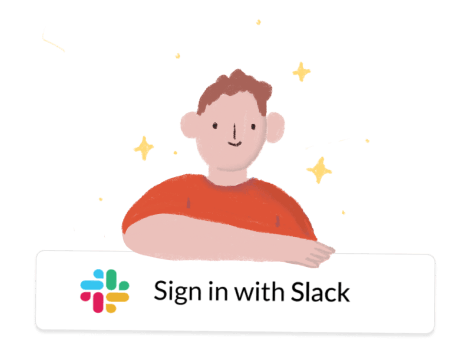
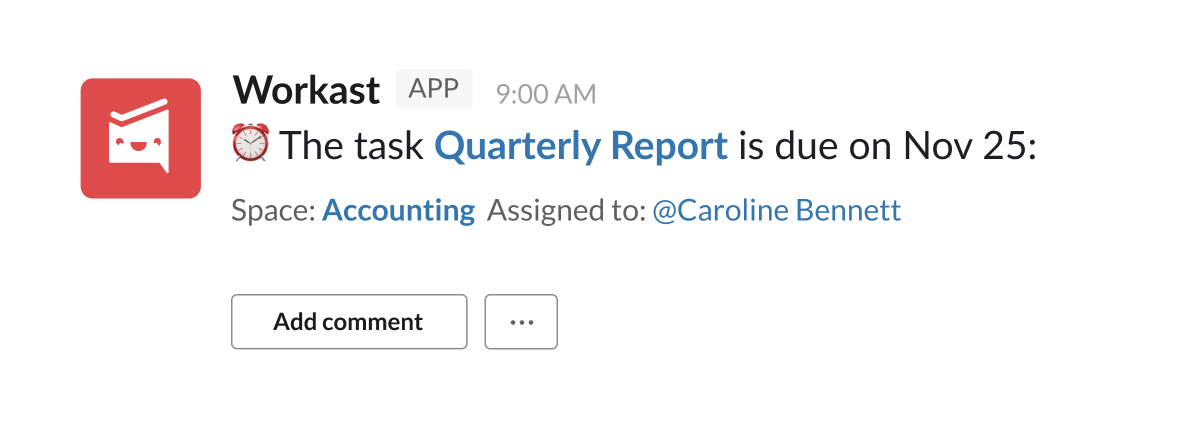
No pesky emails
Notifications and reminders are sent through Workast in Slack so you don’t need to worry about flooding your inbox.
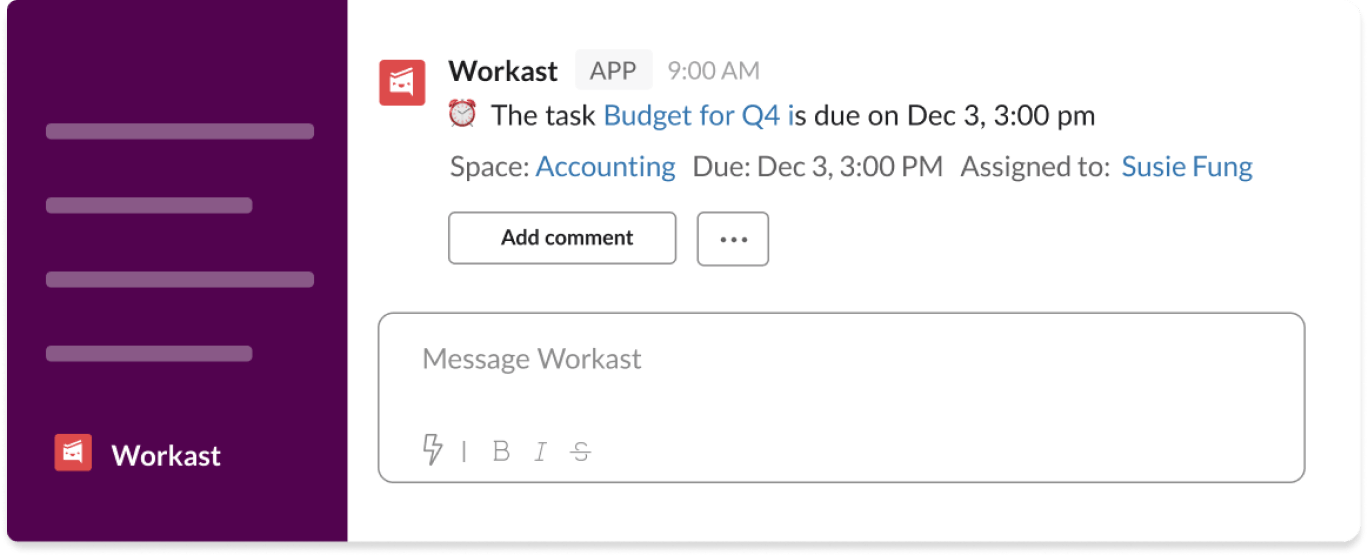
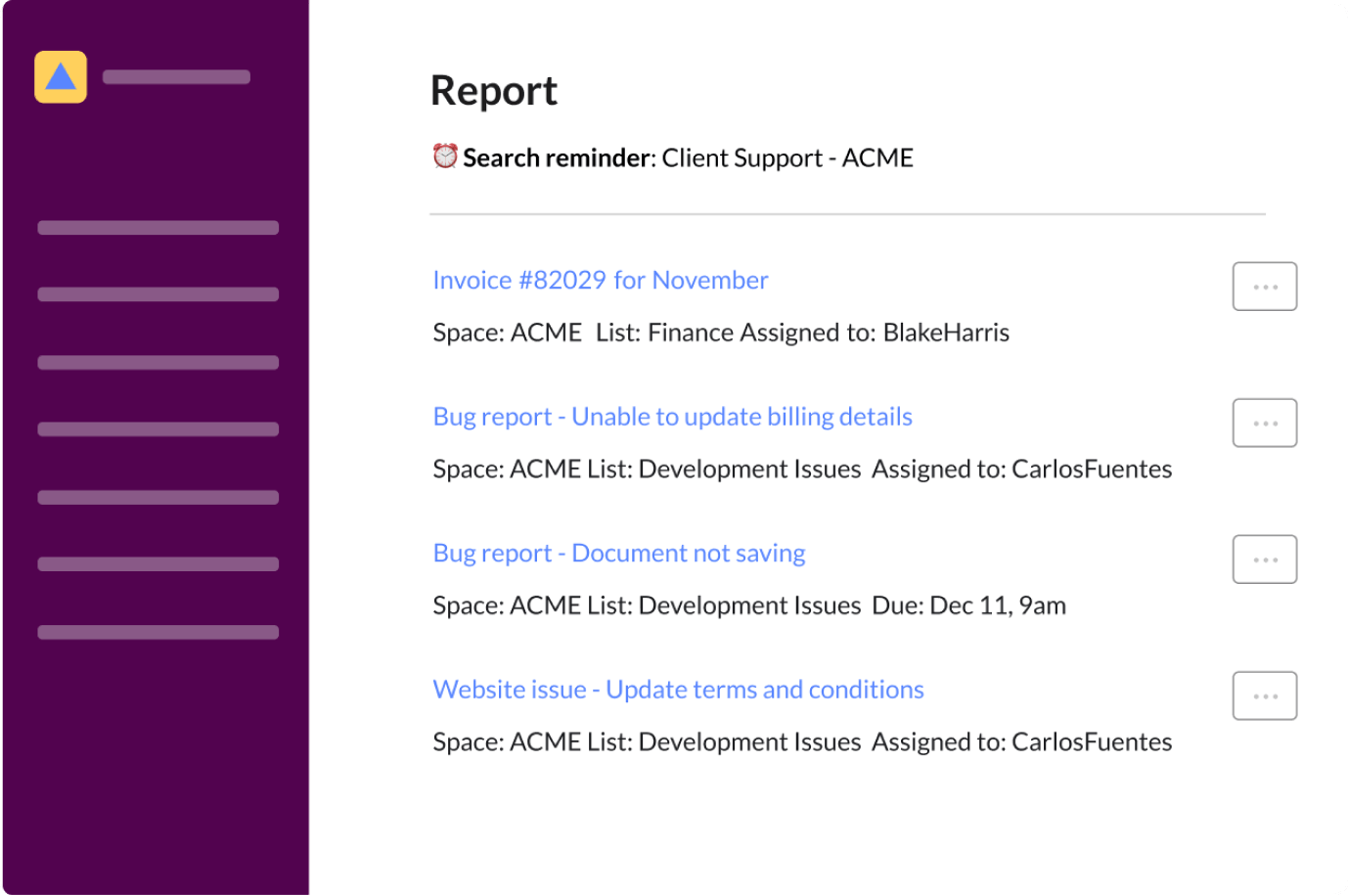
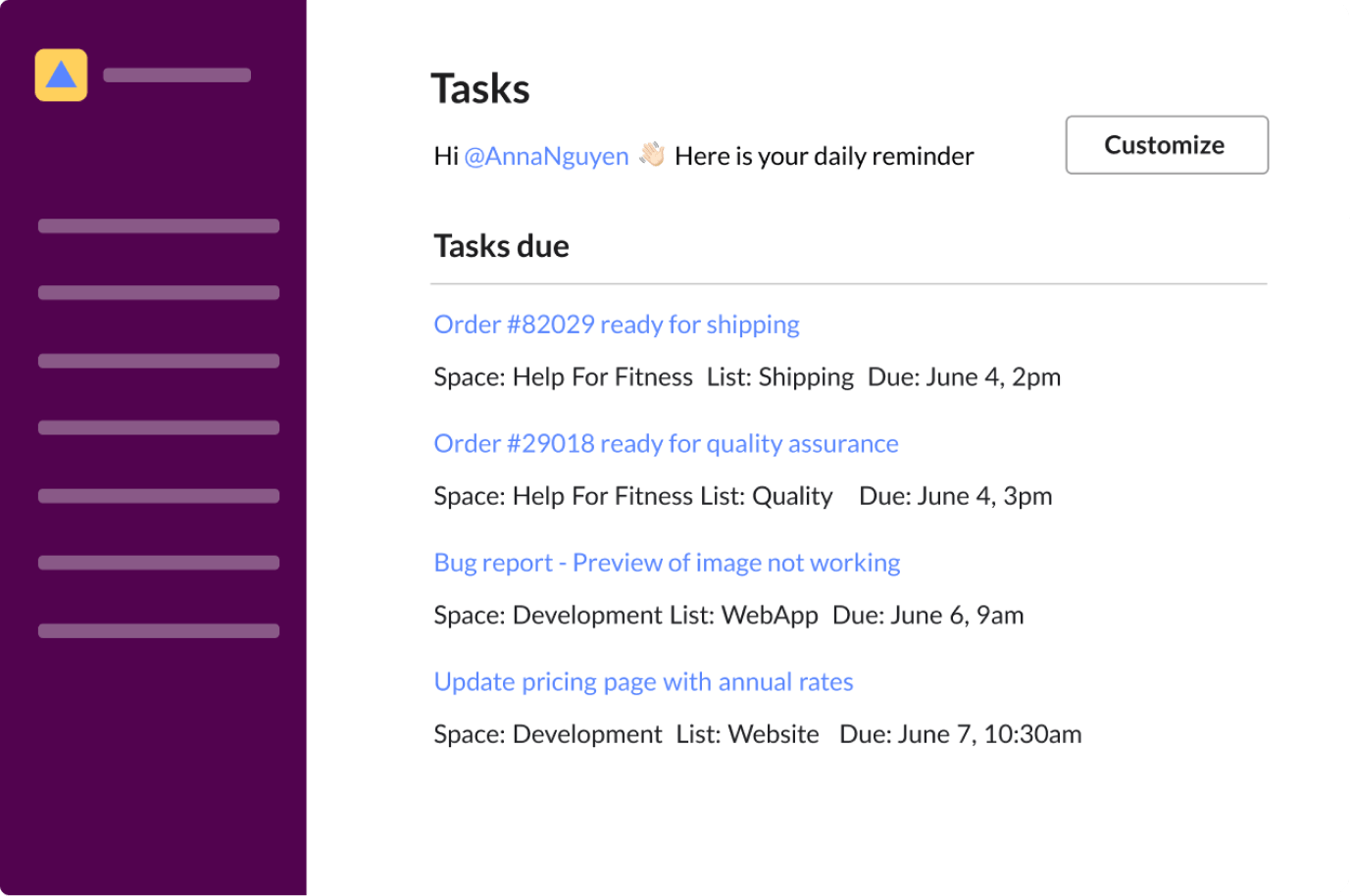
Updates and notifications directly in Slack
Receive custom reports in Slack
Daily reminders for all your work
#1Notifications conveniently through Slack
Workast sends all task updates and reminders through Slack so you can keep your email inbox free of clutter. No need to keep switching between email and Slack to see the progress of a project - notifications where you need them.
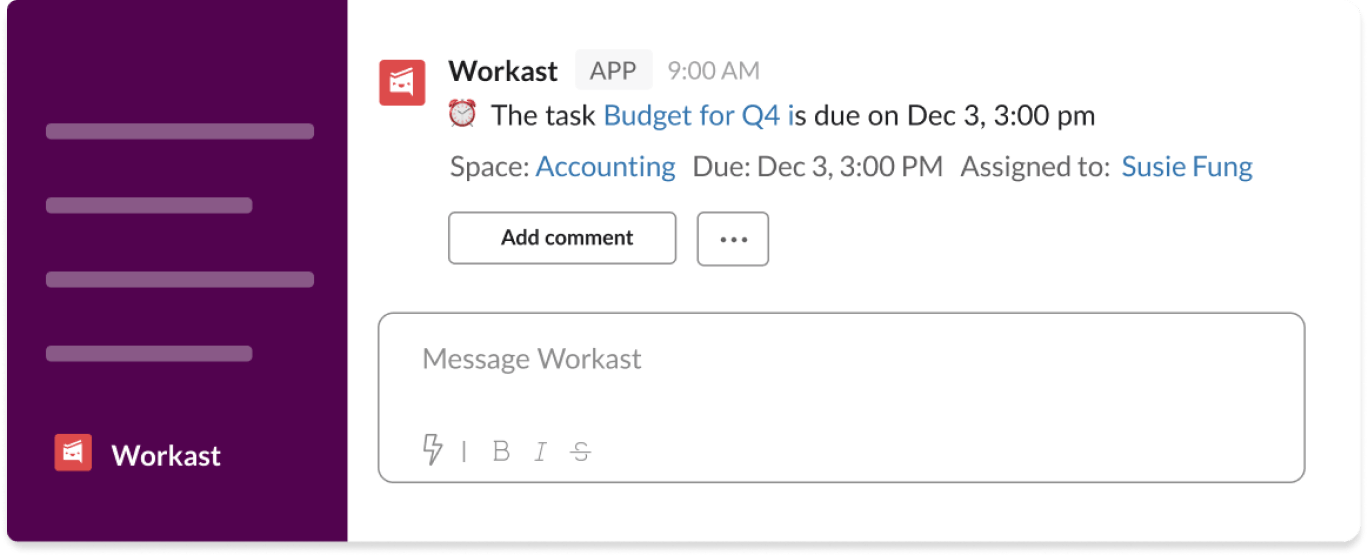
#2Receive custom reports in Slack
Create a custom report in Workast and select how often you want to receive the report. Workast will deliver the list of tasks to your Slack account and a copy to anyone else that needs it.
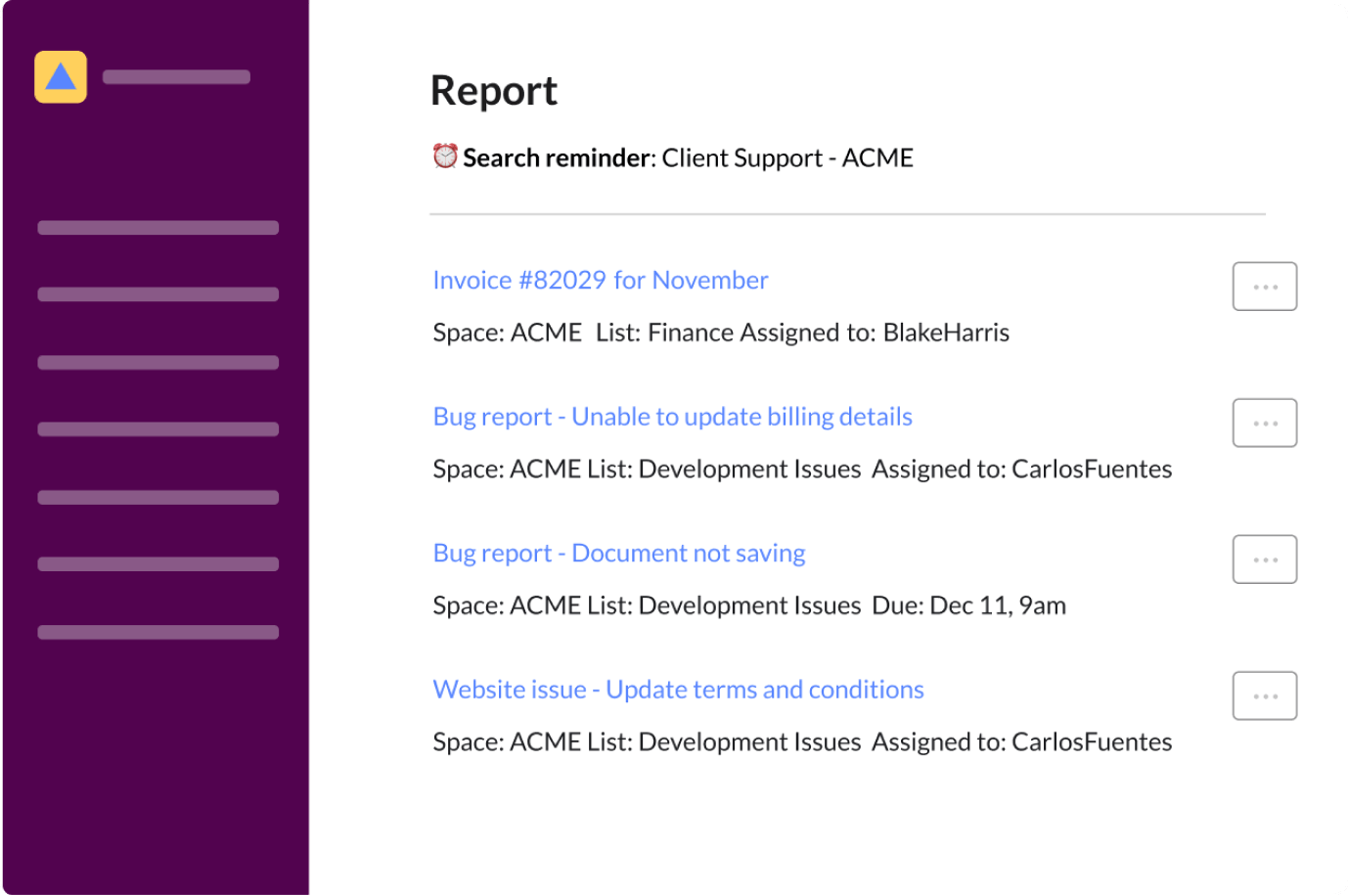
#3Daily reminders for all your work
Receive a daily task list of the things you need to do for the day in Slack so you can keep on top of all your work. Customize the reminders to suit your needs!
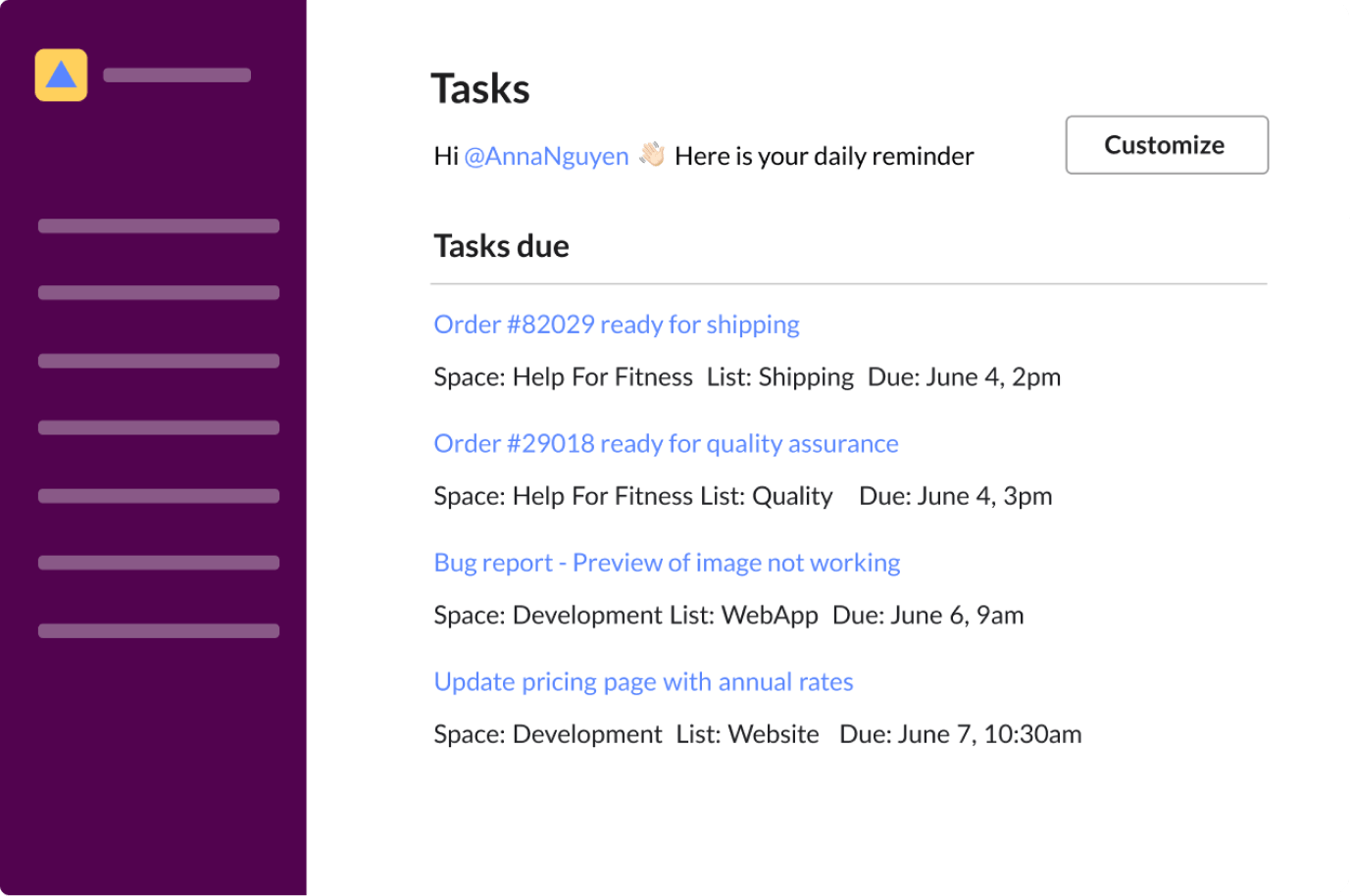
Reviews
Migrate from Trello today
We can help import all your tasks and projects




