
Google Drive + Workast
Connect your Google Drive account to Workast and link files to your tasks.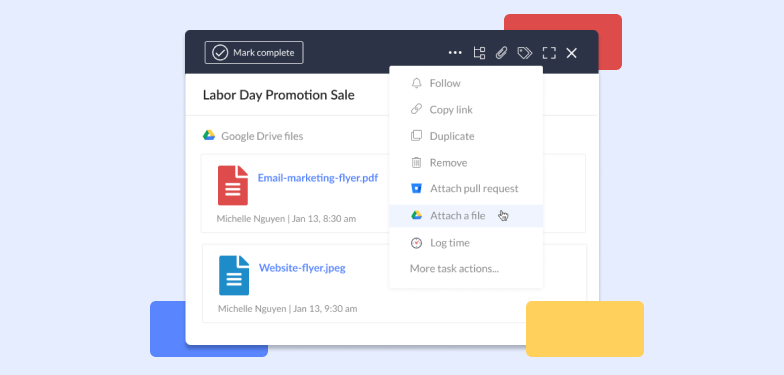
Connect your Workast account to your Google Drive account so you can add Google Drive files to tasks.
Files are always in sync
Google Drive keeps all your files in sync so that when you link a file to a task in Workast, you are working with the latest version and any changes will be reflected instantly.
Keep your files secure
You can control who can view your files with Google Drive and make sure your files don’t get into the wrong hands.
Learn more about the Google Drive extension in our help center.