How to complete a task on Mobile
In this article
There are two ways to complete a task on Workast mobile:
Completing a task using the swipe action.
Completing a task within the task details screen
Completing a task using the swipe action
To complete a task by swiping:
Swipe right on the task to reveal the green checkmark.
Click on the green checkmark to complete it.
Completing a task within the task details screen
To complete a task within the task details screen:
Click the checkmark at the top of the task, to the right of the task title
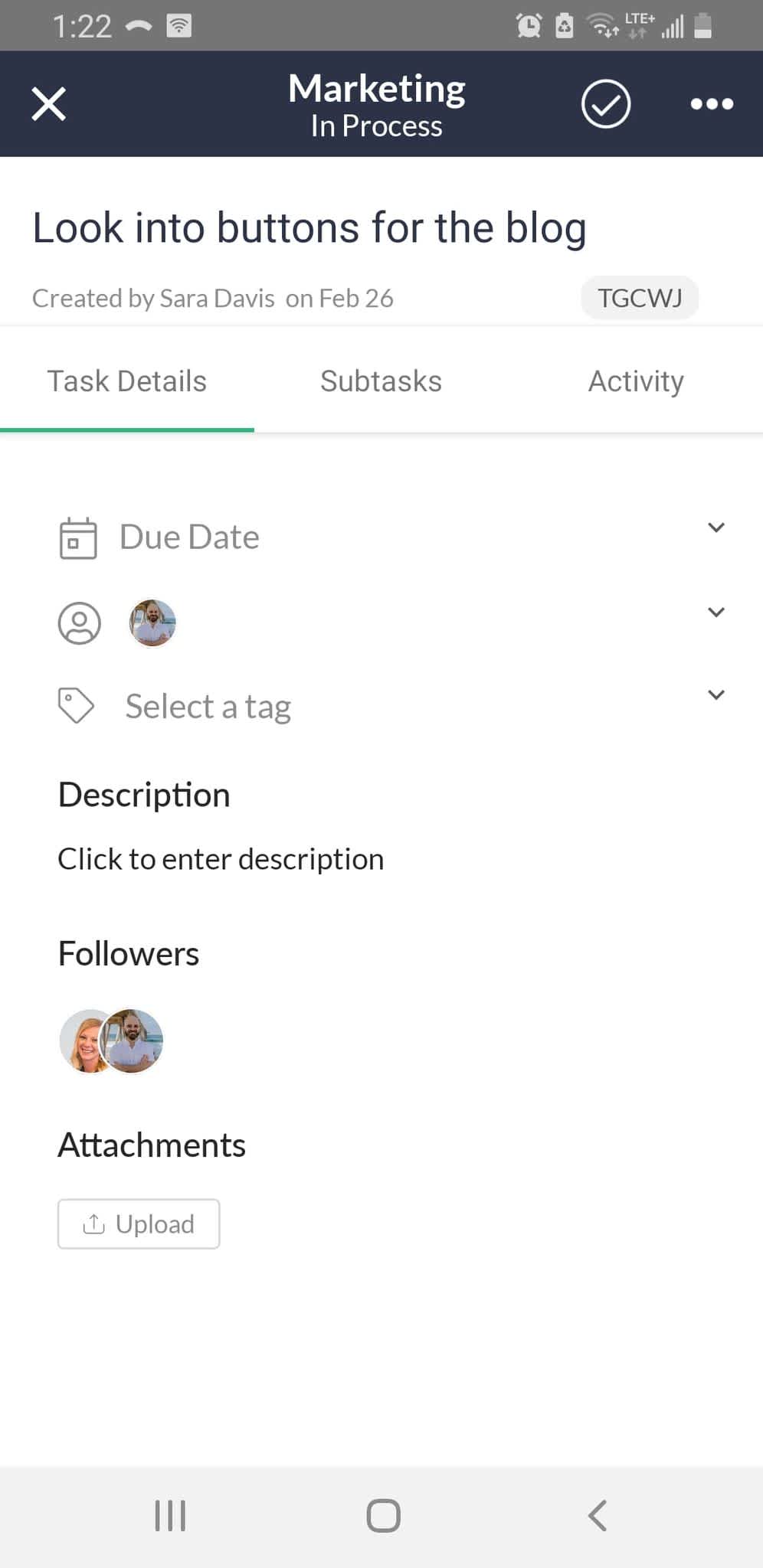
How to undo or uncomplete a completed task
To undo a completed task:
Click on the Completed tab in your space, then swipe right on a completed task, and select "Uncomplete", or
Click the green checkmark next to the task title in the task details screen.
You can also undo a completed task right after you complete it but clicking "Undo" at the bottom of your screen.
Was this article helpful?