How to generate an API token
In this article
To generate an API token:
1
Log into the web app.
2
Select "Preferences" - this will open a new tab with your user preferences screen.
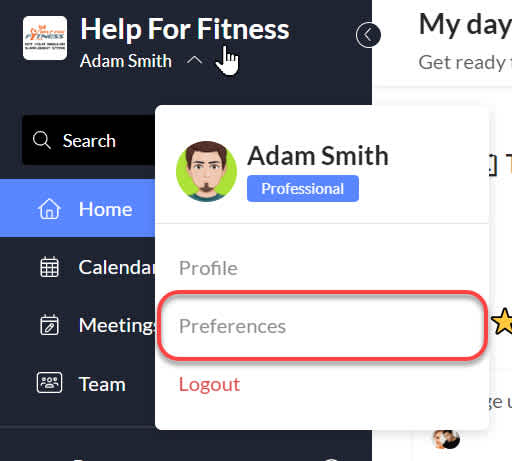
3
Click on the API heading and then click on the "Generate API token" button
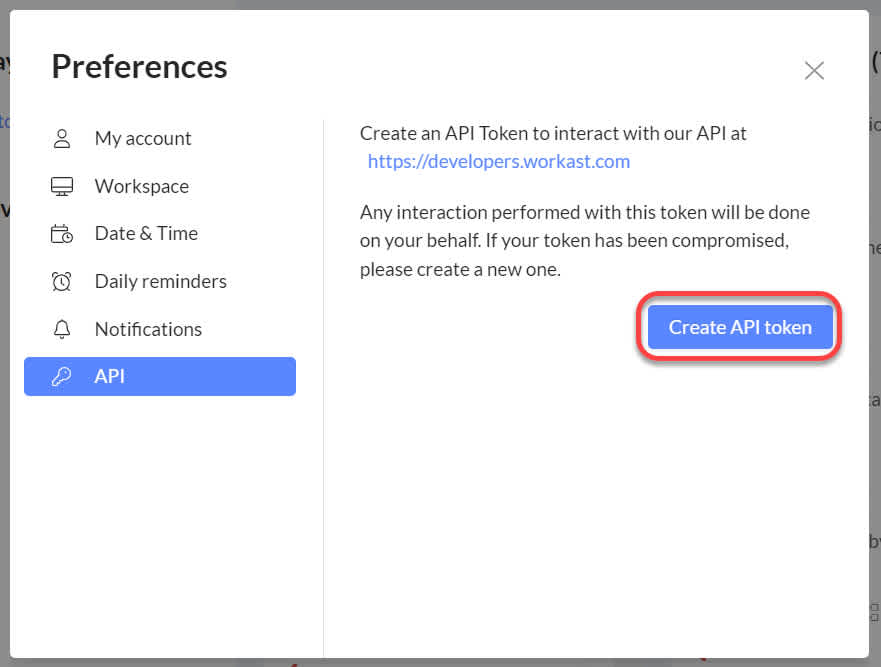
4
Your API token will be generated. Click on the "Copy to clipboard" button and close the dialogue.
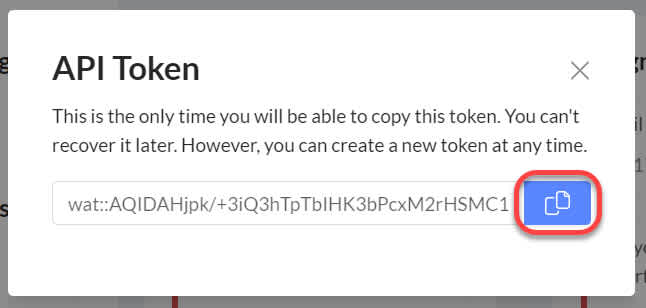
5
You can then use the token to interact with the API at https://developers.workast.com.
Looking for more developer tools? Check out our Bitbucket integrations\!
Was this article helpful?