How to react (emoji) to a comment in Slack
Want a quick, easy, and fun way to respond to a task comment? Use your Slack emojis!
You can react to a comment using and task followers will receive a notification:
To react to a comment:
1
Open your Workast channel in Slack.
2
Find your comment.
3
Mouseover the comment to bring up the reactions option.
4
Choose one of the above reactions.
A notification will be sent to task followers.
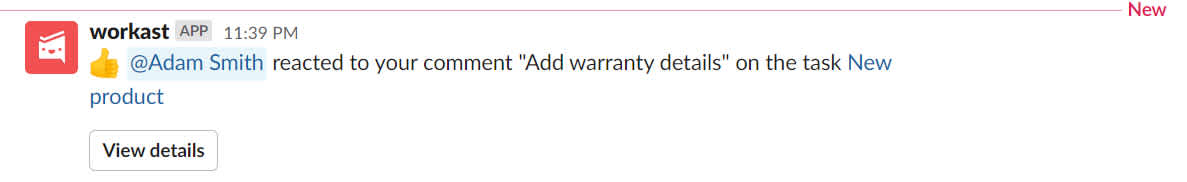
Quick tip - notifications will only be sent from Workast when you react to a task comment.
To learn how to leave a comment on a task in the Workast web application, click here.
Was this article helpful?