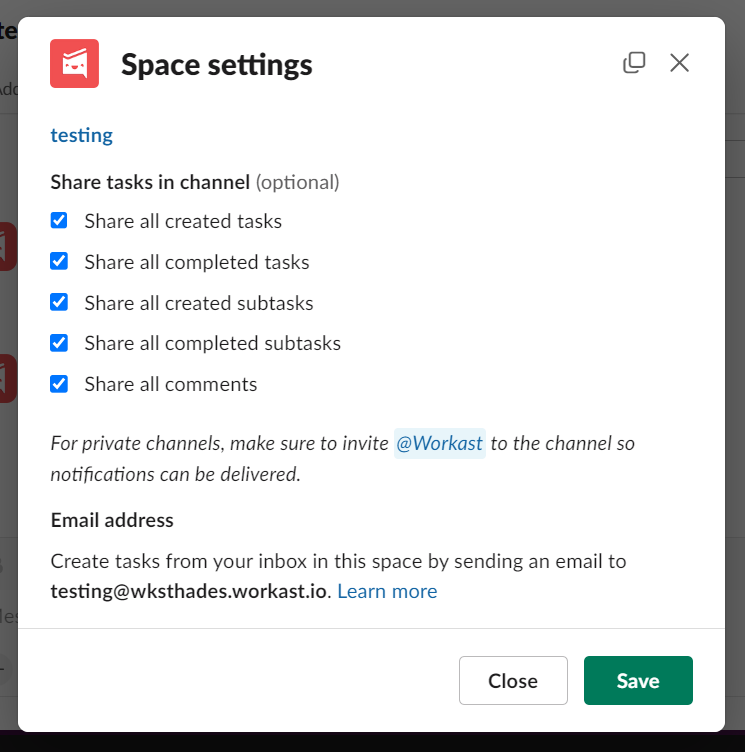How to manage Slack notifications in channels
To manage notifications for tasks in a Slack channel, follow these steps to customize your preferences.
Open the Space Settings
In the Slack channel where you have tasks, type /todo list and press enter.
When the task list comes up, click on Settings.
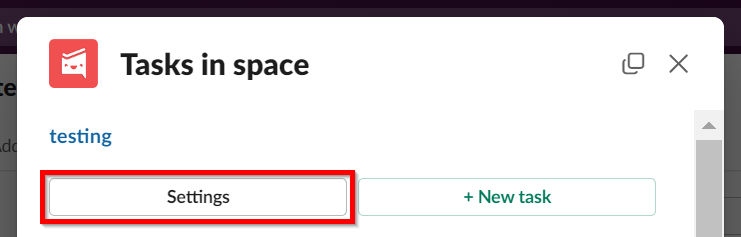
Customize Notifications
Manage your notification preferences by checking or unchecking the following options:
Share all created tasks: Automatically post new task notifications in the channel.
Share all completed tasks: Automatically post task completion notifications in the channel.
Share all created subtasks: Automatically post new subtask notifications in the channel.
Share all completed subtasks: Automatically post subtask completion notifications in the channel.
Share all comments: Automatically post task comments in the channel.
Click "Save" once you have selected your preferred notification settings.