How to update my profile
In this article
Update your name, email address, and timezone, and customize your Workast profile with your own Avatar
How to update your profile information and Avatar
1
Click on your name in the top left-hand corner of the Workast web app.
2
Select "Profile", which will open your profile page.
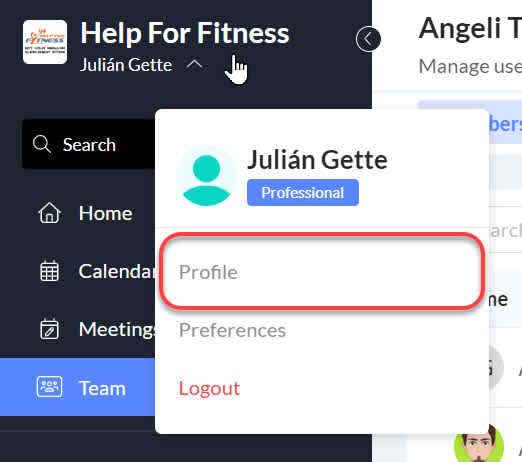
3
Here you will be able to update the following information:
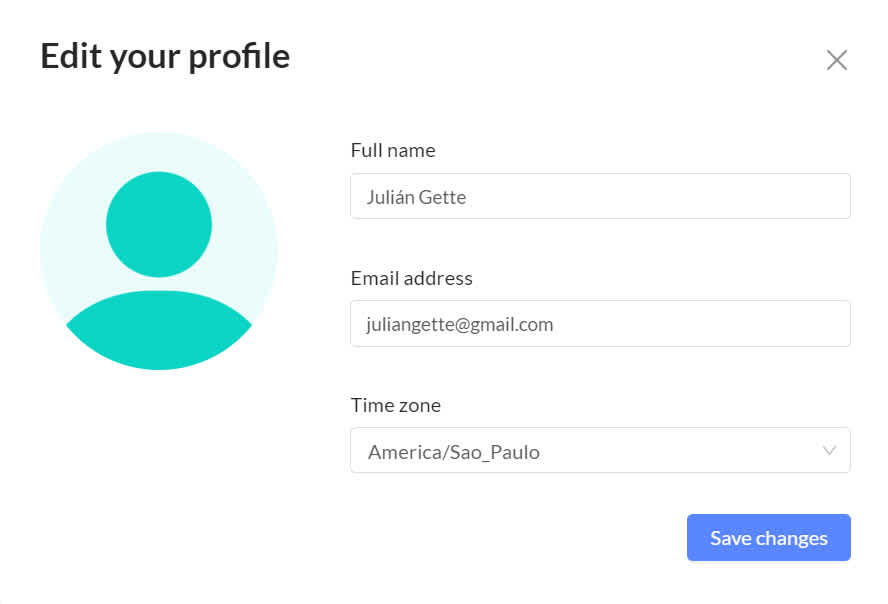
Full name: Just update with your new name and click on "Save changes"
Email Address: Enter your new email address and click on "Save changes". A 6-digit code will be sent to your new email. Enter that code and click on "Confirm"
Time zone: Click on the arrow and scroll down to the desired time zone, then click on "Save changes"
Upload Avatar: Click over your profile picture/avatar. Select your desired picture/avatar from your device. Click on "Save changes"
Was this article helpful?