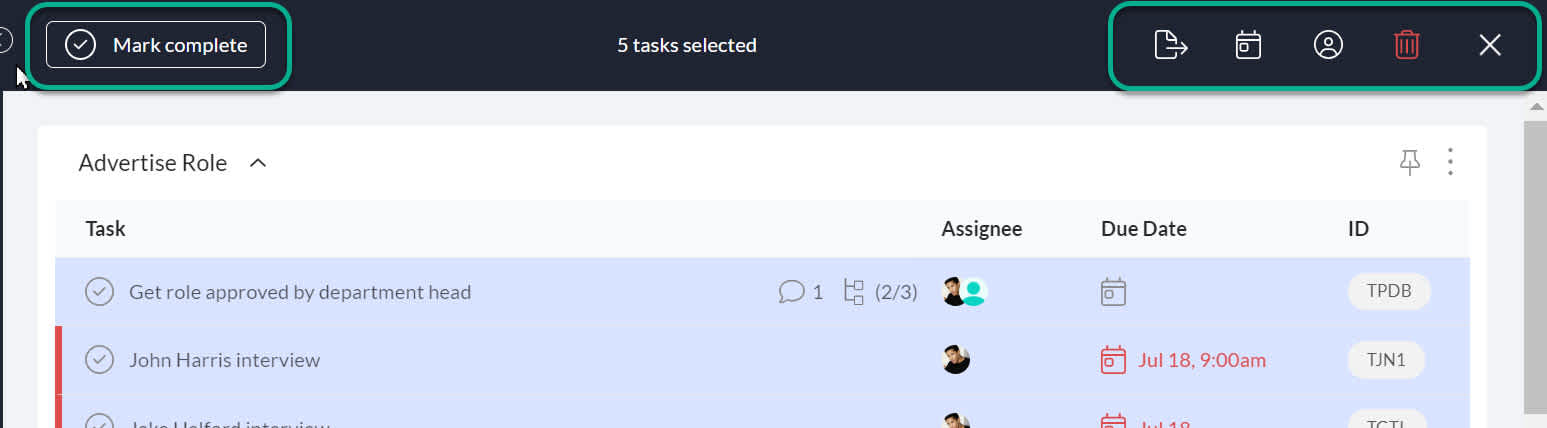How to use the multi-select mode in Workast
Workast is a task management app for teams that use Slack. Workast is making it easier for managers, team leaders, business owners and employees to manage their day to day work. Workast integrates with Slack so you can create and manage tasks, without leaving Slack. Make work a breeze with Workast.
The multi-select mode in Workast allows bulk actions on the selected tasks.
To enter multi-select mode there are two options:
Press shift on keyboard, and click the tasks with the mouse.
Right click on the mouse over a task and click on "Select multiple".
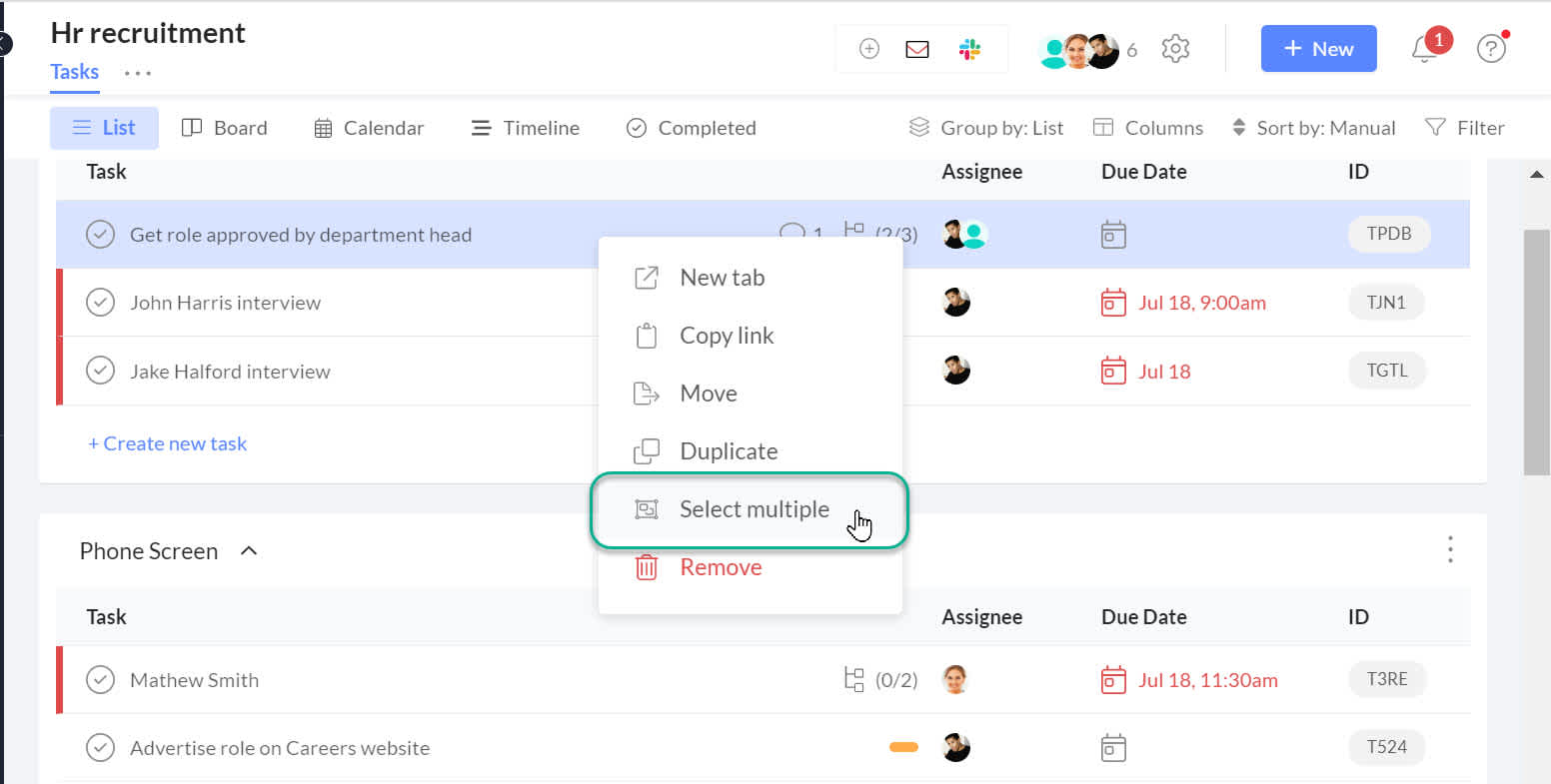
Once the tasks are selected, it will be highlighted in blue. You can click on more tasks to select more, or click on a selected task to deselect them.
Once multiple tasks are selected, a toolbar will appear at the top with the following actions:
Mark Complete: This will mark all the selected tasks as complete
Move: You can move a task to a new space and list, or move the tasks within the same space and to a different list.
Add Due date: Add a due date and time to all the selected tasks.
Assign: This will assign the tasks selected to one or more people.
Delete: This will delete all the selected tasks.
X: This will cancel the selection of multiple tasks and not take any action.