Personal tasks in Slack
Personal tasks are a special type of task that only you can see, and that cannot be assigned to others.
There are two ways to create a personal to-do list with Workast.
Within Slack
Within Workast web application (click link to learn more).
Within Slack
To create a personal task in Slack, you are going to use the shortcut for creating personal tasks: /mytodo
From any channel:
Type /mytodo and then your task. E.g. /mytodo Pick up birthday card for Sam.
Press enter to create the task.
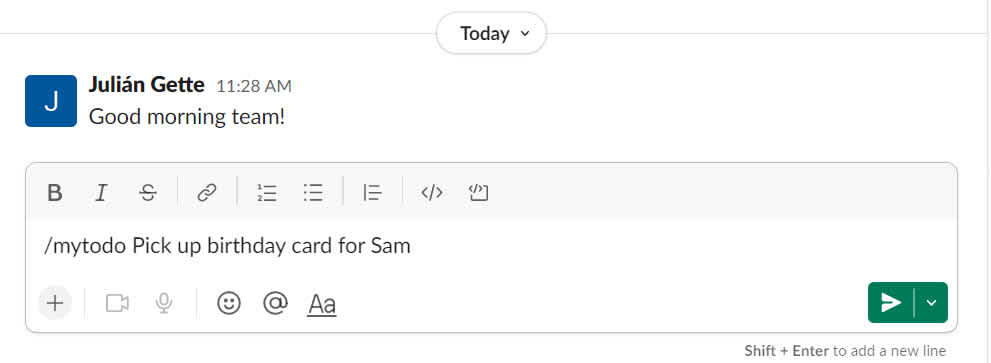
The task will be created and it is only visible to you. This is a private task, and no one else can see it.
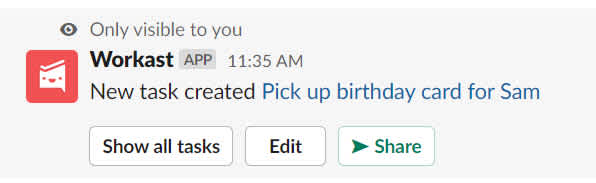
Quick tip: You can also create personal tasks in the direct message with Workast. All the tasks created in this direct message will be personal tasks and only seen by you.
How to view personal tasks in Slack
From any channel in Slack, type /mytodo list and press enter.
This will bring up the personal tasks.
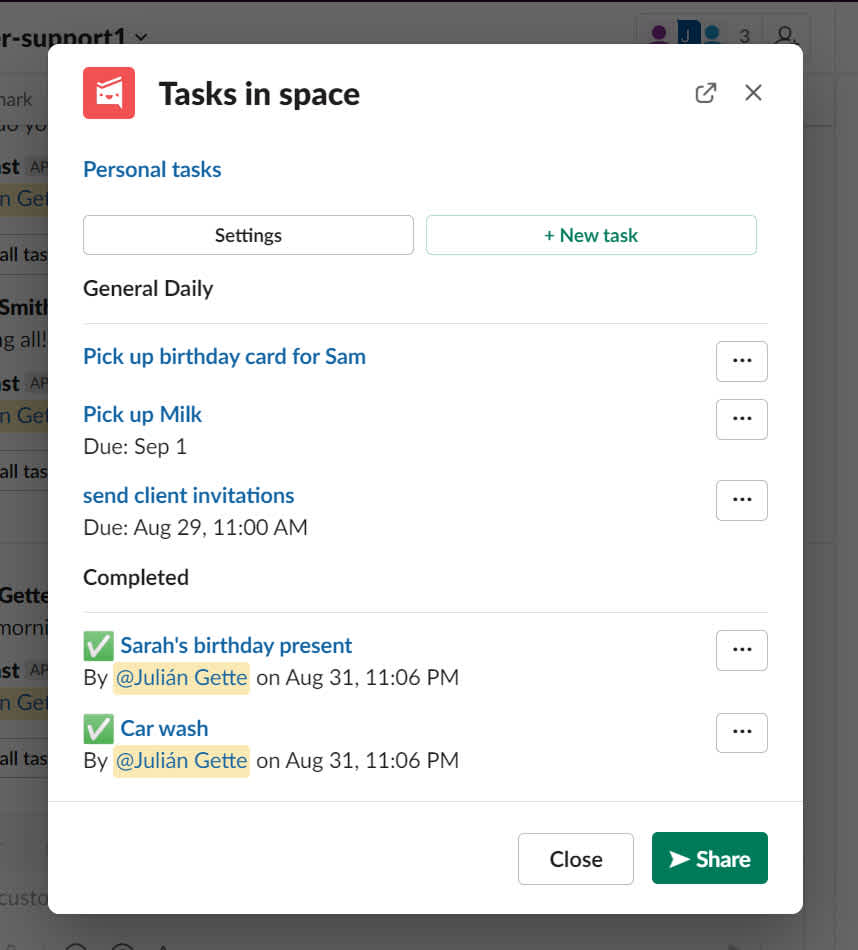
If you create a Personal task and need others to view it, you will need to move it into another space. Create Slack to do lists, and learn how to move tasks next!