Something not working?
If you encounter a problem, have questions about how to use a feature, or have any suggestions, you can access the Help Center in your Workast web app. Here you will find information about our features, and you can contact our Customer Support team to report an issue or provide feedback. We will respond to your inquiries as soon as possible
1
Click on the help icon (?) at the top right of the Workast webapp screen. A help panel will pop up.
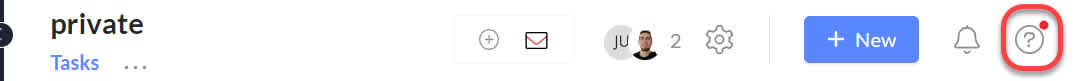
2
You will be able to navigate our help center or contact us by clicking on the envelope icon.
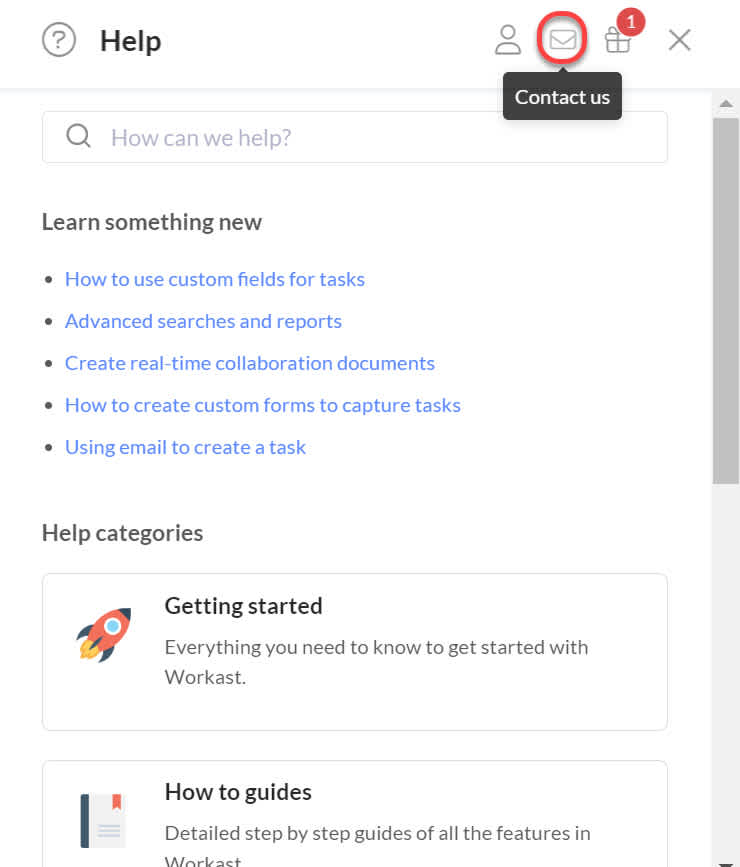
If you are on a "free plan" you can reach us at support@workast.com
Was this article helpful?