Turning off notifications for assigned tasks
In this article
Turning off notifications for assigned tasks
1
Login to Workast using Slack credentials.
2
On the top left hand corner, click on your name.
3
Click on "Preferences". Here you can customize which notifications are sent to you through Workast (under Apps) on Slack.
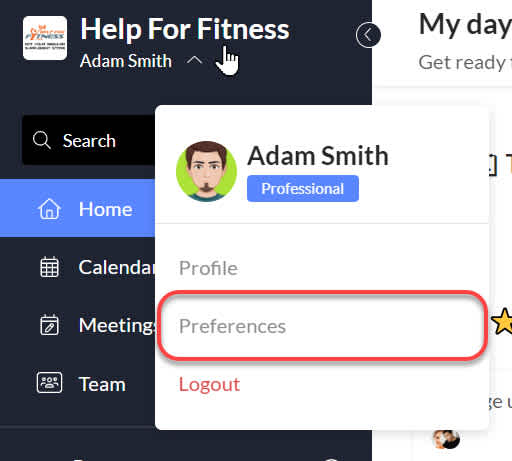
4
Clock on the "Notifications" tab. You will find sliders to turn off notifications for when you are assigned to a task.
5
This setting is turned on by default, slide it to the left to turn it off. A pop-up will appear, confirming that your preferences have been changed.
Was this article helpful?