How to create a private space - by invite only
When creating a Space, you have the option to decide who can join this space. There are two options of who can join a Space:
Anyone in the team
By invite only
This article will show how to create a Space which can only be accessed "by invite only"
2
Click on the + button next to 'Spaces' on the left hand sidebar. The Space creation dialogue will open.
3
Type in the name of your new private space.
4
Select which type of space you are creating.
5
Under the Privacy section, choose "Only people invited". This will ensure that only the team members you choose, can join this space.
6
Click on "Create".
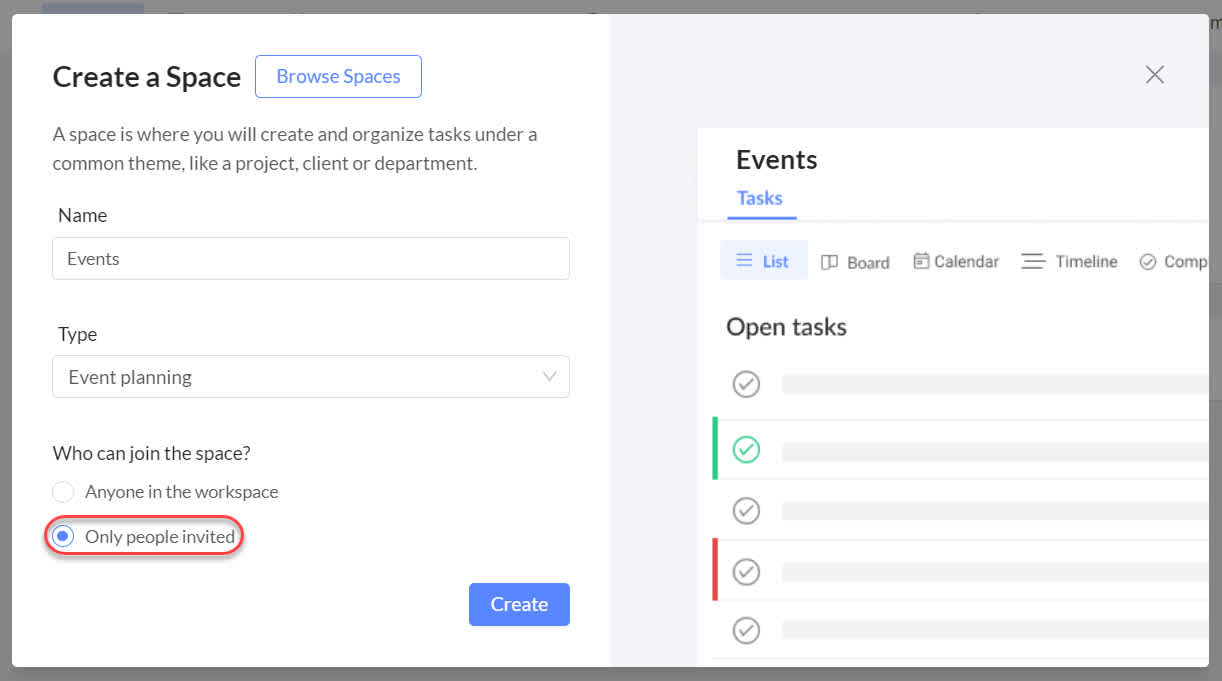
The space will be private and only visible to the participants.
To add participants to the space, you can follow these directions.
Was this article helpful?