How to get to the Workast Web Application
There are various ways to visit the Workast web application:
Workast link: Click here to log in to the Workast Dashboard
Click on any of the Workast task links in Slack
Slack: Clicking the "Login to Workast" button after using the /todo help command
Slack: Clicking on the "Open Workast" button in the Slack home screen
Accessing Workast from the task link in Slack
The task summary (title/name) of a task is clickable and will take you to the Workast web app. Click any of the links to open the task details page in Workast.
Accessing Workast using the /todo help command
You can type /todo help in any conversation or channel and you will see a link to Workast.
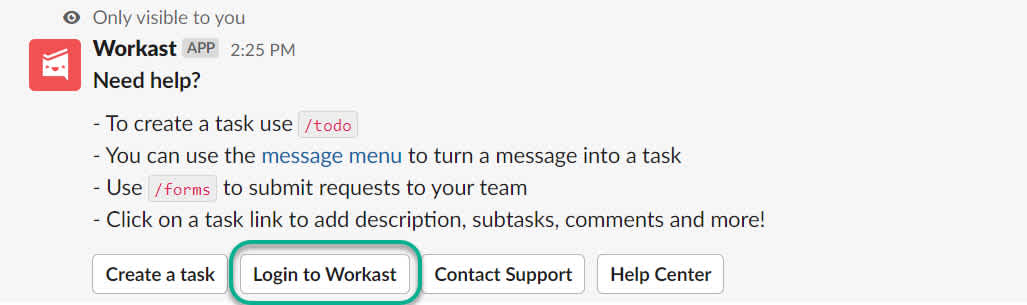
Accessing Workast using the button in the Slack home screen
Click on Workast under apps in your Slack taskbar, then click on "Home". Clicking on the "Open Workast" button will direct you to the web app.
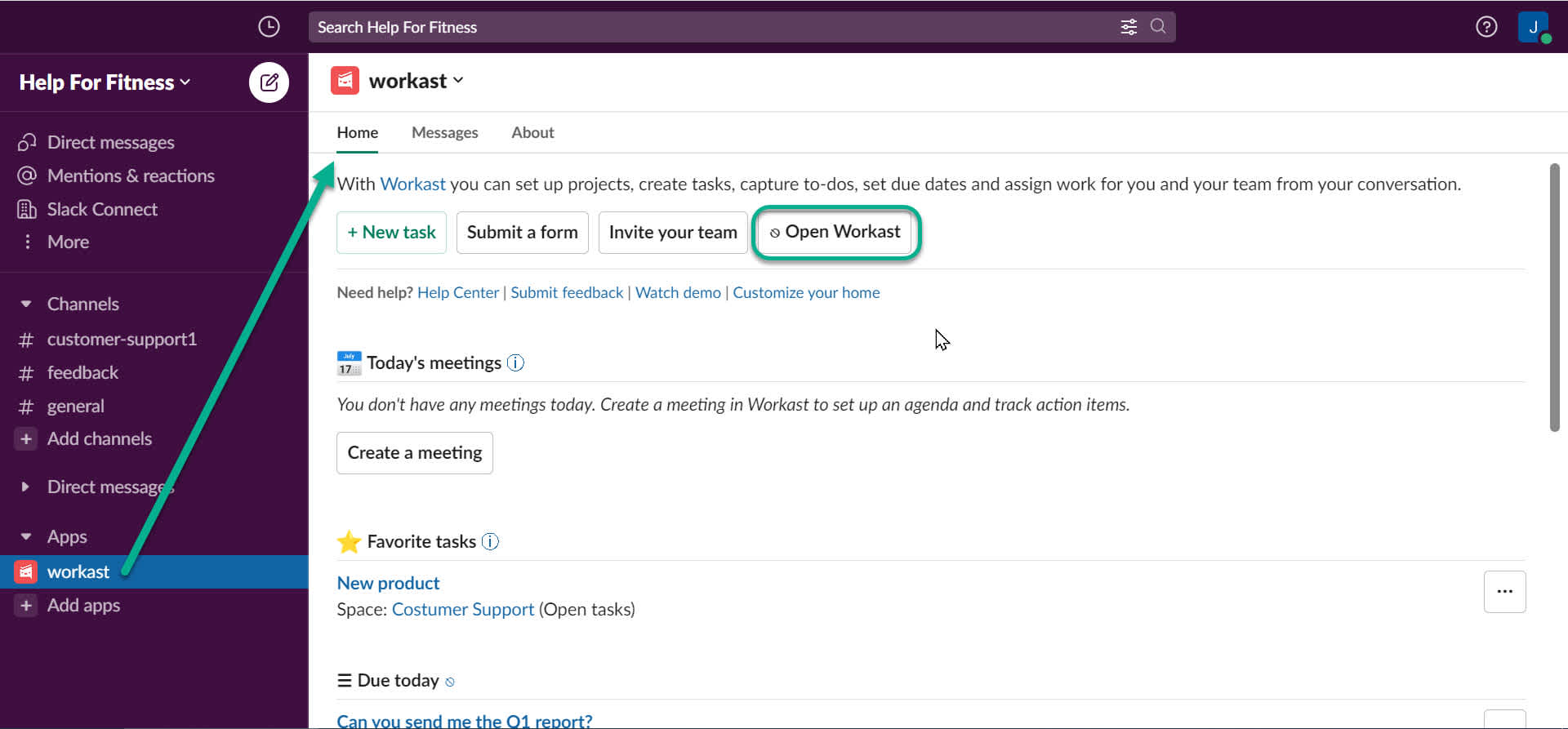
For information on how to log into our mobile app, click here.