How to create a to-do list/space in a private channel*
Tasks in private channels allow teams to control visibility while maintaining Workast's full functionality.
1
In Slack, head to the private channel where you would like to create the new list in.
2
Type /todo and press enter.
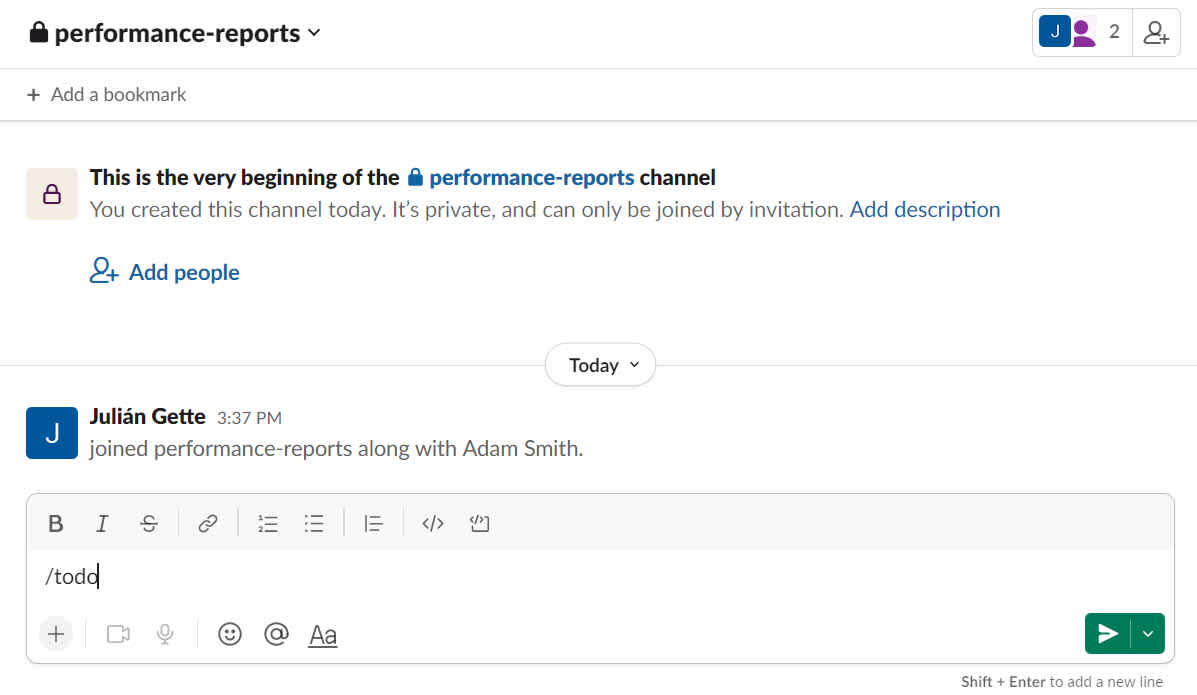
3
This will bring up a space creation dialog. Name the space and click "Create" to complete the space creation.
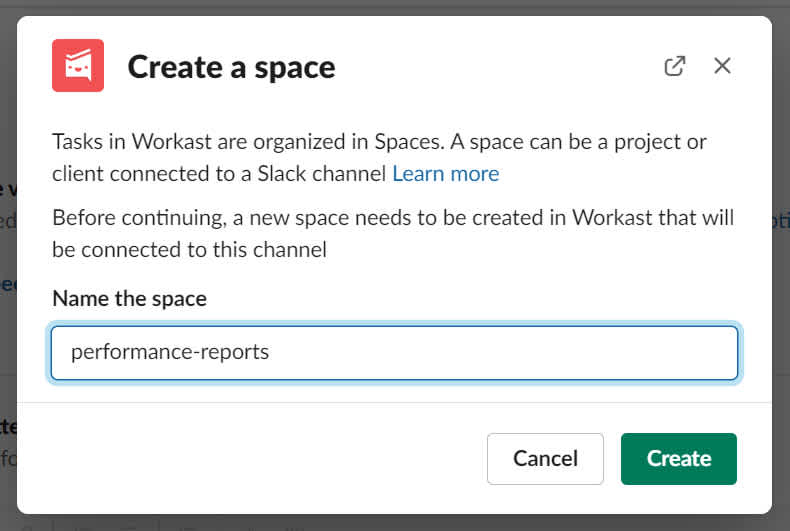
4
A channel message will populate, confirming the space creation. To ensure that you receive notifications in the private channel, please also add Workast as a user to the space.
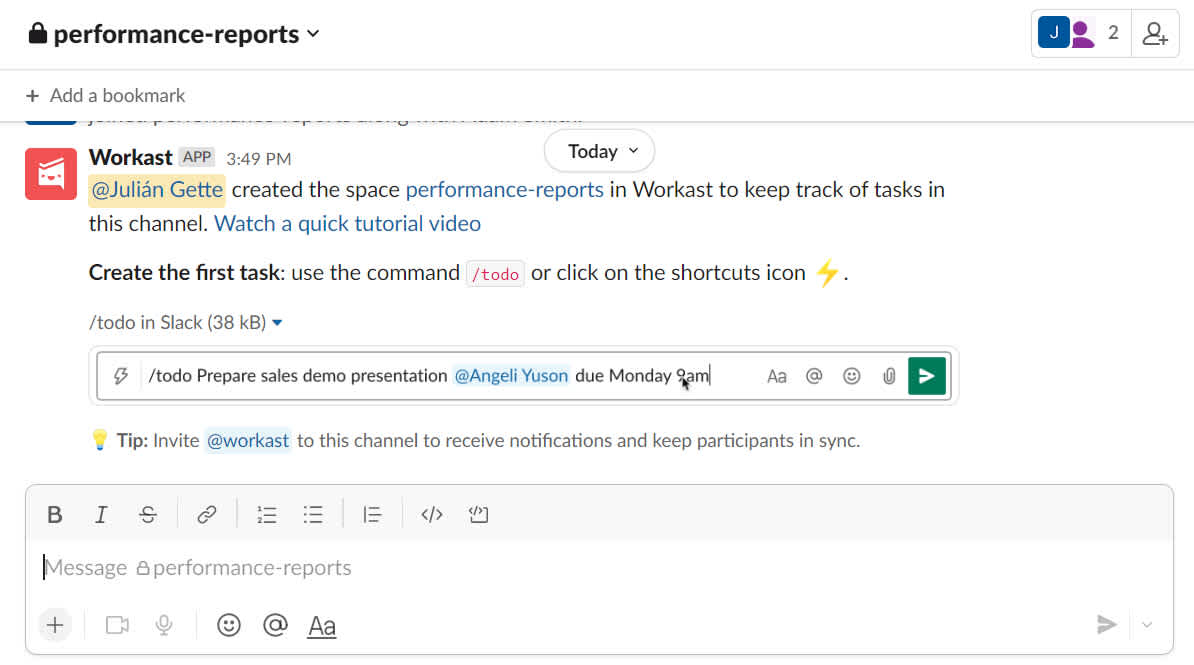
To learn how to change a space's privacy settings, click here.
Was this article helpful?