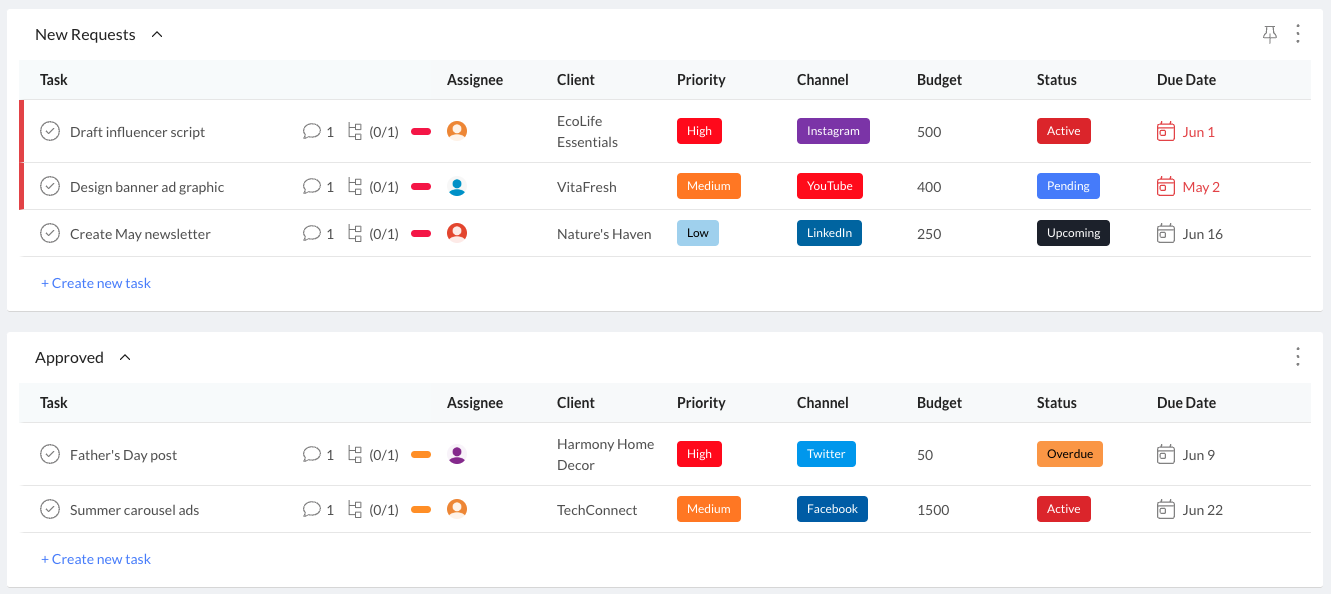Our Campaign Requests & Planning template is designed to simplify your campaign management process. It provides a structured framework for organizing and tracking various campaign requests, including content creation, design, and approval. The template incorporates lists, custom fields, and tags to enhance visibility and collaboration throughout the campaign lifecycle.
Benefits of the Template
Enhanced Organization: The template helps centralize all campaign-related tasks, requests, and assets, ensuring a clear and structured approach to campaign management.
Streamlined Workflow: By providing a systematic process for handling new requests, approvals, and reviews, the template enables efficient task allocation and progress tracking.
Improved Collaboration: The template facilitates seamless communication between team members, ensuring everyone is aligned on project requirements, deadlines, and priorities.
Increased Transparency: Using custom fields and tags, the template offers enhanced visibility into campaign status, priority levels, and critical milestones.
Time and Effort Savings: By standardizing the campaign management process, the template reduces the time spent on administrative tasks and allows teams to focus on strategic planning and execution.
Who is the template for
The Campaign Requests & Planning template is suitable for content strategists, marketing managers, project managers, and any teams involved in the planning and execution of marketing campaigns. Both small and large organizations across various industries can use it.
How to Use the Template
Kick-off Meeting: Schedule a meeting with relevant stakeholders to gather campaign requirements and objectives. Record these details in the template's custom fields, such as the Client, Channel, Budget, and Priority.
New Requests: Add campaign requests to the "New Requests" list, specifying the task details and assigning team members responsible for each task.
Approval Process: Once a request is approved, move it to the "Approved" list. Include relevant details such as the approved script, graphics, or copy.
Review Process: Add tasks that require review or revisions to the "Need Review" list. Collaborate with team members and stakeholders, incorporating their feedback and updating the status accordingly.
Monitoring and Tracking: Regularly review the template, update task statuses, and leverage tags like "important" and "urgent" to prioritize time-sensitive activities. Use custom fields to track progress, budget allocation, and campaign milestones.
Lists
New Requests: Add campaign requests, specify task details, and assign team members.
Approved: Move requests here once approved and provided relevant details.
Need Review: Tasks that require review or revisions should be added to this list. Collaborate with team members and stakeholders to gather feedback and update statuses accordingly.
Custom Fields
Client: Enter the name or identifier of the client associated with the campaign request. Priority: Set the priority level for each task using the options: low, medium, or high.
Channel: Specify the marketing channel for each task, choosing from options like Twitter, Facebook, Instagram, YouTube, LinkedIn, or Other.
Budget: Record the allocated budget for each campaign request.
Status: Track the progress of each task using options like upcoming, pending, overdue, not started, active, or canceled.
Tags
Important: Use the "important" tag to highlight tasks or requests that require special attention or have a high impact on the campaign.
Urgent: Apply the "urgent" tag to tasks requiring immediate action or strict deadlines, which helps prioritize time-sensitive activities within the campaign workflow.