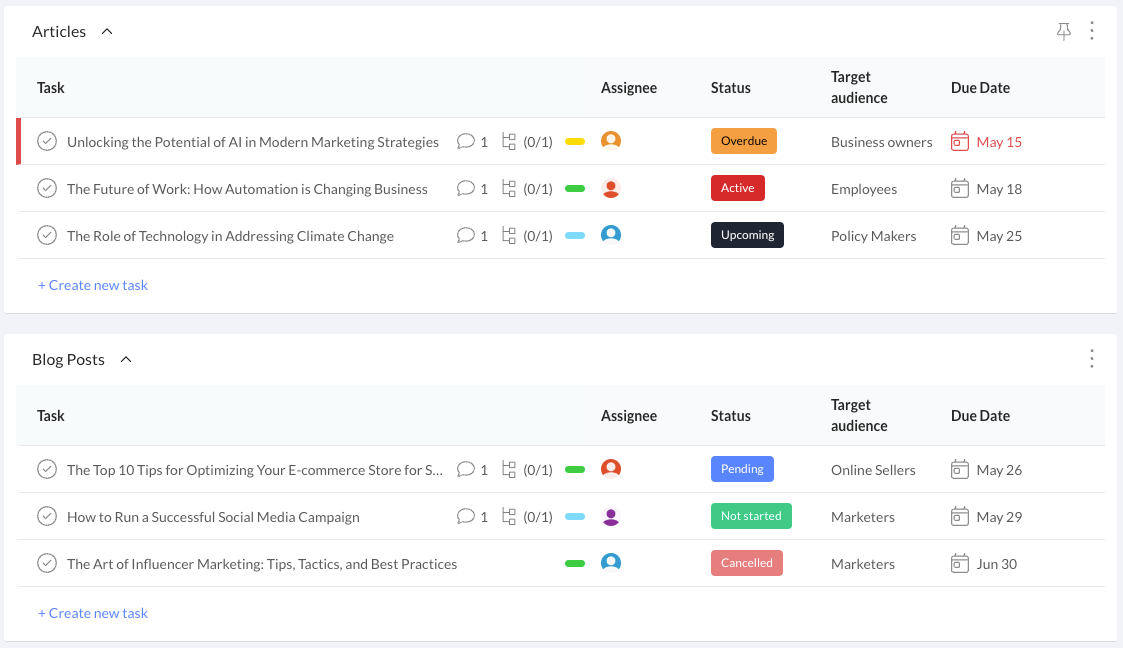Content Calendar
Organize your publishing schedule and collaborate with your team on any type of content
Use this templateOur comprehensive content calendar template facilitates content creation, strategy, and tracking for businesses of all sizes. The template includes customizable fields for clients, target audiences, status, and custom tags to help categorize content by topic.
Benefits of the template
Plan and organize your content strategy in advance
Ensure that your content is tailored to your target audience
Easily track the progress of your content creation and publishing
Ensure that your content is consistent with your brand's messaging and values
Optimize your content for search engines and social media platforms
Save time and resources by streamlining your content creation and publication process
Who is this template for
Our content calendar template is ideal for businesses of all sizes, including marketing teams, content creators, and social media managers who want to improve their content strategy and streamline their content creation and tracking process.
How to use the template
Customize the fields by adding your client, target audience, and status information.
Add your content ideas for articles, blog posts, and live sessions to the appropriate sections.
Assign custom tags to categorize your content by topic.
Use the custom fields to track the progress of your content creation and publishing and ensure that your content is consistent with your brand messaging and values.
Review and update the content calendar to stay on track with your content strategy.
Lists
Articles: Use this list to plan and track the progress of your article content creation and publication.
Blog Posts: Use this list to plan and track the progress of your blog content creation and publication.
Live Sessions: Use this list to plan and track the progress of your live sessions' content creation and publication.
Custom Fields
Client: Use this field to track which clients your content is for and ensure that your content is tailored to their specific needs and preferences.
Target Audience: Use this field to identify your target audience for each piece of content and ensure that your content is relevant and engaging for them.
Status: Use this field to track the progress of your content creation and publication and ensure that your content is published on time and meets your quality standards. Use the following status options: upcoming, pending, overdue, not started, active, and canceled.
Tags
#TechTrends: Use this tag to categorize content related to technology trends and innovations.
#DigitalStrategy: Use this tag to categorize content related to digital marketing strategies and best practices.
#MarketingInsights: Use this tag to categorize content related to marketing insights, tips, and tactics.