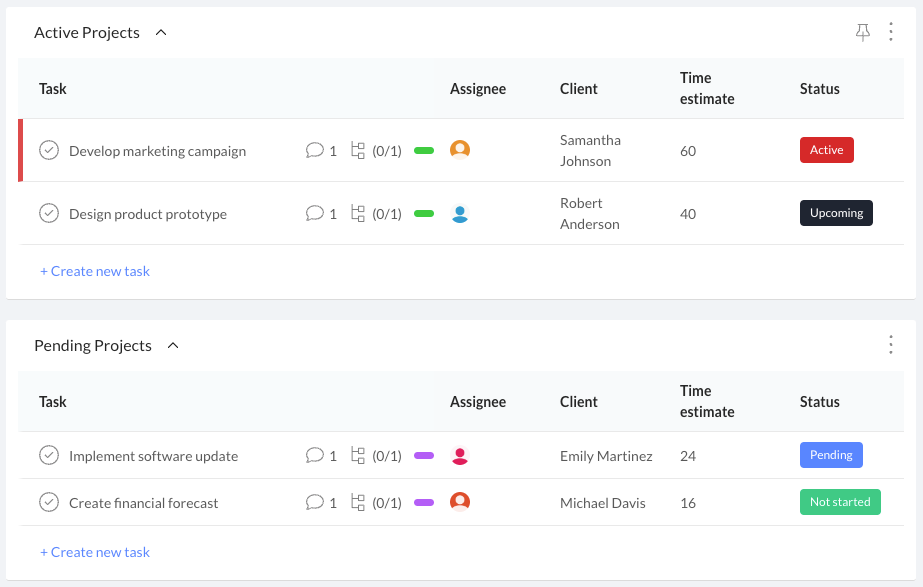Customer Projects
Get a comprehensive view of customer projects from various teams through seamless collaboration
Use this templateOur Customer Projects template is designed to help individuals or teams obtain a comprehensive real-time view of customer projects by facilitating seamless collaboration. It includes four main lists: Active Projects, Pending Projects, On-Hold Projects, and Finished Projects. Additionally, it utilizes custom fields such as client, time estimate, and status, along with tags like essential and urgent, to provide further organization and clarity.
Benefits of the Template
Enhanced Visibility: The template offers a centralized location to track all customer projects, ensuring visibility across various teams and stakeholders. This allows for better coordination and collaboration.
Streamlined Workflow: By categorizing projects into different lists (Active, Pending, On-Hold, and Finished), the template helps prioritize tasks and ensures that projects progress smoothly through each stage.
Improved Planning and Decision-making: With the custom fields for client, time estimate, and status, the template enables effective project planning and resource allocation. It also provides a quick snapshot of the project's progress and any potential bottlenecks.
Efficient Collaboration: The template encourages seamless collaboration by allowing multiple team members to access and update project information in real time. This facilitates communication, reduces duplication of efforts, and promotes team alignment.
Better Project Management: The tags feature, specifically important and urgent tags, enables the identification of critical tasks and priorities, making it easier to stay on top of deadlines and ensure timely project completion.
Who is the Template for
The Customer Projects template suits content strategists, project managers, or anyone managing and coordinating customer projects. It can be used by individuals, small teams, or larger organizations working on multiple projects simultaneously.
How to Use the Template
Add Project Details: Begin populating the template by adding individual customer projects to the appropriate lists. Include essential project information such as project names, descriptions, deadlines, and responsible team members.
Utilize Custom Fields: Enhance the template using the custom fields provided, such as client, time estimate, and status. Fill in these fields for each project to provide additional context and enable better project planning.
Apply Tags: Use tags like important and urgent to highlight specific tasks or projects that require immediate attention or are highly prioritized. Apply these tags accordingly to ensure focus and efficient task management.
Lists
Active Projects: This list contains projects that are currently in progress. Update the status, assign team members, and track the progress of each project regularly.
Pending Projects: This list includes projects under consideration or in the planning stage that haven't started yet. Keep track of potential future projects and their status.
On-Hold Projects: This list comprises projects that have been temporarily put on hold due to various reasons. Monitor and review these projects periodically to determine if and when they can be resumed.
Finished Projects: This list is for completed projects. Move projects from the Active to Finished Projects list when successfully delivered or completed.
Custom Fields
Client: Enter the name or identifier of the client associated with each project. This field helps you quickly identify the client for each project.
Time Estimate: Specify the estimated time required to complete each project. This field provides a sense of project duration and aids resource planning and scheduling.
Status: Use the status field to track the progress of each project. Choose from options such as upcoming, pending, overdue, not started, active, or canceled to reflect the current stage of