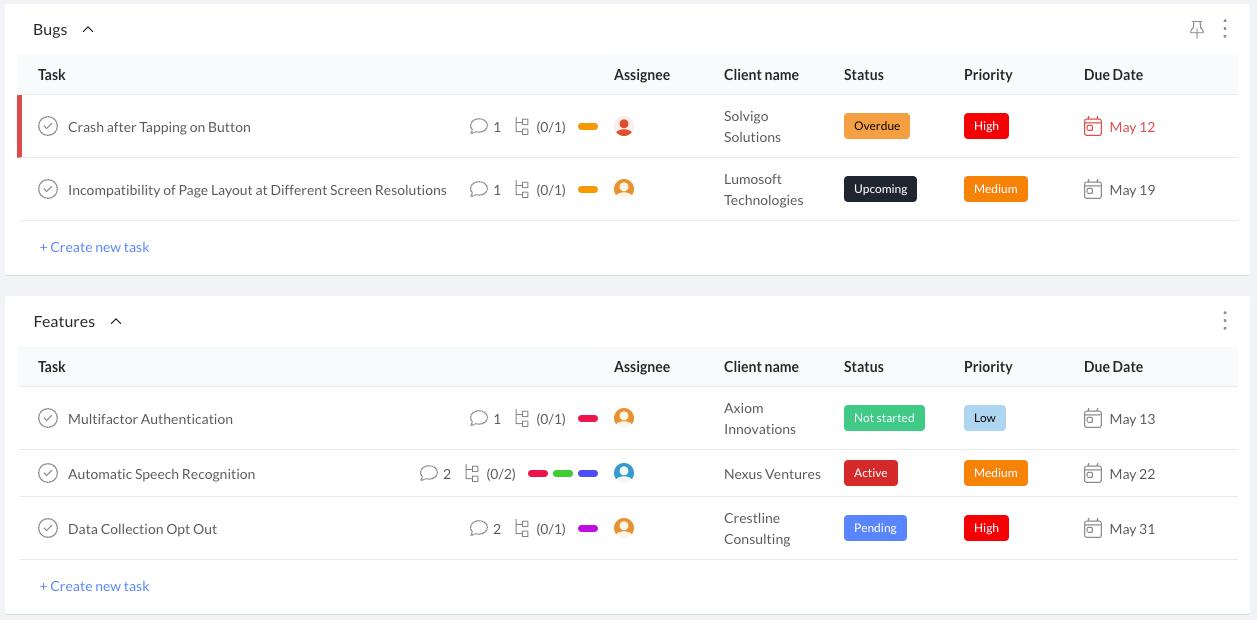Customer Requests
Centralize all incoming customer support requests and increase customer satisfaction
Use this templateOur Customer Requests template helps teams centralize all incoming customer support requests and increase customer satisfaction. It includes three main lists: Bugs, Features, and General.
Benefits of the template
Centralizes all incoming customer support requests, making it easier for teams to manage and respond promptly.
Increases customer satisfaction by addressing all customer requests promptly and efficiently.
Streamlines the process of managing customer requests, saving teams time and effort.
Improves communication and collaboration among team members and stakeholders.
Who is the template for
The template is for any team or department that deals with customer support requests, such as customer service, marketing, or sales teams.
How to use the template
Customize the fields by adding each request's relevant information, such as client name, status, and priority.
Add customer support requests to the appropriate sections.
Use the custom fields to track the progress of each request, assign team members, and set deadlines.
Categorize each request by adding custom tags, such as Urgent or Important.
Prioritize customer support requests based on their status and priority levels.
Review and update the template regularly to stay on top of customer requests and maintain customer satisfaction.
Lists
Bugs: Use this list to track and resolve any technical issues or bugs customers have reported.
Features: Use this list to track any feature requests or enhancements customers or clients have suggested.
General: Use this list to track other requests, such as questions, complaints, or feedback.
Custom fields
Client: Use this field to identify the client associated with each request.
Status: Use this field to track the progress of each request, such as Upcoming, Pending, Overdue, Not Started, Active, or Canceled.
Priority: Use this field to prioritize requests based on their levels of importance, such as Low, Medium, or High.
Custom tags
Urgent: Use this tag to highlight requests that require immediate attention.
Important: Use this tag to highlight requests critical to the business's success.