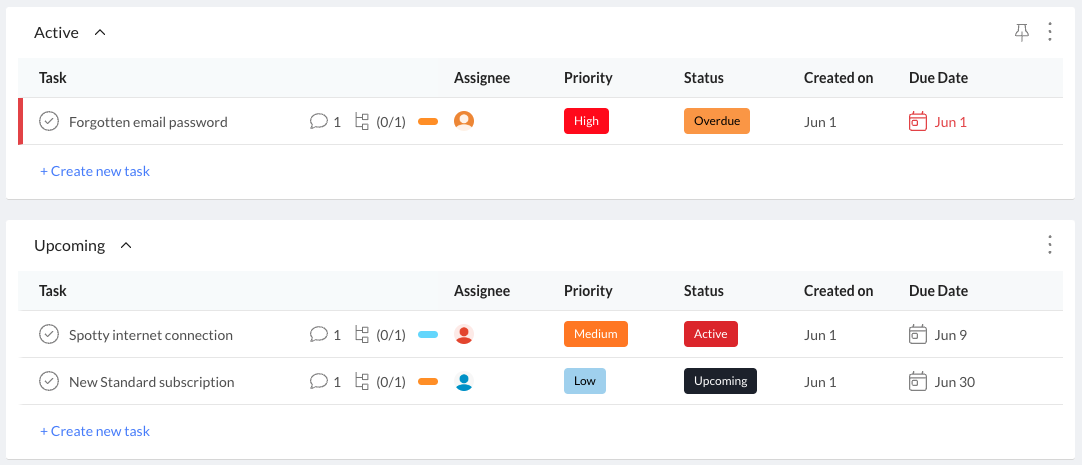IT Service Desk
Oversee incoming requests and ticket status to improve user experience
Use this templateOur IT Service Desk template is designed to streamline the management of incoming requests and ticket statuses, ultimately improving the user experience. It provides a structured framework for organizing and prioritizing IT-related tasks, ensuring efficient handling of various issues and resolutions.
Benefits of the Template
Improved Efficiency: The template helps streamline handling IT requests and tickets, allowing quicker response times and resolutions.
Enhanced User Experience: By effectively managing and tracking requests, users receive timely updates and resolutions, leading to a better overall experience.
Organized Workflow: The template offers a structured approach to categorizing and prioritizing tasks, enabling the team to manage their workload more effectively.
Centralized Information: All relevant details about requests and tickets are stored within the template, ensuring easy access to information for the service desk team and users.
Scalability: The template can be easily adapted and scaled to accommodate the growing needs of an organization's IT service desk.
Who is the template for
This template is intended for IT service desk teams and professionals responsible for managing and resolving organizational IT-related issues. Both small and large enterprises can utilize it.
How to use the template
Capture Request Details: When a new IT request or ticket comes in, add it to the appropriate list based on its current status (Active, Upcoming, or Pending).
Assign Custom Fields: Assign the appropriate values to the custom fields, such as Priority and Status, to help prioritize and track the progress of each task.
Track Progress: Regularly update the ticket status and priority based on progress. Use the custom fields to reflect changes accurately.
Monitor Lists: Keep an eye on the Active list for ongoing tasks that require immediate attention. Review the Upcoming list to prepare for upcoming tasks. Check the Pending list for tasks that are awaiting action.
Communicate and Resolve: Collaborate with the team and users to resolve the requests efficiently. Communicate updates and resolutions, and ensure timely completion of tasks.
Lists
Active: This list contains tasks that are currently being actively worked on. Assign tasks to team members and monitor their progress. Focus on resolving these tasks promptly.
Upcoming: Use this list to plan and prepare for upcoming tasks. Review the upcoming tasks, allocate necessary resources, and ensure the steps are taken before the tasks become active.
Pending: Tasks awaiting action or further information should be placed in this list. Regularly review and follow up on these tasks to prevent delays.
Custom Fields
Priority: Assign a priority level (low, medium, or high) to each task based on its urgency and user impact. This helps to prioritize tasks and allocate resources effectively.
Status: Use the status field to define the current state of each task. Choose from options such as Active, Upcoming, Pending, Overdue, Not Started, or Canceled. Update the status as tasks progress through their lifecycle.
Tags
Important: Add the "important" tag to tasks with a higher significance level or impact on users, and this helps to highlight critical tasks and prioritize them accordingly.
Urgent: Tag tasks as "urgent" if they require immediate attention or resolution. This helps to identify and prioritize tasks that demand immediate action to minimize disruptions.