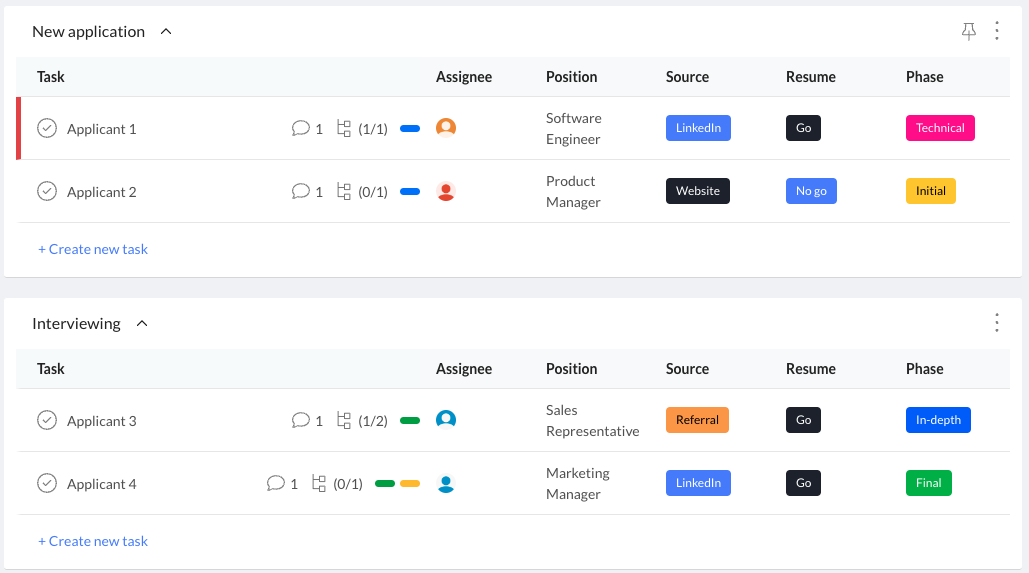Recruitment Process
Streamline onboarding for new hires from pre-arrival checklists to introductions
Use this templateOur Recruitment Process template is a comprehensive guide that helps to hire managers, and HR teams streamline the recruitment process. It includes checklists, tasks, and custom fields that enable the recruitment team to track the progress of each new hire, from the initial application stage to their first day at work. The template also includes custom tags to help prioritize and categorize recruitment, selection, and onboarding tasks.
Benefits of the template
Streamlines the recruitment process, saving time and effort.
Provides a transparent and centralized platform for tracking and managing new hires.
Improves communication and collaboration among team members and stakeholders.
Helps to prioritize tasks based on department, priority, status, and budget.
Helps to track expenses and stay within the allocated budget.
Improves the overall candidate experience by providing a clear roadmap for the recruitment process.
Who is this template for
The Recruitment Process template is for HR teams and hiring managers responsible for recruiting and onboarding new hires.
How to use the template
Customize the custom fields with relevant information about the new hire.
Add new applications, schedule interviews, and hiring decisions to the appropriate lists.
Use custom fields to track progress, assign tasks and set deadlines.
Categorize each step using custom tags.
Review and update the template regularly to stay on top of the onboarding process.
Lists
New application: Use this list to track new applications and their status, such as pending, reviewed, or rejected.
Interviewing: Use this list to schedule interviews and keep track of candidate progress.
Hiring: Use this list to track hiring decisions and the onboarding process.
Custom fields
Position: Use this field to keep track of the position the candidate is applying for.
Source: Use this field to track where the candidate heard about the position.
Resume: Use this field to note whether to proceed with the candidate based on their resume.
Phase: Use this field to note whether the candidate is moving on to the Initial screening, Technical assessment, In-depth interview phase, Final interview phase or Reference check phase.
Custom tags
Recruitment: Use this tag to categorize tasks related to the initial stages of the recruitment process, such as reviewing resumes and scheduling phone interviews.
Selection: Use this tag to categorize tasks related to the selection process, such as scheduling in-person interviews and making final decisions.
Onboarding: Use this tag to categorize tasks related to the onboarding process, such as preparing for the new hire's first day and introducing them to the team.