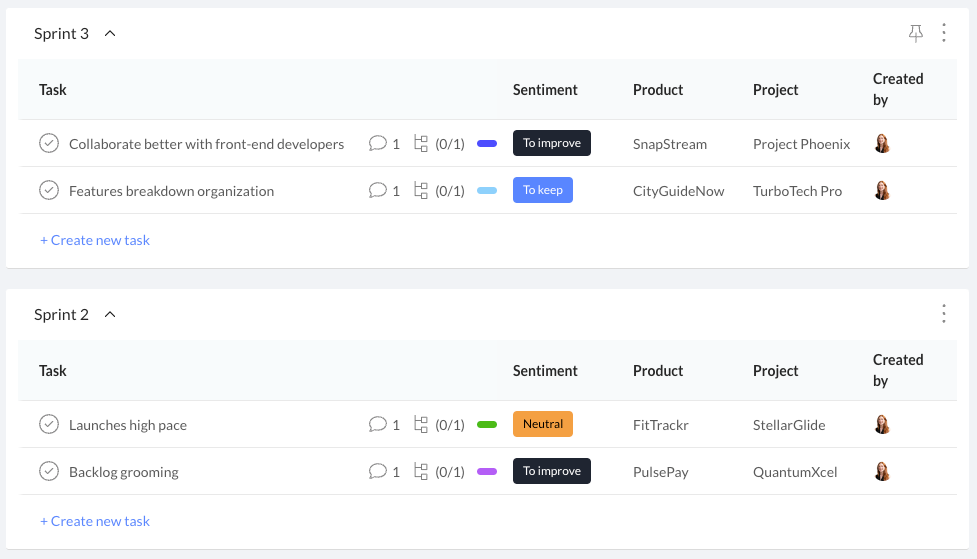Sprint Retrospective
Develop a plan and collaboratively vote on action items to adapt your upcoming sprints
Use this templateOur Sprint Retrospective template is designed to help teams analyze and improve their agile development process by reflecting on past sprints and collaboratively voting on action items for future sprints.
Benefits of the template
Streamlined retrospective process: The template provides a structured framework for conducting sprint retrospectives, making it easier for teams to identify areas of improvement and plan actionable steps.
Increased collaboration: By involving all team members in the retrospective process and enabling them to vote on action items, the template fosters collaboration and ensures everyone's input is considered.
Clear prioritization: Using custom fields and tags allows for easy prioritization of action items based on sentiment, importance, and urgency, making it simpler to identify and address critical issues.
Enhanced communication: The template encourages open communication and feedback between team members and departments, facilitating better alignment and understanding of goals and challenges.
Continuous improvement: By regularly reviewing and adapting the sprint process, teams can continuously improve their efficiency, productivity, and overall project outcomes.
Who is this template for
This template is ideal for agile development teams, Scrum teams, or any team following the sprint methodology, and itd it is suitable for both small and large teams across various industries.
How to use the template
Gather the team: Schedule a dedicated session for the sprint retrospective, ensuring that all team members are present and engaged.
Review past sprints: Start with the Sprint 1, Sprint 2, and Sprint 3 lists, discussing the items and accomplishments for each sprint.
Identify improvement areas: Based on the discussion, identify critical areas where the team can improve its processes, collaboration, or specific tasks.
Collaborative voting: Encourage team members to review the identified areas and vote on the action items they believe are most important. Use the custom fields (sentiment, product, and project) and tags (important and urgent) to categorize further and prioritize the items.
Develop an action plan: Based on the voting results, collaboratively decide on the action items to focus on in the upcoming sprints. Assign responsibilities and set deadlines to ensure accountability.
Lists
The lists for Sprint 1, Sprint 2, and Sprint 3 are reference points for the team to review past sprints. Each list should contain the essential items, tasks, or goals relevant to that specific sprint. During the retrospective, the team can refer to these lists to evaluate progress and identify areas for improvement.
Custom Fields
Sentiment: Use this field to indicate the sentiment associated with the action item. Choose from options like "to improve" (highlighting areas that need enhancement), "to keep" (acknowledging successful practices to continue), or "neutral" (items requiring further discussion).
Product: Use this field to specify the product or feature related to the action item. This helps teams track improvements and enhancements across different components of their project.
Project: Use this field to associate the action item with a particular project or initiative. It enables teams working on multiple projects to prioritize actions based on their relevance to specific endeavors.
Tags
Important: Tag an action item as "important" if it has significant implications for the team's success or addresses critical issues that need attention.
Urgent: Tag an action item as "urgent" if it requires immediate attention or resolution to prevent any negative impact on the project or team's workflow.