8 Best Practices To Ensure Business Security
BySarah Harris
Sarah Harris takes care of the customer support requests at Workast. She is also an avid writer.
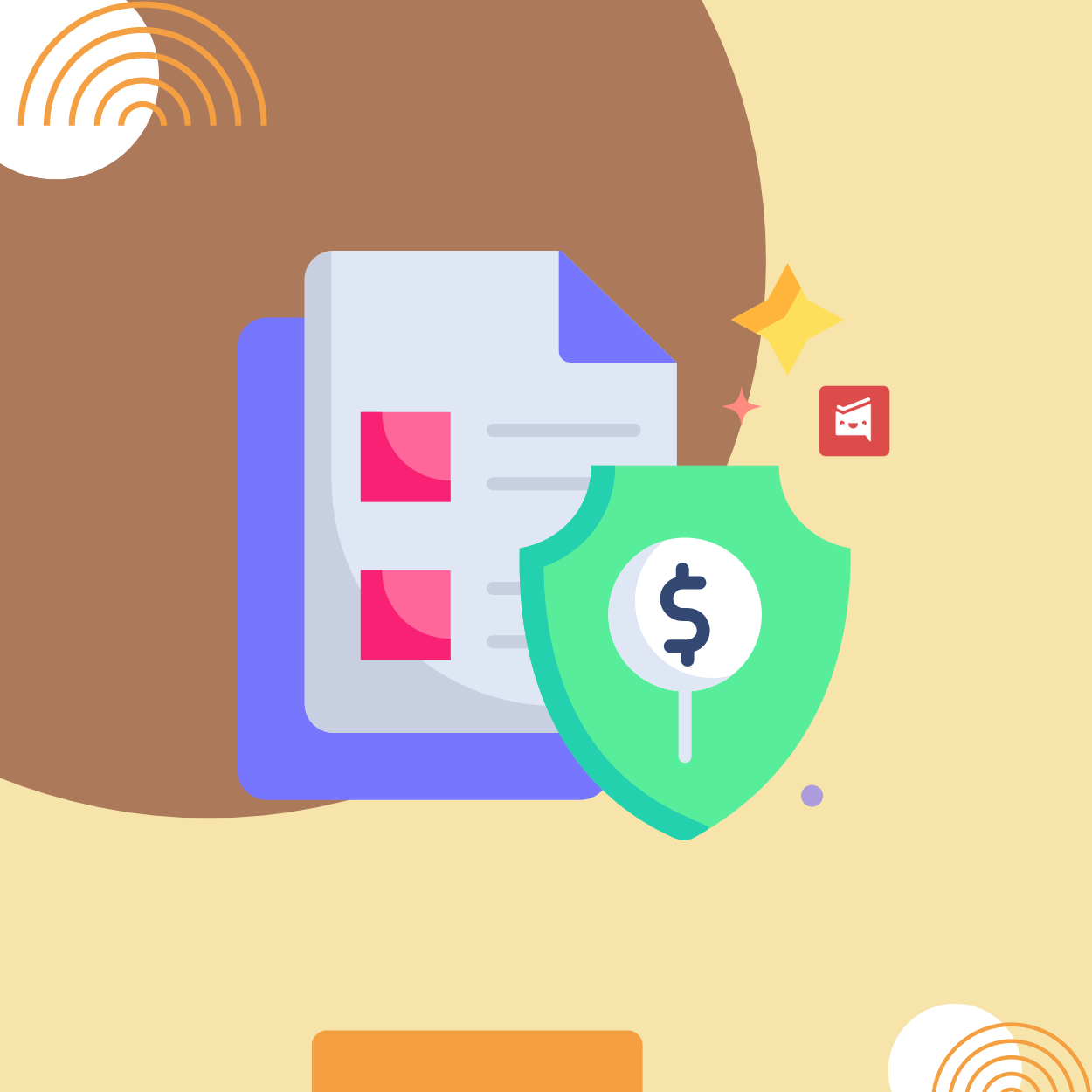
Sarah Harris takes care of the customer support requests at Workast. She is also an avid writer.
Some business owners may easily overlook the aspect of security, thinking that cybercriminals would prefer going for big-name, multi-million-dollar companies with a lot to lose. In reality, all businesses, both big and small, are at risk of cyberattacks any day. With cybercriminals evolving and using more advanced tools, business owners must pay more attention to their business security and find ways to strengthen it.
Ensuring Business Security: Best Practices
Did you know that 43% of cyberattacks target small businesses? Unfortunately, only 14% are prepared to shield themselves against these threats. This shows that not everyone knows how crucial it is to care about business security.
Maintaining business security should be among your top priorities as a business owner. This way, you can protect your business’s confidential data and other valuable information from hackers. More importantly, how you invest in security can significantly impact your company’s reputation. Customers will be more likely to do business with you when they know your company prioritizes safeguarding their personal and financial information.
And so, below are the eight best practices one must implement today to ensure business security.
1. Invest In IT Support
Small businesses often prefer hiring in-house IT staff since they may have limited resources. Unfortunately, cybercriminals mainly go for them because they know that not all small business owners are prepared to secure and protect their data.
Thus, even as a small or startup company, you must invest in hiring professional IT support in Charlotte or your locality to ensure business security. Their primary responsibility is to ensure all your business equipment is operating optimally. They’ll also proactively monitor and maintain your IT systems to protect them from potential threats. Don’t let the lack of skilled in-house IT staff compromise your business security.
2. Backup All Your Data
While you want to avoid as many cyberattacks as possible, there’s still a risk that your security could be breached despite all your precautions. Thus, it’s crucial to back up all your data and put them in cloud storage so they won’t be compromised in case cyberattacks happen. These should include all your databases, documents, financial information, and other files crucial to running your business.
You can also take advantage of managed cloud security services offered by your hired IT firm. Besides their skills and knowledge, they have the comprehensive tools to confidently monitor and manage your cloud storage and provide military-grade cloud security solutions suitable for your business’s needs. There are lots of other recommendations to make the cloud more secure, so it’s worth familiarizing yourself with them all, even if you don’t actually need to implement every one of them. Aspects like identity and access management (IAM) are particularly pertinent for large businesses, while even small firms have to get serious about network security in the cloud era.
3. Utilize Endpoint Security Systems For Additional Data Protection
Even when you have IT support on standby to protect your business, your network’s endpoints will still be under threat. To minimize any possible chance of a breach, you can set up robust endpoint security systems to add extra layers of protection. These include the following:
Antivirus Software
You can install antivirus software on all workstations and servers to protect them against phishing attacks or ransomware. It’ll also regularly scan your computers to detect infections and maintain a secure and healthy system status.
Antispyware
Spyware is malicious software designed to be installed in one’s device without the user’s knowledge or consent. It’ll collect personal information from the device and forward it to a third party to misuse private data. Installing antispyware and anti-adware can help block and remove such threats from your device before they cause any damage.
Firewall
A firewall is among the first lines of defense during a cyberattack. This is why experts recommend all business owners install firewalls for added protection. If you have remote employees, you must also recommend they install one on their home networks. You can provide them with firewall software to ensure compliance.
Pop-Up Blockers
You can install pop-up blockers to prevent unwanted programs that cause bugs and glitches, jeopardizing your system’s well-being.
These solutions can safeguard your business data from any malicious software.
4. Document Or Write Down Your Cybersecurity Policies
While most businesses set their cybersecurity policies through word of mouth, it’s more advisable to document and write them down. Doing so will make implementing the said rules easier for your employees. You can also use this document as a reference in the future when conducting training and checking the performance of your new staff.
5. Have A Security Plan For Mobile Devices
Mobile devices are particularly at risk of security issues, especially when employees use them to hold confidential information about your business. Thus, it'd be best to have a security plan for mobile phones and other devices you allow your employees to use in the workplace (e.g., laptops, tablets, smartwatches).
Require them to install security apps on their mobile phones, set complex passwords, and encrypt their data. In case of stolen or lost equipment incidents, ask employees to report them immediately.
Implementing robust security measures not only protects sensitive data but can also enhance user satisfaction as employees interact with secure systems. By prioritizing security, you can ultimately improve your B2B customer sign-in experience, ensuring a seamless and safe process for all users.
6. Enforce Safe Password Practices
Understandably, employees find it a hassle when they’re required to change their passwords every now and then. However, resources state that about 81% of data breaches occur due to weak, lost, or stolen passwords.
Cybercriminals have now developed powerful algorithms to figure out passwords in seconds. Thus, enforcing safe password practices is one way to reduce your company’s and your employees’ risk of being hacked.
Some of these practices shall include the following:
Never use your name, birth date, or other personal information as your password.
Never save your password on unknown systems.
Change all your passwords every three months.
Never use the same password for all your accounts.
Create long passwords using numbers, symbols, and uppercase and lowercase letters.
Remember that your passwords are the only lock and key that’ll protect your accounts and data from being stolen and hacked by cybercriminals.
7. Use Multifactor Identification
Besides using long, unique, and complicated passwords, setting up multifactor identification in all your accounts is also crucial. It's a security process that requires users to use two different authentication factors before gaining full access to their accounts or programs. You may let your employees use their second email address or cellphone numbers as their second form of identification.
8. Regularly Educate Employees About Business Security
Your best defense against cybercrimes is educating your employees. No matter how strong your security plan is or how updated your cybersecurity solutions are, if your employees aren’t fully aware of your security policies, it defeats the purpose of your efforts.
You must regularly educate and train your employees to promote and maintain the security and protection of your company's network system. This will keep them updated in case you've implemented new security protocols. You may also let them sign a document stating they've been informed of the protocols and will be held accountable if they don't follow them.
With these practices, you can mitigate your company’s risk of being targeted by cybercriminals or at least minimize the damage caused by them.