9 Homepage Design Tips for Ecommerce Websites (with Examples)
ByJulian Gette
Workast publisher
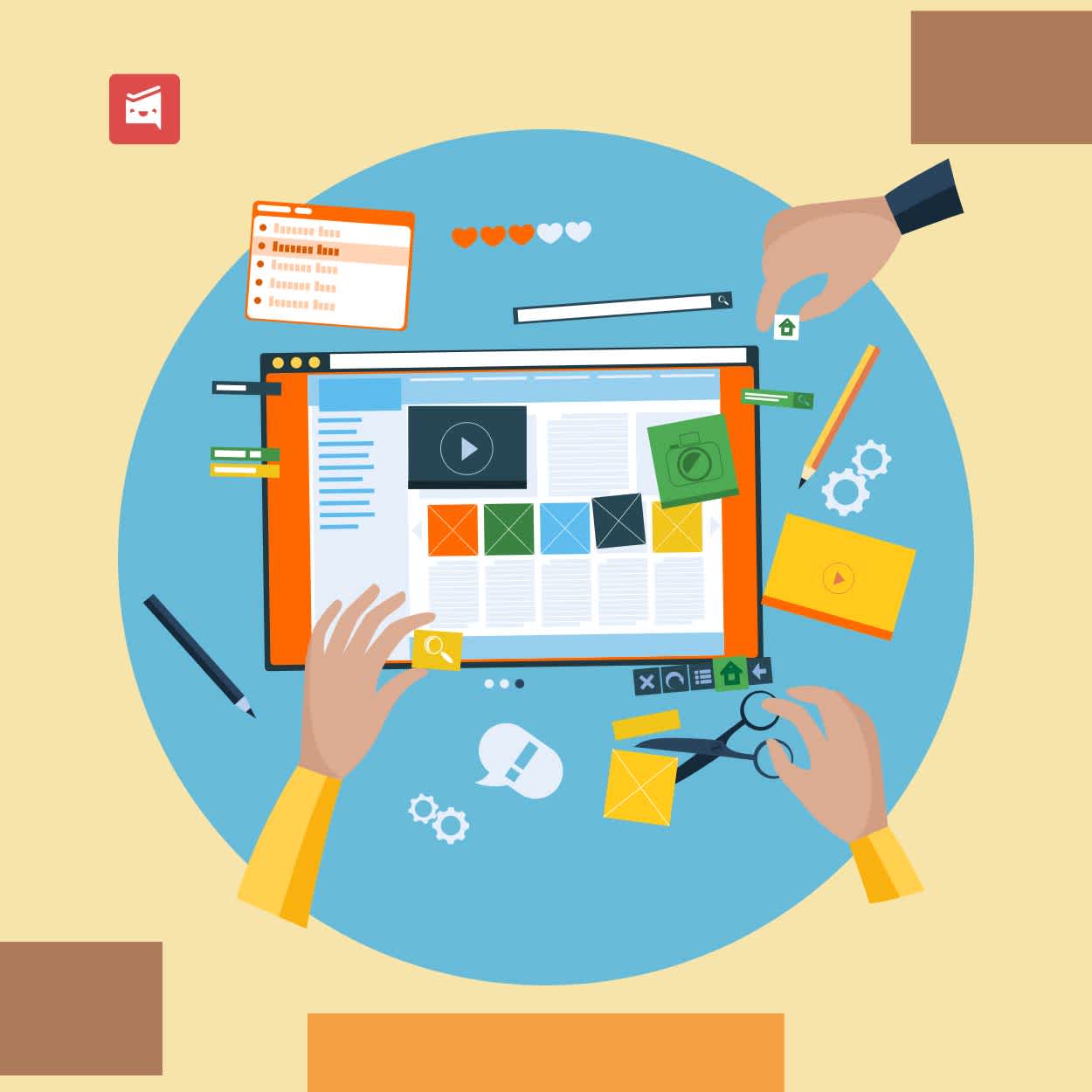
Workast publisher
The digital world is buzzing with countless e-commerce websites, all vying for the attention of consumers. Designing a standout homepage isn’t just about being aesthetically pleasing; it’s also about creating a user-friendly experience that drives sales. With the right design elements in place, your e-commerce site can be a buzzing marketplace in no time. Here are some top tips, complete with examples, to get your homepage looking and performing at its best.
The homepage should incorporate the company’s logo, color scheme, and other branding elements in a cohesive manner. For example, imagine a furniture store with a modern, minimalist design and a sleek, clean logo. The overall aesthetic sets the tone and familiarizes visitors with the brand straight away. In text logos, a clear, standout font can make a big impact in establishing your authority and unique identity in your industry. Online tools, like Adobe's font logo maker, can help you explore designs for free.
Just like aisles in a grocery store, your site’s categories should be clear and well-defined. A should segment items by category, making for a hassle-free shopping experience. For example, a golf cart tires and accessories store with a well-organized homepage might categorize tires by brand and size, making it easy to find the ones you need.
Showcasing products through sharp, clear images is essential. For example, the Apple website does this really well, highlighting their high-definition, high-quality products. Don’t skimp on product photography. Clear, descriptive photos showcasing products from their best angles enable customers to instantly assess their quality.
An inviting CTA, like ‘dive into a new adventure’ can entice book lovers to explore the digital shelves and make a purchase at an online bookstore. Another example would be an online furniture store – ‘Shop now for free delivery’ might entice users to make a purchase online, knowing that they won’t pay extra to have their new furniture item delivered.
Positive reviews about a product’s performance can significantly influence a buyer’s decision. You can display these reviews prominently on the homepage, or consider adding them to product pages, too. While it’s not homepage-specific, this is one thing that Amazon does very well. Along with showing star ratings for products listed on the homepage, it also allows customers to leave reviews on each product page, boosting credibility and trust.
Whether browsing on a desktop during work or on a mobile device during commutes, users should experience flawless site functionality. For example, an online clothing store must be prepared for customers to view their products from a range of devices. Dresses, jeans, and shirts should display just as beautifully on a phone as on a widescreen monitor.
It should be easy to get to the checkout from the homepage, or any other page on the e-commerce website for that matter. For example, on the ASOS website, the easy and straightforward checkout system is highlighted right from the homepage, ensuring a hassle-free shopping experience.
If you’re running deals and promotions on your e-commerce store, then you’ll want your visitors to be able to find them easily. Consider using a carousel or hero image with a text overlay that showcases your best deals and promotions above the fold. Best Buy’s website is a great example of this. It consistently showcases its top deals and promotions prominently on the homepage, ensuring that visitors don’t miss out on savings.
Make it easy for your visitors to find what they are looking for with a search function on the homepage. For example, Wayfair – the popular furniture site – not only makes it easy for customers to search through categories but also by typing what they’re looking for directly into the handy search bar on the header.
A homepage is more than just a digital entry point. It’s the introduction to your brand’s story, products, and values. With these design principles, your e-commerce site can draw visitors in, offering them an enriching browsing experience, and guide them smoothly to the product.
