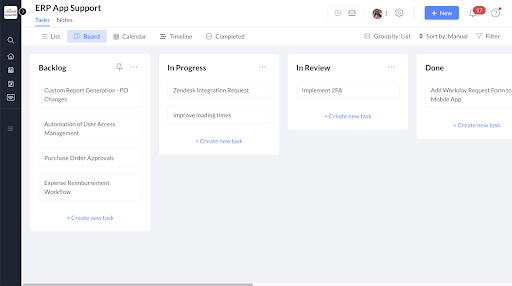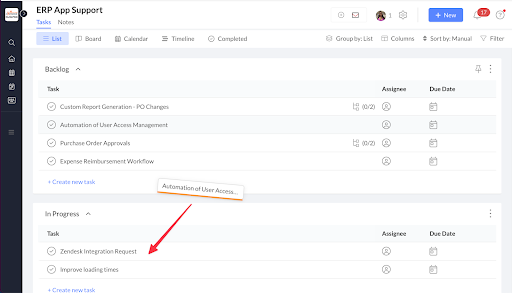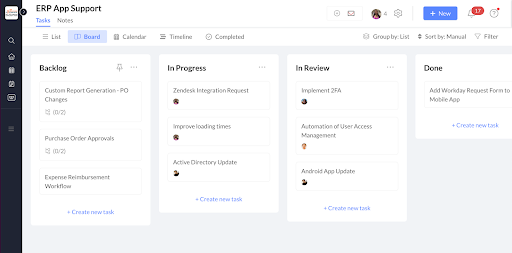How to Use Task Management Software for Agile Teams
ByJulian Gette
Workast publisher

Workast publisher
In the dynamic world of project management, Agile methodology has emerged as a game-changer. It offers teams a flexible and collaborative approach to project execution, enabling them to adapt to changing requirements and deliver exceptional results. However, successfully implementing Agile requires more than just a change in mindset; it demands the right tools to support your team's Agile journey. This is where task management software like Workast comes into play. In this guide, we'll explore how you can leverage Workast to supercharge your Agile practices, streamline workflows, and achieve your project goals with precision.
Before we delve into the specifics, let's have a quick refresher on Agile principles.
Agile project management is an iterative and flexible approach to managing projects. It prioritizes collaboration, customer feedback, and the delivery of small, incremental portions of a project over time.
Agile methodologies, such as Scrum and Kanban, break projects into manageable phases, allowing for adjustments and improvements as the project progresses.
Agile teams work closely together, adapt to changing requirements, and aim to deliver value to stakeholders early and consistently. This approach is particularly well-suited for projects with evolving or unclear requirements, where customer feedback and flexibility are crucial for success.
Scrum is an agile project management framework designed to help teams develop and deliver high-quality products. It revolves around short, time-boxed iterations called "sprints," typically lasting two to four weeks, during which a team works to complete a set of prioritized tasks. The framework promotes transparency, collaboration, and adaptability.
Here are the key types of meetings in Scrum:
Daily Scrum (Stand-up): Daily check-ins to discuss progress, plans, and any impediments.
Sprint Planning: Session to plan the work for the upcoming sprint.
Sprint Review: Meeting to demonstrate the completed work to stakeholders.
Sprint Retrospective: A reflection on the sprint, focusing on what went well and what can be improved.
The foundation of Agile success is choosing the right task management software. Task management software is crucial for Agile teams as it centralizes tasks, promotes collaboration, and ensures visibility. It enables efficient prioritization, facilitates teamwork through discussions, and tracks progress in real time, enhancing accountability and adaptability. Additionally, it serves as a repository for documentation, supporting Agile's iterative and customer-centric approach by aiding in planning, execution, and continuous improvement.
Workast is the ideal choice for agile teams due to its seamless integration with popular communication platforms like Slack, which promotes real-time collaboration. It offers a robust task management system that allows teams to create, assign, and track tasks effortlessly. Workast's flexibility aligns perfectly with Agile methodologies, allowing teams to adapt to changing priorities and customer needs quickly.
With features like due date notifications, Kanban boards, and custom task workflows, Workast streamlines Agile processes, making it easier for teams to manage sprints, backlog items, and daily stand-up meetings. Its reporting and analytics tools also provide valuable insights to improve team performance continuously. Ultimately, Workast empowers Agile teams to work efficiently and deliver high-quality results.
Once you have Workast in place, the first step is to configure your Agile workflow. Create projects or boards to represent your initiatives and set up custom columns or task lists to mirror your Agile process. Workast's flexibility allows you to tailor the setup to your team's unique needs.
In Scrum, tasks typically follow a few key statuses, including:
To Do (Backlog): This status represents tasks that are in the product backlog and have not yet been prioritized for a sprint.
In Progress: Tasks that are actively being worked on during the current sprint are in this status. Team members are actively working to complete these tasks.
In Review: Once a team member completes a task, it may move to the "In Review" status. This stage involves reviewing the completed work, ensuring it meets the Definition of Done (DoD), and making any necessary adjustments.
Done: Tasks in this status are fully completed, meeting all acceptance criteria and the Definition of Done. They are ready for review by stakeholders and potentially for release.
Blocked: Sometimes, tasks cannot progress due to external dependencies, issues, or impediments. When this happens, they are marked as "Blocked" until the impediment is resolved.
Accepted/Rejected: After review, a task may be marked as "Accepted" if it meets all requirements, or "Rejected" if it does not. Rejected tasks often return to the "In Progress" or "In Review" status for further work.
These statuses help Agile teams visualize the progress of tasks within a sprint and ensure transparency in the development process.
Set up these statuses as ‘Lists’ in a Workast space.
In Agile, the product backlog is your treasure chest of ideas and requirements. With Workast, you can effortlessly create, prioritize, and refine backlog items. Break down backlog items into actionable tasks using subtasks and when ready to be worked on, move the task to the “In Progress” list, assign them to team members, and set due dates for each task.
Sprint Planning and Execution: Sprint planning is a crucial aspect of Agile, and Workast simplifies this process. Define your sprint goals, select backlog items, and move them into your sprint board. During the sprint, use Workast to monitor task progress, ensuring your team stays on track.
Daily Scrum Meetings: Daily Scrum meetings, or stand-ups, are vital in Agile for keeping everyone informed and addressing roadblocks promptly. Workast offers an intuitive solution for this. Team members can provide daily updates on their tasks, making it easy for everyone to stay in sync.
Workast's Kanban boards are a visual delight for Agile teams. Move tasks across columns as they progress through your workflow, providing an at-a-glance view of your project's status. This visual approach enhances transparency and encourages collaboration.
Communication is key in Agile. Workast enables team members to leave comments, ask questions, and attach files directly to tasks. This fosters real-time collaboration, ensuring that all discussions and decisions are centralized within the tool.
To continuously improve your Agile processes, you need data-driven insights. Workast's reporting features allow you to track team performance, identify bottlenecks, and optimize your workflows based on historical data.
Whether you're a small Agile team or part of a large organization with multiple teams, Workast scales effortlessly. You can create separate workspaces or projects for each team while retaining a high-level view of all projects.
In conclusion, Agile methodology has redefined project management, and task management software like Workast acts as the perfect companion on your Agile journey. It streamlines workflows, enhances collaboration, and provides the visibility you need to deliver exceptional results.
With Workast, Agile teams can master their daily Scrum meetings, manage backlogs, and visualize progress with ease. It's more than a tool; it's your partner in achieving Agile excellence.
Embrace Workast to supercharge your Agile practices and witness the transformation in your project management processes. It's time to achieve Agile excellence with the right tool at your fingertips.