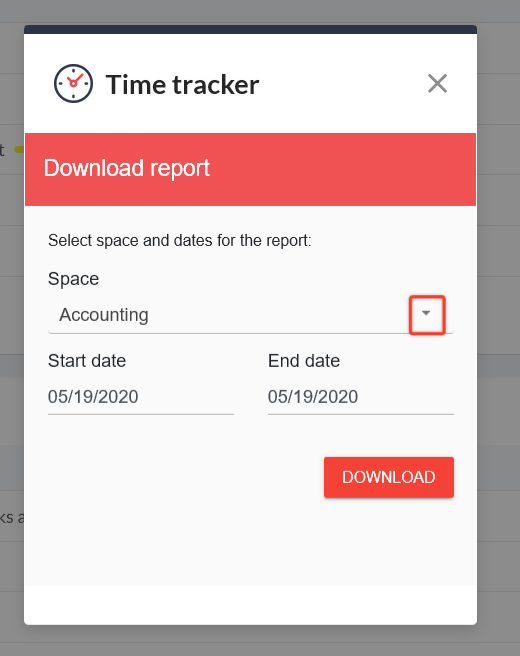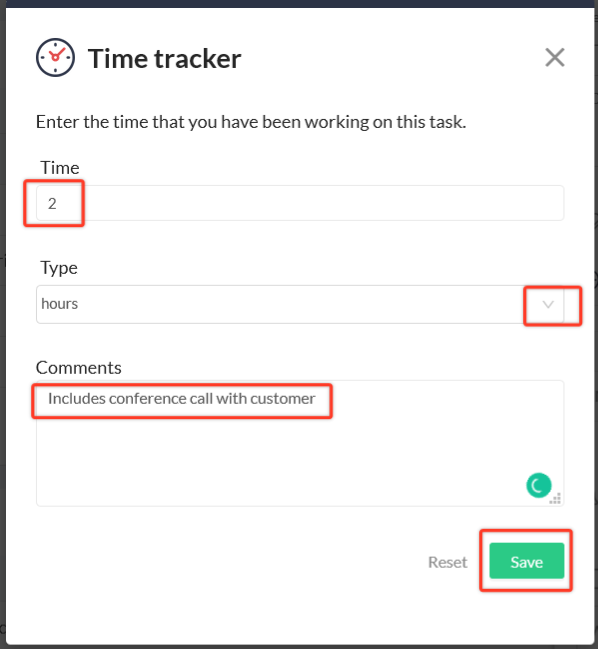Making the Most with Time Tracking: How to Use Time Tracking Effectively
By
Sara Davis
Sara Davis is the Head of Growth at Workast.
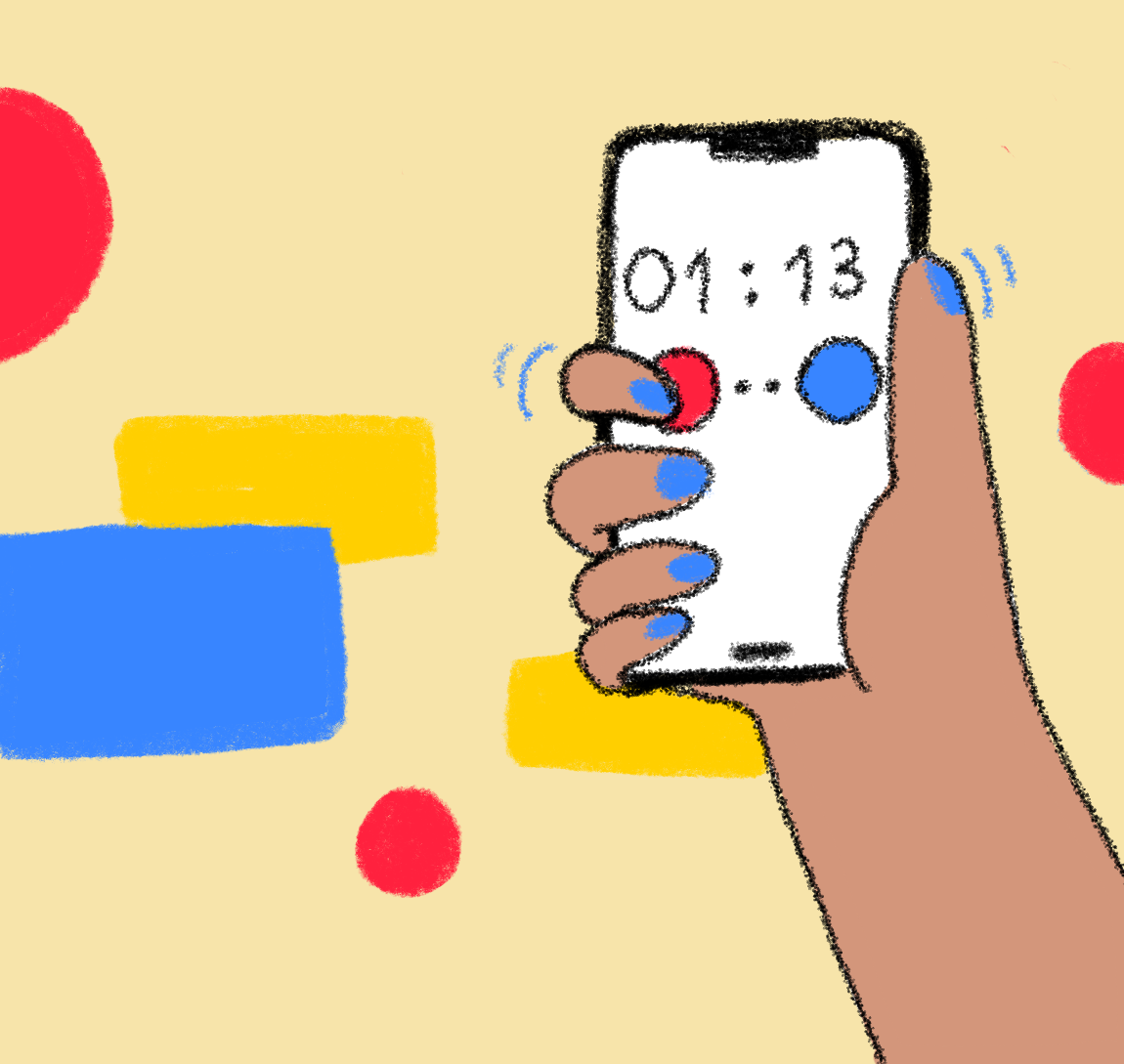
Sara Davis is the Head of Growth at Workast.
Time tracking is important for many types of businesses. Whether you are trying to bill hours to a client, understand how long individual tasks are, or identify bottlenecks, time tracking is a great resource. When utilizing time tracking you can understand how individual employees are performing, and how your business efficiencies are working overall.
In this guide we’ll outline the ways you can use time tracking to assist your bottom line:
Identify issues
By tracking project and individual employee duration, you can easily identify any bottlenecks that are occurring, and easily correct the situation before it becomes an issue.
For instance, if a scheduled project was estimated to take 5 hours, but it’s been logged at 10 with no significant progress - you may need to evaluate expectations or deadlines. It could be confusion, complications, not the right fit for the task itself, or a plethora of other options - but being able to identify the issue helps you to come up with solutions
Time tracking can save you time from having tasks take longer than expected.
Accurate time tracking will help your teams be more efficient by identifying and preventing any issues that come up as you report on time tracking metrics.
Evaluate productivity
Time tracking allows you to be able to see how productivity flows throughout your team. See how long an average task takes, per team member, and gauge future work allotments.
By tracking these rates you can identify any causes of dips/irregularities. A lot goes into irregularities - it could be the environment, morale, personal stress, or a wide variety of other metrics. Addressing the changes in activity can help you identify and make changes for overall productivity metrics.
Improve project estimates
Whether you are tracking project estimates for a client, or for internal use - it’s good practice to know how long things take so you don’t under or estimate the timeline. If you project that a certain item will take 5 hours to complete, but it ends up taking 10 you will end up losing out on money. Watching the flow of tasks and projects over time will help you make more accurate estimates and increase overall ROI.
There are a few tips and tricks to implementing time tracking. While introducing the concept is relatively easy, there are some best practices that are useful to guide your organization as well.
Make sure your teams are on board with time-tracking and establish time tracking guidelines. Let them know why you are using time-tracking, and help them to understand it is for the best interest of the company, and not meant to be used as a micromanagement tool. You can create a time-tracking policy or guidelines, but the most important part should be a team-based mutual understanding.
Make sure expectations are clear as well:
Instructions: How are individual team members going to be expected to use the software. What are the step-by-step instructions for each member of the team? Where should they log different types of items?
Tracking: Set expectations on what needs to be tracked and where it needs to be tracked. Whenever implementing new processes, expectations need to be clear and concise to ensure no confusion. You’ll likely have to re-iterate through the learning process, but setting clear expectations, in the beginning, will smoothen out the process.
Scenarios: Example scenarios are helpful to team-members to evaluate how this would work in their regular day-to-day work activities. Come up with a few examples so that the team has an idea of what to expect.
Find a tool that works best for your team.
You’ll want to evaluate the features of the time tracking tool, the ease of use, and integration capabilities, or any other must-haves specific to your business.
Once you’ve found a tool that works for your business, make sure to have you (or a team) test it before rolling it out in the "Implementation" section. For distributed teams, ensuring everyone is accurately logging their working hours can be challenging. Utilizing geofencing apps can help automate time tracking by verifying employee location during work hours. The implementation part is the easy part, just make sure you have done the research and testing beforehand.
As a leader, it’s important to show that you are not implementing time tracking for any other purpose than to help the business succeed. Show your dedication by tracking your time along with your team. This will show your teams that it’s a decision based on business goals and respect.
With time tracking now implemented you can:
Estimate more accurately time execution for individual tasks
Identify team members that excel
Determine which tasks require dependencies based on irregularities
Devise strategies to increase overall productivity based on metrics
And more!
If you’re looking to get started with time tracking tasks in Slack for your team, check out the Workast time tracking extension.
Have you transitioned your team over to time tracking or are looking to? We’d love to hear about your experience. Send us a line or tweet us @workast and get your story highlighted! Here’s to more efficient time-tracking and project management!
Get started with the best project management tool for Slack today!