Maximizing Productivity Tips for Project Managers Using MacBook
BySarah Harris
Sarah Harris takes care of the customer support requests at Workast. She is also an avid writer.
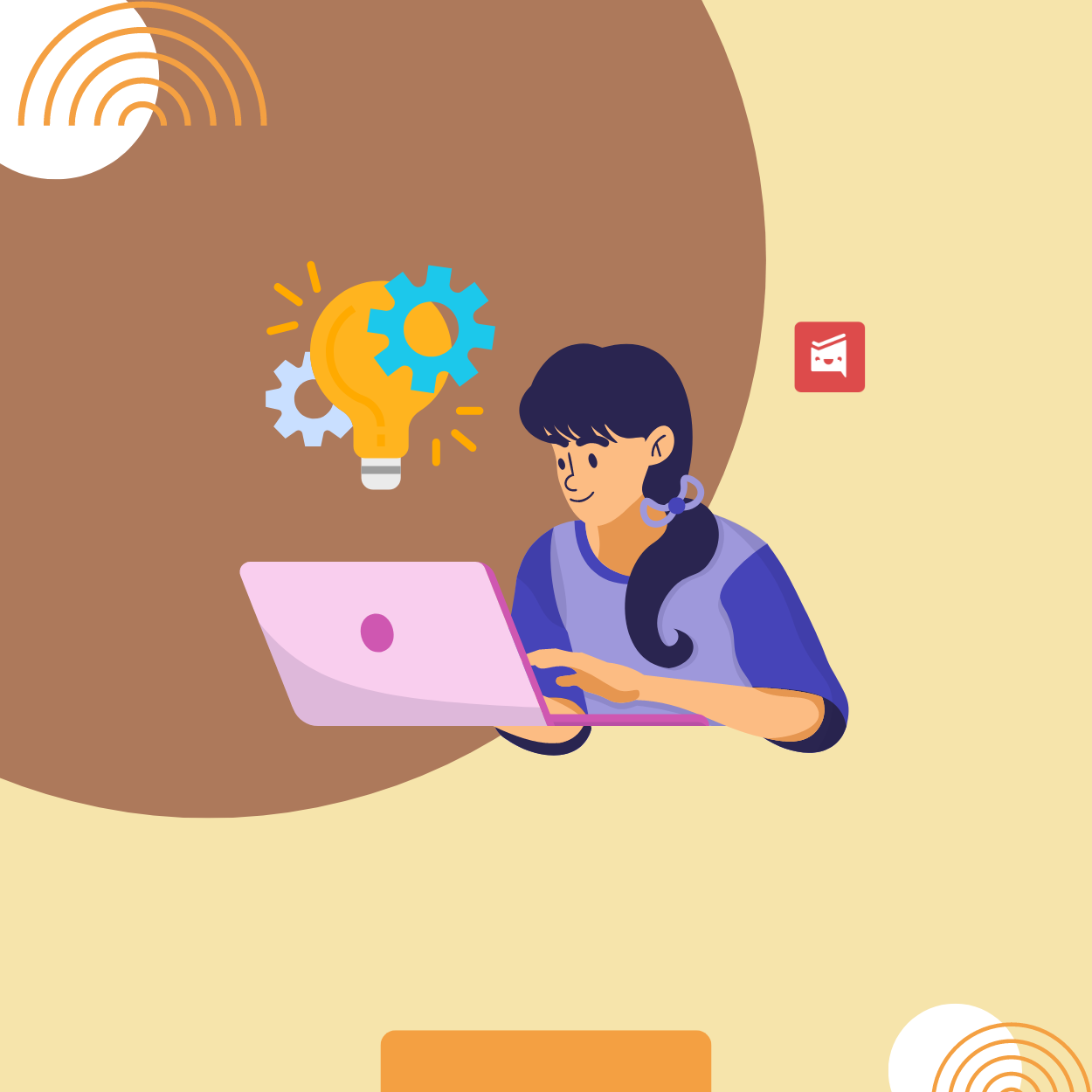
Sarah Harris takes care of the customer support requests at Workast. She is also an avid writer.
The expectations we set for ourselves and others in the workspace can often be overwhelming. Each person aims to be the most productive individual. However, focusing on tasks has become increasingly complex, especially with the temptation of social media. Hence, as a project manager, you are responsible for setting deadlines, checking in with team members, and supervising tasks. But how can you maximize your productivity?
If you are a project manager with a MacBook, you should learn about all the tools and resources you have available. Your job supervising others encompasses becoming more productive and working together as a team. Hence, throughout this guide, you can explore a range of strategies that will assist you in becoming more efficient when conducting business.
As a product manager, you must be aware of the importance of organization. Setting every document in the right place is essential, as misplacing something can lead to wasted time searching for files. But can you recover deleted photos on iPhone or MacBook? Learning how to recover any images or files you mistakenly delete is essential. Sometimes, you accidentally delete one document instead of another. Hence, after discovering how to recover said documents, aim to create a folder structure. You should create folders for each project and subfolders if necessary. Following a naming convention will help you find specific folders.
Another tip for finding and organizing files is using tags for your folders. Assigning one or more labels per file will make it easier to sift through the available folders and find the one you want. Consider using the tags such as “important,” “urgent,” or any other, depending on the project you are working on. Lastly, MacBook software has an integrated feature named Spotlight. Spotlight is a search feature that rapidly finds a file you need. If you want to access it, press “Command + Spacebar.”
Being more productive does not only rely on you doing your tasks faster. Instead, you must find the best way to free up time to take care of other responsibilities. Hence, it includes both efficiency and effectiveness. That includes addressing issues at work, conducting meetings, and conversing with colleagues. Therefore, below are some tips for effective time management.
Instead of spreading your appointments and reminders into various apps, condense them into one application. It allows you to manage your schedule, set reminders, and keep track of deadlines. Moreover, you can invite others to check your calendar.
Consider downloading a time-tracking application to monitor how much time you spend being productive. Some provide extensive reports, allowing you to determine which platforms you spend the most time on. Consider Toggl or RescueTime.
Take advantage of the “Do Not Disturb” feature on your Mac. It will help you block notifications and alerts during your working hours. Moreover, you can tailor it to block distractions automatically at specific times during the day.
Collaborating and connecting with others is part of every project manager’s life. Hence, optimizing your MacBook to help you work with team members and communicate effectively is part of being a good communicator. Consider the tips below.
Aside from communicating with your colleagues through email, you can create a more friendly and collaborative environment. Hence, consider using Messages to chat with coworkers and FaceTime for virtual meetings with the entire team.
If you want to organize your work with your coworkers further, consider Workast. You can track progress in real-time and ensure everyone stays on the same page. You can also assign specific tasks to particular people.
Instead of risking losing data or documents, aim for Google Drive, Dropbox, or OneDrive. This makes sharing folders easier and creating new ones with other members. Moreover, it allows you to edit files and documents with others.
While FaceTime is an integrated application in MacBook and iPhone, many have Android devices. However, the good news is that you can video call anyone on FaceTime, even if they do not have an Apple device. Other applications you can consider having meetings on are Zoom and Skype.
The bottom line is that each project manager must find a way to maximize their productivity. You can access a wide range of tools if you have a MacBook, and those apps and tips allow you to manage time, stay organized, and communicate more often.
That said, MacBook offers features that will push you as a project manager to be more productive. The tips and tricks above will drive you to become more efficient and effective at your job. Hence, ensure you find the best Mac tools to boost productivity and achieve your project management goals!