Time-Tracking & Managing a Business: Top Apps to Help You Out
BySarah Harris
Sarah Harris takes care of the customer support requests at Workast. She is also an avid writer.
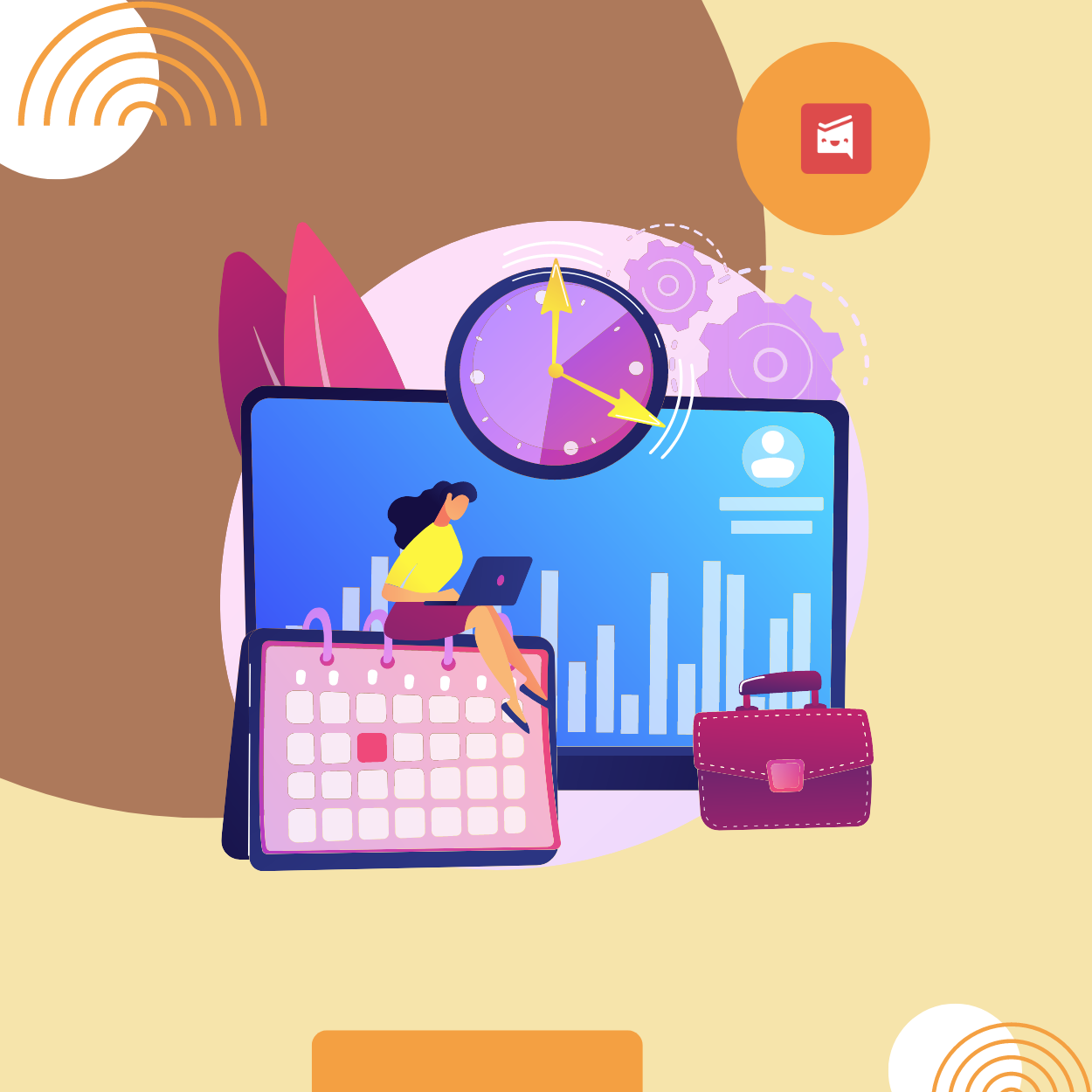
Sarah Harris takes care of the customer support requests at Workast. She is also an avid writer.
If you’re like most business owners, you wear a lot of hats. You’re the accountant, marketer, salesperson, and CEO. And to do all of those jobs well, you need to be able to track your time. That’s where time-tracking apps come in handy. There are a lot of different time-tracking apps out there, but not all of them are created equal. So which ones should you use? Here is a list of our top eight favorite types of time-tracking apps for small businesses.
Attendance software is great for businesses with a large number of employees. It can be used to track employee hours and attendance, as well as overtime, vacation, and sick days. Attendance software usually comes with features such as payroll integration and reporting tools that make it easy to generate reports on employee performance. By choosing the best time and attendance software, you can ensure that your business is compliant with local labor laws and that you’re getting the most out of your workforce. For example, Time Clock Wizard is a great option for businesses that need to track employee hours and attendance.
Project management software can help you organize projects, manage resources, keep track of deadlines, and collaborate with team members. It’s the perfect tool for keeping your team on task and ensuring that everyone is working towards the same goal. With project management software like Asana or Trello, you can assign tasks, set due dates, create checklists, and get notifications when tasks are completed. You can also easily share files with other team members and assign comments to specific tasks to streamline communication. And, of course, project management software is great for tracking project progress and ensuring that you stay on budget.
Time-tracking apps are perfect for freelancers or small businesses that need to keep track of billable hours. These apps allow you to easily log time spent working on projects and generate reports that can be used for invoicing or client billing purposes.
Effectively managing projects and accurately monitoring time can be daunting, particularly with the added complexity of remote teams in some companies. This can further increase the stress of the entire process. This list of the best project time trackers and software will help you capture the accurate time spent on your projects.
Popular time-tracking apps include Toggl and Harvest, which both have a range of features such as time targets and detailed reporting tools. They also integrate with popular accounting software like Quickbooks, so you can easily sync your data between the two platforms. In this case, time tracking refers to the tracking of time spent working on projects.
Scheduling apps are great for businesses that need to manage employee shifts and keep track of when employees are scheduled to work. With a scheduling app, you can easily create employee schedules, assign tasks and roles, set break times, generate reports, and more. Popular scheduling apps include Deputy and When I Work, which both offer features such as customizable calendars and automated shift reminders. This type of app is especially useful for businesses with employees who work in multiple locations or for those who want to provide employees with an easy way to check their schedule from any device.
Expense tracking software is essential for any business that needs to keep track of expenses. This type of software allows you to track your business expenses, categorize them for tax purposes, and generate reports to help you budget more effectively. Popular expense-tracking apps include Expensify and Zoho Expense, both of which offer features such as receipt scanning, invoice reminders, budgeting tools, and real-time reporting. By using this type of software, you’ll be able to quickly track your spending and ensure that all expenses are accounted for in the most efficient way possible.
Remote team communication can be tricky, especially if you’re working with people from different time zones. To make it easier for teams to communicate and collaborate without needing to be in the same room, apps like Slack and Microsoft Teams offer a range of features such as video conferencing, file sharing, and project management tools. With these apps, you can easily create group chats, assign tasks to individual members or teams, schedule meetings, and share files. This type of app is great for businesses that need to keep their remote staff connected while also maintaining productivity.
Digital signage software is great for businesses that want to display digital content on screens in their office or building. This type of software makes it easy to create and manage digital signage content, set up remote displays, monitor performance, and schedule content updates. Popular digital signage apps include Screenly and Rise Vision, both of which offer features such as customizable templates, real-time analytics, and automated scheduling tools. By using this type of app, you can easily create stunning visuals to broadcast your message in any space. In many cases, businesses use this type of software to communicate with customers, employees, or visitors.
Analytics apps are great for businesses that need to track and analyze the performance of their website or app. These apps make it easy to track key metrics such as page views, user sessions, and conversions. Popular analytics apps include Google Analytics and Adobe Analytics, both of which offer features such as custom dashboards, user segmentation tools, and real-time reporting capabilities. This type of software is essential for any business that wants to gain insights into how its digital properties are performing and make data-driven decisions about the future of its organization.
For example, businesses can use analytics apps to track the success of their marketing campaigns and determine which channels are driving the most conversions. Additionally, they can leverage this data to optimize their website or app for better user engagement. Analytics apps give businesses an easy way to get a comprehensive view of their digital performance and make data-driven decisions that will help them achieve their goals
The right app can make a huge difference when it comes to managing and running an efficient business. As technology continues to evolve, there are more and more options available that can help businesses streamline their operations, stay organized, and ultimately succeed. By choosing the right tools for your business, you’ll be able to maximize your resources and achieve your goals with ease.