Your Next Project Brief Could Write Its Own Slides
ByJulian Gette
Workast publisher
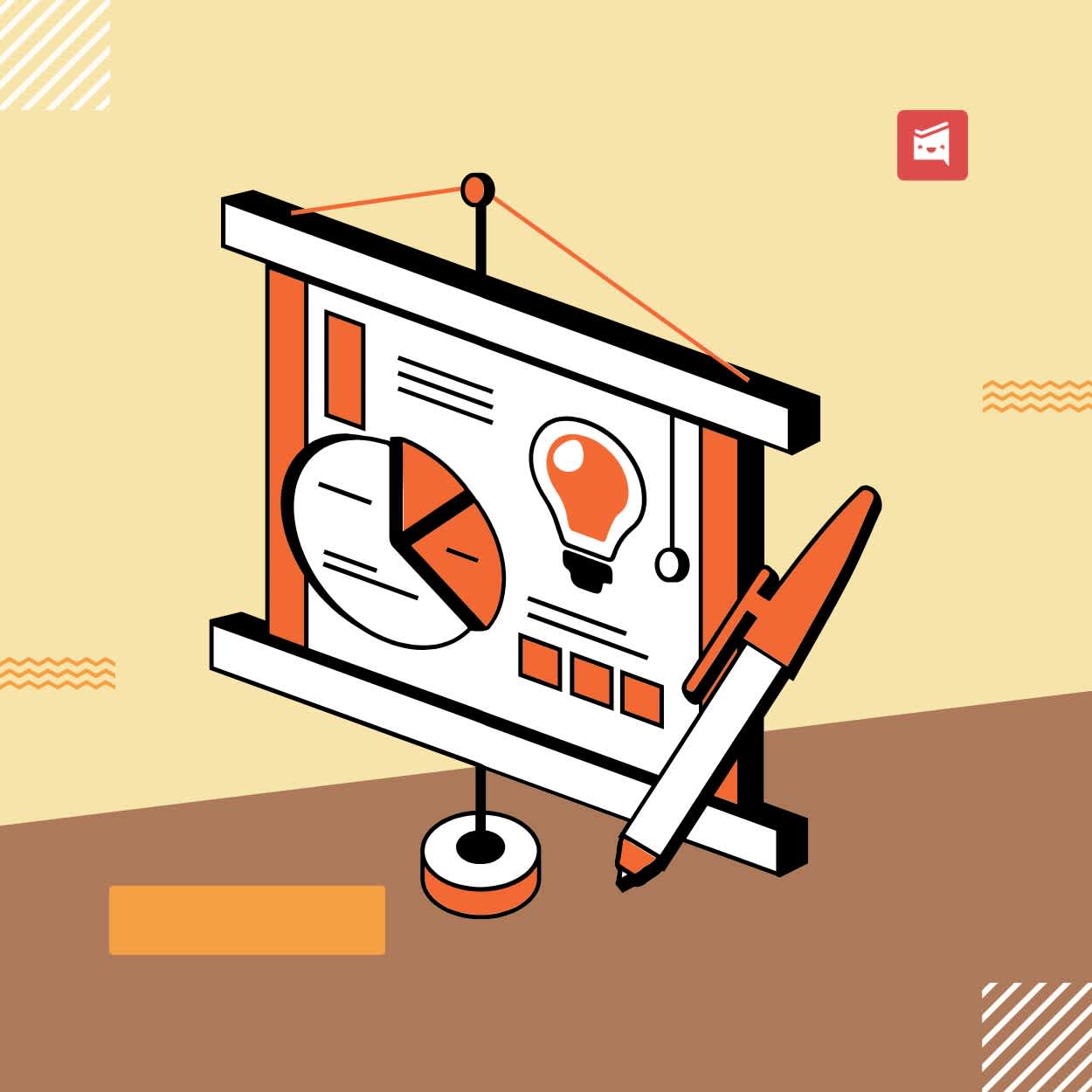
Workast publisher
There’s a particular kind of exhaustion that comes from staring at a blank PowerPoint deck. You’ve got a project brief full of insight and direction, but translating it into a coherent, visually consistent presentation? That’s another story.
It’s not that you don’t know what to say—it’s that formatting, layout, and polish take time you don’t have. Between tight deadlines and client expectations, your energy drains before you even open the design tab.
Now imagine this: your written brief automatically becomes a presentation draft—titles, bullet points, even suggested visuals—all in a few minutes. That’s the promise of powerpoint ai, a growing trend reshaping how professionals handle their workflow.
Most project leads, marketers, or consultants know the cycle: you write a crisp project summary, maybe three pages long. Then someone asks, “Can you make slides for the client meeting?”
And suddenly, you’re spending three hours copying, pasting, shortening, rephrasing. The brief that once inspired you now feels like homework.
The real issue isn’t laziness—it’s translation. Turning words into slides requires a different cognitive gear. It’s part summarizing, part design thinking. And unless you do it daily, it’s easy to get stuck tweaking alignment or deciding if the word “launch” belongs in bold.
That’s where AI steps in.
Let’s clear one thing up: AI doesn’t replace your thinking—it structures it.
PowerPoint AI tools take your existing content (like a project brief, report, or meeting notes) and generate slide layouts automatically. They parse sections, identify key ideas, and reformat them into decks that actually look presentation-ready.
Here’s what that process usually includes:
Content condensation: The AI extracts main points, trims redundancies, and builds concise text blocks.
Design templating: It applies clean layouts, readable fonts, and visual hierarchy.
Slide sequencing: The flow of information—problem, insight, solution—is organized logically.
Visual suggestion: Some systems even propose imagery, charts, or icons that match the text.
What’s left for you? Refinement. Adjusting tone, verifying emphasis, and adding context only you understand.
Let’s be honest: creating presentations has become a quiet productivity tax.
A strategy lead spends a quarter of their time “decking.” A marketer edits slides late into the night. A consultant polishes transitions that no client will ever notice. All this adds up to hours—sometimes days—lost to formatting.
By contrast, using AI to handle that groundwork changes the equation. Suddenly, your job isn’t to design slides; it’s to shape the message.
And that’s where humans excel.
There’s a smart way to fold AI into your process—without sacrificing clarity or creativity. Here’s a practical flow that many professionals swear by:
Start with a strong brief. The clearer your document, the cleaner your AI output. Write it like you’re explaining the idea to a busy client who has five minutes to understand it.
Feed the AI selectively. Don’t paste everything. Keep sections focused and structured—headings, bullet points, short paragraphs.
Pick the right tone. Whether it’s internal updates or client pitches, most tools let you select voice and style. Use that feature. It affects phrasing and rhythm.
Review visually. Let the AI handle structure, but adjust color, spacing, and emphasis yourself. The small human tweaks make big differences.
Add story and emotion last. A polished deck isn’t just information—it’s pacing, tone, and narrative. Layer that back in after the AI draft.
The best way to think about it: the AI handles the skeleton, you supply the heartbeat.
Consider a few common use cases:
Agency briefings: Creative directors feed campaign summaries into PowerPoint AI tools, then adjust for tone before presenting to clients.
Corporate reports: Analysts turn dense PDFs into quick decks for exec meetings, cutting prep time dramatically.
Team updates: Project leads translate Slack summaries or Trello notes into decks for Monday syncs—no manual formatting required.
Proposal writing: Freelancers or consultants reuse structured briefs as templates, generating visuals faster than they could design them.
This shift doesn’t just save time. It also improves comprehension. Audiences remember visuals better than raw text, and when decks are generated consistently, teams align faster.
No matter how sharp the algorithm, AI doesn’t understand subtext, client politics, or that subtle “don’t say it like that” instinct we pick up over years of working with people.
AI can’t sense tone in a tense meeting, or know when to soften a claim. It won’t catch cultural nuances or industry-specific humor. Those are human zones, and that’s good.
You know when to pause on a slide, or when to skip it. You know which number matters most. That intuition keeps presentations authentic and persuasive.
So treat AI as an assistant, not an author.
There’s still hesitation—some assume AI decks all look the same or feel robotic. But that depends on how you use them.
If you rely on defaults, yes, they’ll look templated. But if you edit, reword, and personalize, the result feels original. Most professionals compare it to having an intern who’s great with layout but needs guidance on tone.
It’s not about perfection; it’s about acceleration.
And just to be fair—AI won’t fix a messy brief. Garbage in, garbage out still applies. But when your foundation’s solid, it can turn hours of labor into a thirty-minute process.
The real value isn’t just time—it’s attention.
When you’re not bogged down by design tweaks, you think better. You can focus on storytelling, client relationships, and creative thinking. You reclaim energy for strategy, not slide order.
And oddly enough, that leads to better presentations. Cleaner flow, stronger logic, clearer visuals. You’re no longer rushing—just refining.
You might even find yourself enjoying it again.
Let’s make this real.
A marketing manager needs a client deck for tomorrow. Normally, that’s an evening gone. But now, she uploads the latest campaign brief, sets tone and visual style, and lets AI generate a first draft.
Twenty minutes later, she’s revising headlines, adding campaign visuals, tightening points. In an hour and a half, she’s presenting slides that feel thoughtful and polished—not rushed.
It’s not about skipping effort; it’s about directing it where it counts.
As these systems mature, expect tighter integration with project tools like Notion, Asana, or Miro. Imagine typing your campaign update in Notion and having it appear as a PowerPoint draft—ready for feedback within minutes.
The boundary between “writing” and “presenting” will blur. Documents, decks, and scripts might become interchangeable formats of the same idea.
And that’s exciting. Because instead of obsessing over formatting, we’ll spend our energy shaping meaning.
Here’s what it really comes down to: technology should reduce friction, not erase craftsmanship.
PowerPoint AI is powerful, but it works best when guided by empathy and judgment. Use it to handle the busywork, but keep your fingerprints on the story.
Because clients, teammates, and audiences don’t remember the slides—they remember how you made them feel.
So go ahead: write your next project brief. Let the AI handle the slides. Then take the time you saved and use it for what humans do best—thinking, connecting, creating.
