How to delete a task
1
To delete a task, open the task details screen by clicking on the task.
2
Click on the ellipses (three dots) in the top panel, then select "Remove".
3
A confirmation dialogue will appear. Select "Yes" to confirm the permanent deletion of the task. Click "No" to return to the space.
*Please note: Admins can delete any task, but users can only delete tasks they created.
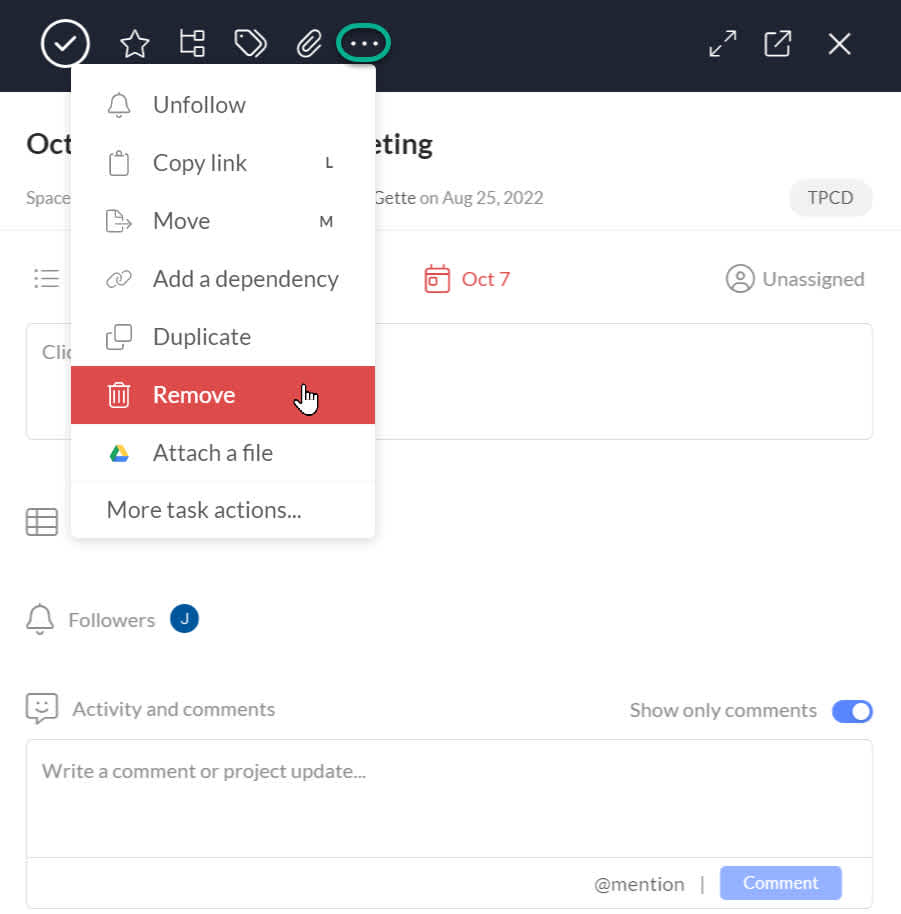
To learn how to delete a task in Slack, click here.
Was this article helpful?