Maximizing Remote Team Productivity: Unleashing the Power of Workast and Slack
BySarah Harris
Sarah Harris takes care of the customer support requests at Workast. She is also an avid writer.
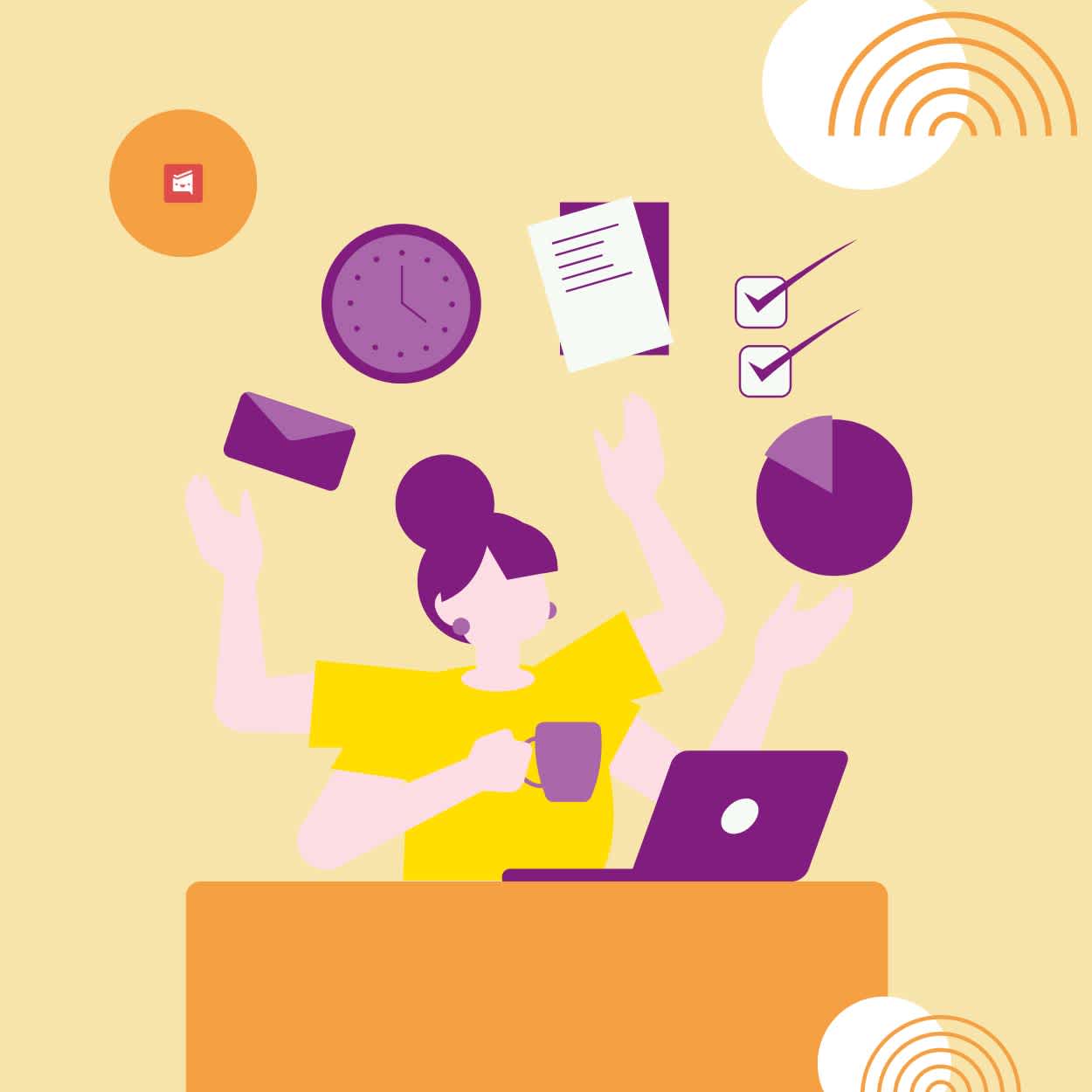
Sarah Harris takes care of the customer support requests at Workast. She is also an avid writer.
In today's remote work landscape, effective collaboration and streamlined task management are crucial for maximizing team productivity. With the right tools at your disposal, such as Workast and Slack, you can empower your remote team to excel and achieve outstanding results.
In this article, we will explore how the integration of Workast and Slack can unlock the full potential of your remote team, enabling seamless communication, efficient task management, and enhanced visibility.
Slack has emerged as a go-to platform for remote team communication, offering real-time messaging, channel-based discussions, and integrations with various productivity tools. By leveraging Slack's features, team members can easily collaborate, share information, and stay connected regardless of their physical location. With the ability to create dedicated channels for different projects, teams, or topics, Slack provides a structured environment where remote team members can collaborate effectively.
Workast, a powerful task management tool, seamlessly integrates with Slack, bringing a host of features designed to enhance remote team productivity. With Workast, you can create tasks, assign them to team members, set due dates, and track progress without leaving the Slack environment. This integration eliminates the need for switching between multiple platforms, streamlining workflow and saving valuable time. Remote team members can access task-related information, discuss details, and stay organized within Slack, ensuring that everyone is on the same page.
For managers overseeing remote teams, maintaining visibility into task progress and individual contributions is crucial. Workast's reporting features offer valuable insights and analytics, enabling managers to track team productivity, identify bottlenecks, and optimize resource allocation. With customized reports, managers can easily monitor task completion rates, identify areas for improvement, and make data-driven decisions. This level of visibility fosters transparency among remote team members, promotes accountability, and enables managers to provide targeted support and guidance where needed.
Set up a clear team structure: Create dedicated channels in Slack for different projects, teams, or departments to ensure effective communication and collaboration. This structure helps remote team members easily locate relevant conversations and stay informed.
Utilize Workast for task management: Integrate Workast with Slack to streamline task management. Create tasks, assign them to team members, and set due dates directly within Slack. This integration centralizes task-related information, making it easily accessible and improving overall team productivity.
Establish communication norms: Clearly define communication expectations and guidelines for your remote team. Encourage regular check-ins, establish response time expectations, and provide guidelines for channel usage to ensure everyone is on the same page.
Leverage Slack's collaboration features: Take advantage of Slack's collaboration features, such as file sharing, screen sharing, and video calls. These features facilitate real-time collaboration and help remote team members feel connected and engaged.
Encourage transparent communication: Promote a culture of transparency by encouraging remote team members to share progress updates, challenges, and feedback openly. This transparency fosters trust, collaboration, and accountability within the team.
Use Slack's notification settings effectively: Customize Slack's notification settings to avoid unnecessary distractions. Encourage team members to set their status and use "Do Not Disturb" mode during focused work time to minimize interruptions.
Monitor and track progress: Utilize Workast's reporting features to track task progress and team productivity. Generate reports to gain insights into task completion rates, identify bottlenecks, and optimize workflows.
Foster a sense of community: Implement initiatives to foster a sense of community among remote team members. Use Slack's social channels or create virtual watercooler channels for casual conversations, team-building activities, and recognition of achievements.
Provide ongoing support and feedback: Regularly check in with remote team members to provide support, offer feedback, and address any challenges they may be facing. Encourage open dialogue and create a supportive environment where remote team members feel comfortable seeking assistance when needed.
Continuously optimize workflows: Regularly assess and refine your remote team workflows. Solicit feedback from team members, identify areas for improvement, and leverage the flexibility of Slack and Workast to adapt and optimize your processes.
By harnessing the power of Workast and Slack, remote teams can achieve new levels of productivity and collaboration. The integration of these two tools enables seamless communication, efficient task management, and enhanced visibility. With Slack serving as the communication hub and Workast providing robust task management and reporting features, remote team members can work together effectively, stay organized, and maximize their productivity. Embrace the power of Workast and Slack to unleash the full potential of your remote team and drive success in the remote work era.
