Small Upgrades, Big Impact: Streamlining Business Tasks
ByJulian Gette
Workast publisher
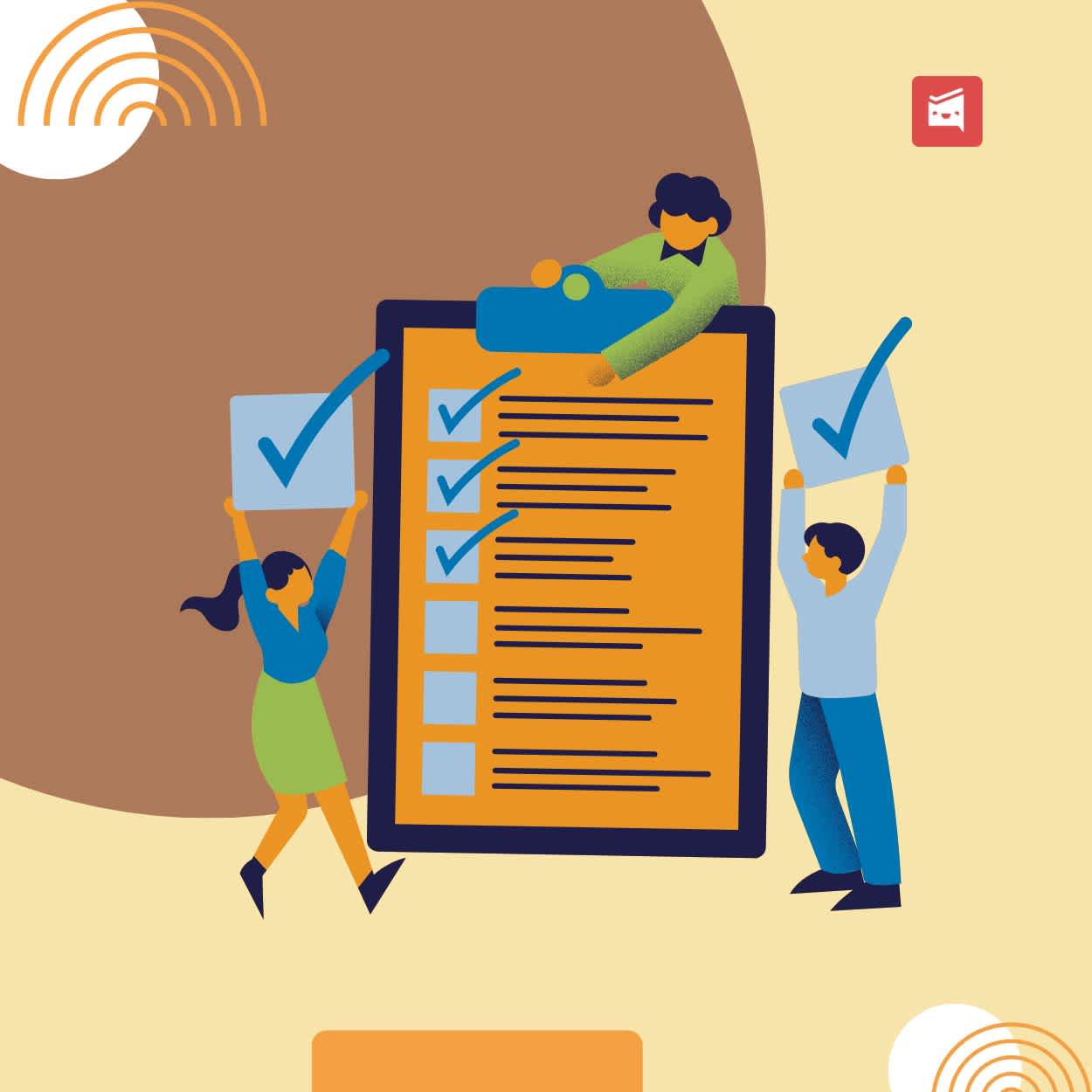
Workast publisher
Improving business efficiency doesn’t always require a complete overhaul. Often, making small, thoughtful adjustments to existing processes can yield significant results in terms of productivity and focus. These upgrades don't need to be costly or time-consuming, yet their impact can ripple across your operations, driving long-term success. With the right approach, even minor improvements can lead to meaningful progress. By streamlining specific tasks, you create more space for innovation and growth within your team.Read on to explore simple strategies that can streamline your business tasks and lead to significant improvements in efficiency and performance.
Minor investments in the right tools can lead to significant improvements in your business operations. These tools, often low-cost or even free, can dramatically streamline processes, reduce errors, and improve task efficiency. Below are some simple yet effective upgrades that can yield high returns on investment:
Browser extensions for enhanced productivity:
Productivity extensions can assist with tasks like writing and password management, helping employees perform their duties more efficiently.
Upgrade to faster point-of-sale or inventory systems:
Switching to a more responsive and user-friendly system can reduce transaction times, minimize errors, and improve overall customer service, especially in busy situations.
Mobile apps for business management:
Use apps designed for customer service, sales tracking, or project updates to ensure smooth task management, even when your team is on the move. These tools offer powerful features in a mobile format, enhancing flexibility.
Streamline accounting tasks with software:
Accounting software that automates invoicing, payroll, and billing can reduce administrative workloads, ensuring quicker processing and more accurate financial records.
If you're considering which tools to adopt or how to implement them effectively, learn more at 7tech and other trusted IT service providers who specialize in streamlining business technology. These tools often pay off quickly in saved time and fewer errors, helping your team focus on what matters most: driving business success.
Automation can be a game-changer for busy business owners, reducing the time spent on routine tasks. Even small automation tools can free up significant hours each week, allowing you to focus on more strategic areas. To streamline your processes, consider these automation options:
Use scheduling apps for meetings and reminders:
Scheduling tools automate meeting arrangements, reducing the need for back-and-forth communication. They send automatic reminders to both you and your clients, ensuring appointments are never missed and helping you stay on top of your schedule.
Automate invoicing, billing, and payroll with accounting software:
Financial software can handle routine tasks like generating invoices, managing bills, and
processing payroll. This saves time, ensures accuracy, and reduces the chances of errors, while also maintaining compliance without manual input.
Set up auto-replies and filters in email platforms:
Automating responses and organizing incoming messages with filters allows you to manage large volumes of communication effectively. Important emails can be prioritized, while general inquiries are quickly acknowledged, keeping your inbox organized and your responses timely.
Use workflow automation tools to manage repetitive tasks:
Automation platforms connect various applications, triggering actions based on set rules. These tools streamline workflows across different tools, like syncing customer data or updating spreadsheets, improving efficiency and maintaining consistency in your everyday processes.
Incorporating even basic automation into your business processes can lead to noticeable time savings and greater consistency across tasks.
Clear communication is essential for maintaining smooth workflows and improving overall efficiency. In a business, poor communication can lead to misunderstandings, delays, and confusion, all of which impact productivity. To improve internal communication, consider these strategies:
Replace lengthy emails with instant messaging platforms:
Instant messaging allows for quick, informal communication, reducing the time spent on lengthy email threads. By keeping conversations organized by topic or project, these tools help teams stay focused and prevent important messages from getting buried in crowded inboxes.
Create shared calendars and task boards:
These tools help organize tasks and deadlines visually, allowing everyone to see what’s on their plate. With easy-to-update boards and shared calendars, teams can track progress, allocate resources, and ensure that no essential task is overlooked.
Use templates for status reports, meeting agendas, and feedback forms:
Creating templates for routine communications reduces the time spent drafting emails and reports from scratch. By providing a consistent format, templates also ensure that all necessary information is included and presented clearly, improving overall communication quality.
Improved internal communication not only enhances collaboration but also boosts team productivity by making information flow more smoothly and reducing the time spent clarifying instructions. With the right tools and practices in place, your team can stay aligned and focused on the tasks that drive business success.
A cluttered digital workspace can slow down business operations, lead to mistakes, and make collaboration challenging. To help streamline your file management process and boost efficiency, consider the following steps:
Set up a clear folder structure in your cloud storage:
Creating a logical hierarchy for your files ensures that everyone knows exactly where to find what they need. Categorize your folders by project, department, or business process to minimize confusion and prevent wasted time.
Use consistent naming conventions for all files and documents:
Standardizing file names reduces the risk of duplicating or misplacing files. Implement a naming system that includes important details such as date, project name, and version number, so that files are easily identifiable.
Implement version control to avoid mix-ups or overwriting:
Keeping track of document versions ensures that you’re always working with the most up-to-date information. This is especially important for collaborative projects where multiple team members might edit the same document.
Leverage search functionality to quickly find files:
Make use of your cloud storage's search tools to avoid sifting through endless folders. With clear file names and organized structures, search features become even more powerful and allow you to find files in seconds.
Organizing your digital file management streamlines workflows, reduces errors, and enhances collaboration. When files are well-structured and easy to find, your team can focus on essential tasks instead of wasting time searching for lost documents or resolving confusion. To ensure your systems are not only efficient but also protected against potential risks, consider tapping into Gravity's cybersecurity expertise—or partnering with another IT solutions provider that specializes in cybersecurity and managed IT services. A secure and well-managed digital workspace supports both productivity and long-term peace of mind.
Small, thoughtful changes can have a powerful impact on your business’s efficiency. By embracing simple tools and streamlined processes, you create an environment that supports growth and innovation. Efficiency isn’t about doing more; it’s about doing what matters most with fewer distractions. As you implement these improvements, you’ll find that the real benefits come from the space and time they create for your team to thrive and drive your business forward.

