Direct spaces
Direct spaces are just like a direct message in Slack. They are a Space with one other person in your team. They are used when you have work to do with only one other person, or if you want a task to only be viewed by you and that team member.
Tasks created in direct spaces, private spaces or in direct messages in Slack are private and not visible in main channels, nor searchable by other team members.
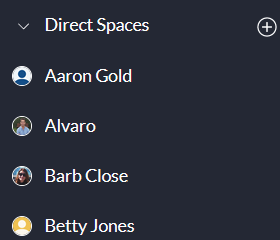
To create a direct space
To create a direct space with one other person in you team, click on the + button next to Direct Spaces in your left sidebar.
A dialog will open. Start tipping the name of the person you want to create the direct space with. When the desired result populate, click on it,
Click on "Create Space". The new direct space will show up under Direct Spaces in the left sidebar.
To delete a Direct Space, mouse over the name and click on te X next to it. Then click yes on the confirmation dialogue.
To learn how to create a private space, click here.