How to join a space
In this article
Like in Slack, members can join all public spaces in your team's Workast. Private spaces are locked, and available by invitation only.
To join a public space
1
Click the + next to Spaces in the left-hand taskbar. This will open up the space creation dialogue. Click on the "Browse spaces" button.

2
This will open up a list of spaces you can join. Scroll down or type in the space name that you'd like to join.
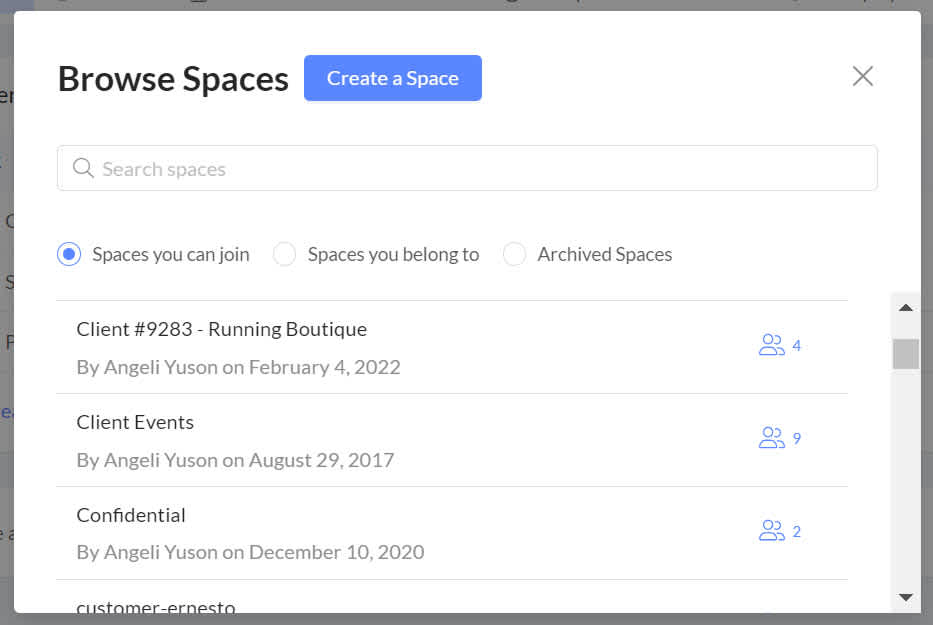
3
When you've found the space that you want to join, click on it. You will then be added to the space.
To learn how to create a space, click here. To learn how to change the privacy setting of a space, click here.
Was this article helpful?