How to change the privacy settings of a space
Spaces have two privacy settings:
- Public: anyone on your team can access the space and tasks in the space.
- Private: only invited users can access the space or view tasks in the space. Private spaces are a feature of our Premium (paid) plans. For information on our plans, click here.
The icon next to the space name will indicate whether it's public (people icon) or private (lock icon).
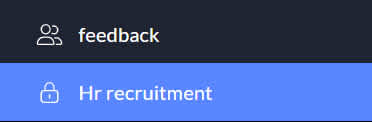
To change the privacy settings:
1
Click on the space settings menu (gear icon). A drop-down menu will appear.
2
Select "Privacy".
3
In the next drop-down, you can choose between public "Anyone can join" or "By invite only". Click on the circle next to the privacy setting you would like, then click "Save".
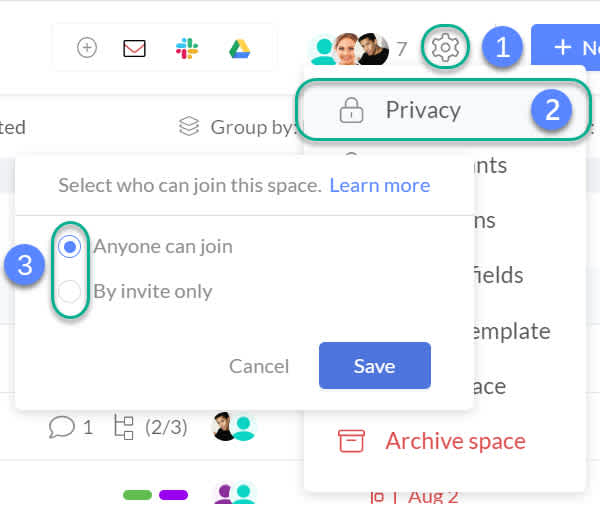
Was this article helpful?