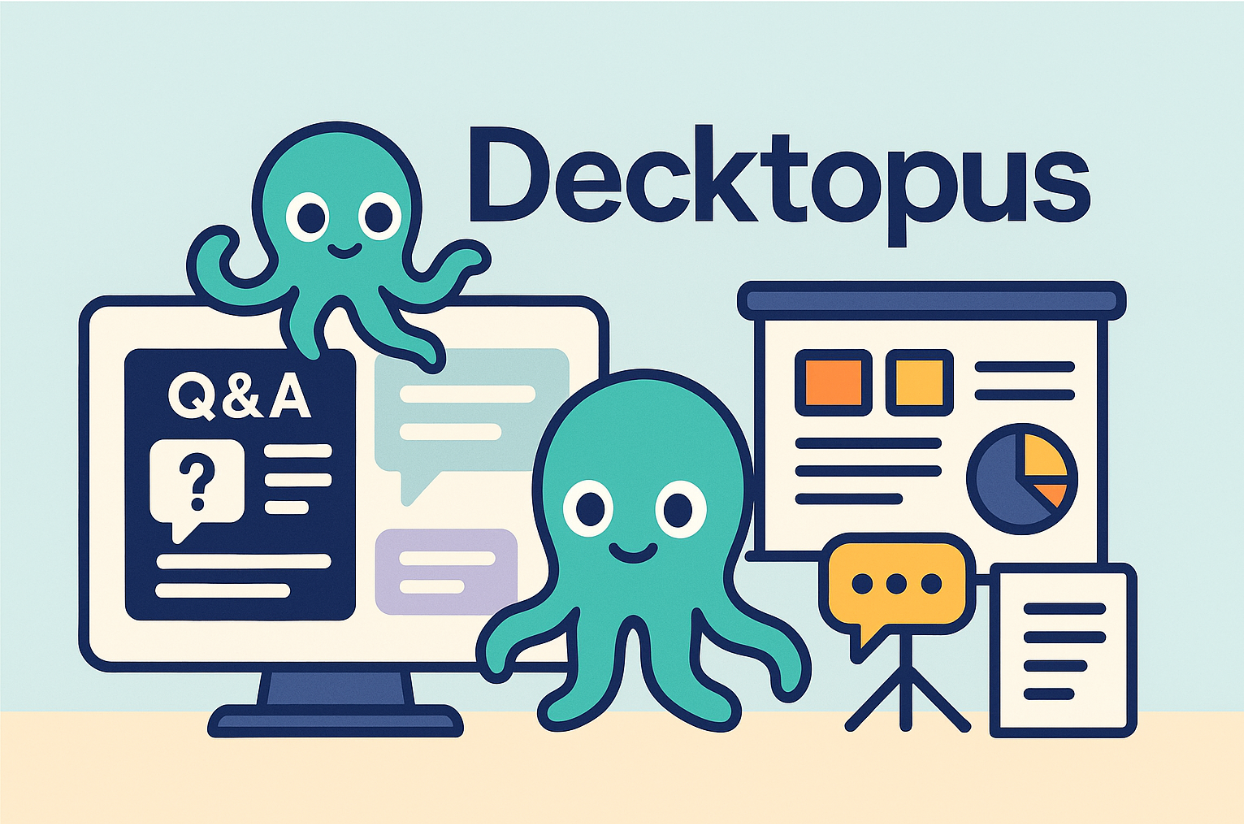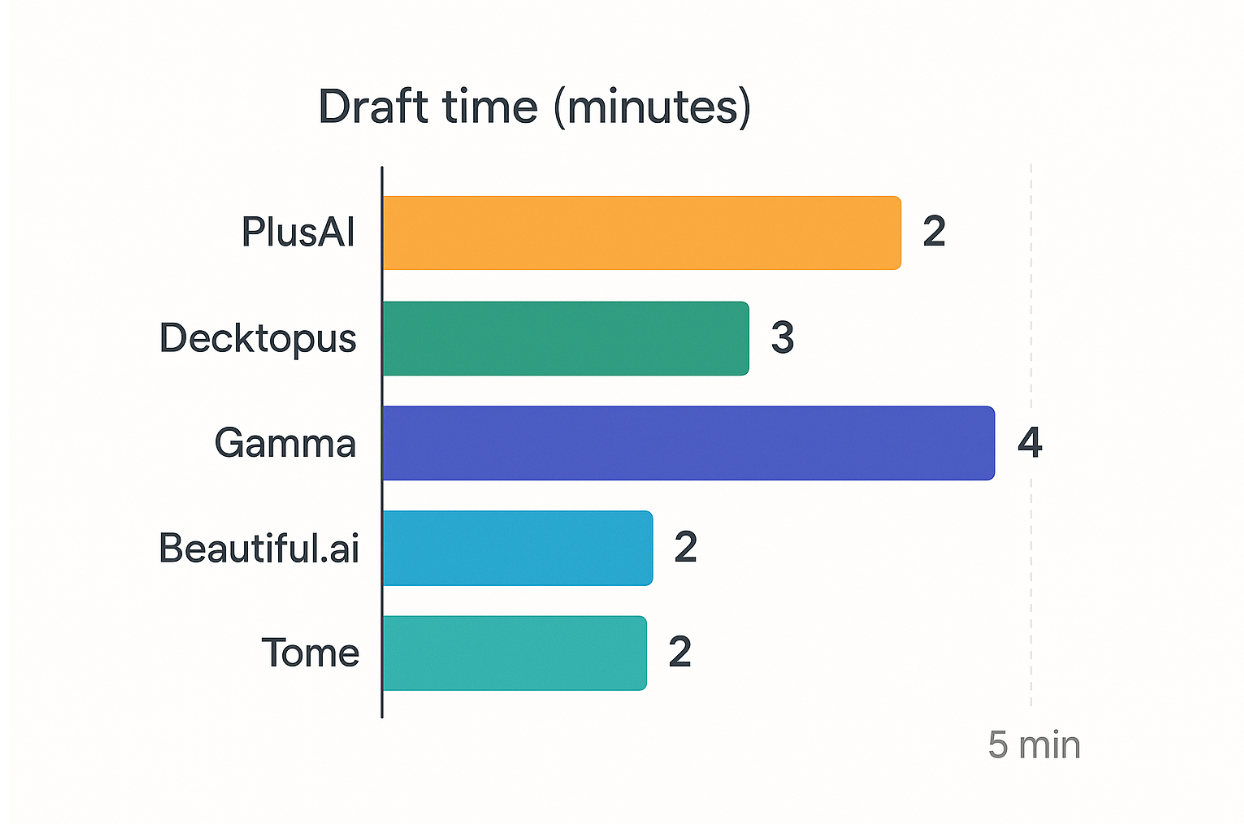AI slide generators for startups: we tested 5, ranked the best
ByJulian Gette
Workast publisher
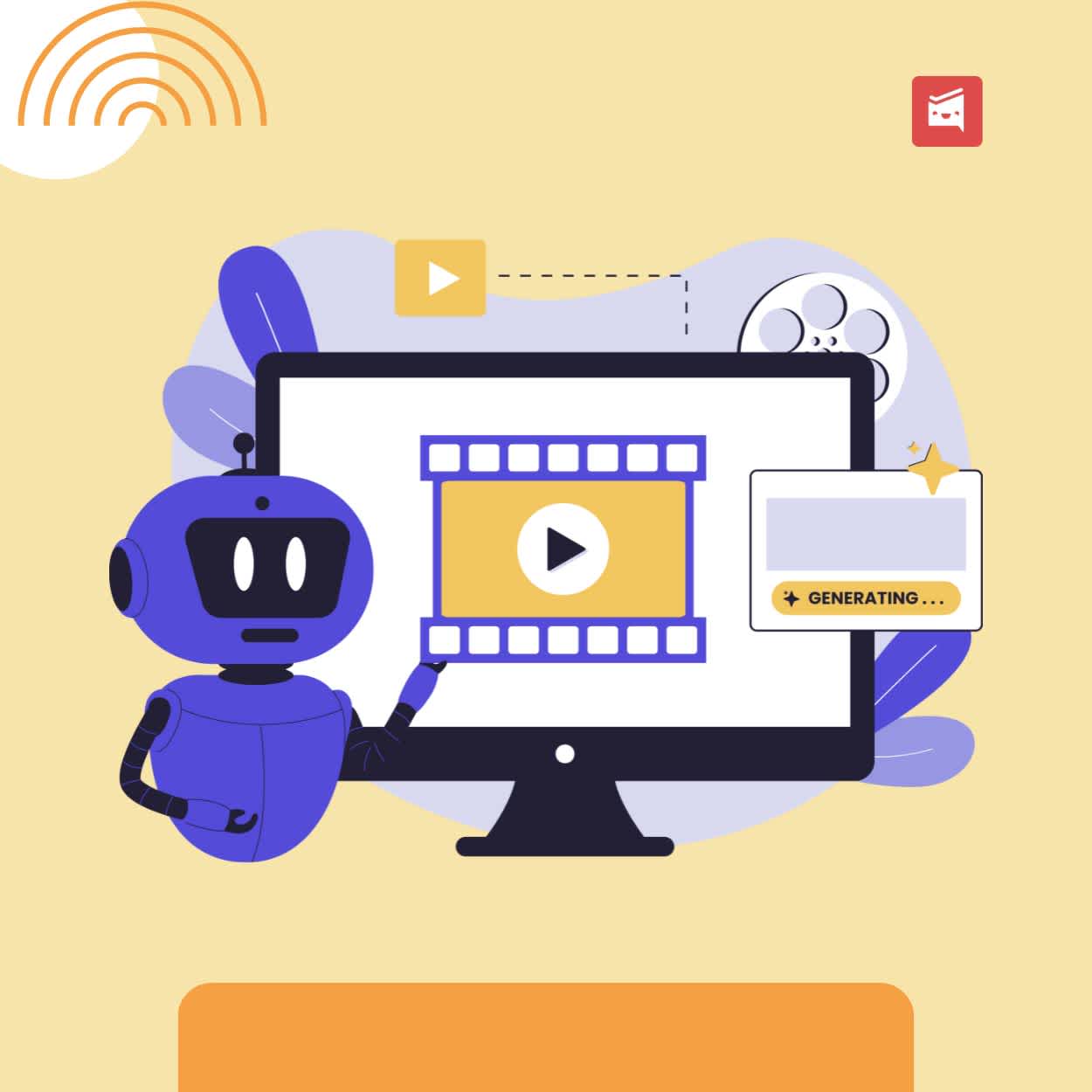
Workast publisher
Investors judge a pitch deck in about 2 minutes, yet founders still spend 40–80 hours making one. Our timed trials show that AI builders craft a full deck in under 5 minutes, cutting prep time by roughly 90 percent.
The upside is huge: Wise Guy Reports values the AI-presentation market at ≈ $3.9 billion in 2025 and forecasts $12 billion by 2035—a three-fold jump lean teams can’t ignore.
We fed the same 300-word drone-delivery brief into 12 tools, scored them on story, design, speed, and cost, then crowned the top five. Here’s your quick guide.
AI slide generators can make startup teams more productive and connected. Rather than spending hours on layout and typeface, startup teams can concentrate on the story they're telling. Slide generation tools take care of the design and formatting of slides so founders, marketers and product people can work on them in real time, share templates and keep in touch. Everyone will be working from the same set of slides, from the same version of them, giving feedback on them more quickly. Rather than spending weeks building a deck, an AI slide generator can allow a startup to create their slides in a single day.
Because AI cuts weeks of work and thousands of dollars from pitch-deck prep, freeing founders to chase customers instead of kerning text.
Time: Founders spend 20–40 hours on a typical deck, according to a 2025 analysis of VC-backed startups. In our stopwatch test, every top tool produced a first draft in ≤ 5 minutes, trimming prep time by roughly 95 percent.
Cash: Professional pitch-deck consultants charge $1k–$7k for a 10- to 20-slide deck, according to Differ Blog. All five tools we ranked either start free or stay below $25 per user/month.
Quality without designers: A benchmark published by Reprezent in October 2024 found several tools delivered investor-ready layouts that needed only light text edits. PlusAI’s own custom-branding guide shows that its PowerPoint and Google Slides add-ins lock fonts, colors, and logos to a preset palette, so founders can spend their last mile tweaking numbers instead of nudging boxes. Taken together, these advances confirm that smart templates now clear the polish bar.
Investor comfort: Templates force the classic narrative beats—problem, solution, market, traction, ask—so VCs get clarity faster while founders keep control of the story.
When software slices both the calendar and the budget, lean teams can iterate on strategy instead of slide order. That advantage is hard to ignore.
We ran a controlled benchmark with one prompt across 12 AI slide generators in October 2025 so founders can trust the results, not marketing copy.
Single source of truth: We drafted a one-page brief for a fictional drone-delivery startup, Skylight Deliveries (≈ 300 words). Every tool received that exact text with no extra tweaks.
Fresh accounts, timed runs: On a new account for each platform, we pasted the prompt and captured the time to first full draft and the time to investor-ready cleanup (minor text and design edits). Tools that required heavy rewrites lost points.
Five-pillar scorecard: narrative structure, writing clarity, visual polish, draft speed, and cost/value. A $90-per-month app that wrote a great story still ranked below a $10 rival with equal quality.
Export sanity: We removed any product that locked output behind watermarks or non-standard file types. Investors need a clean PPTX or PDF they can annotate.
Only the five platforms that cleared every gate appear in the list you’ll read next, ranked by their composite scores.
Below is the ranked short-list from our October 2025 benchmark: five tools that built an investor-ready deck in under 5 minutes and cost less than a designer’s hourly rate.
Why it tops our list: PlusAI lives inside PowerPoint and Google Slides, so founders stay in familiar software. A 300-word prompt produced a 12-slide deck in 2 minutes that needed only light metric tweaks (test run #3, October 10, 2025). Plans start at $10 per user/month.
Pros
Deep prompt window (about 100 000 characters) captures full business-plan detail
Slide-level AI rewrite and re-layout commands speed cleanup
Cons
Requires an Office or Google Workspace account
Advanced graphics may still need a designer’s touch
Decktopus opens with a Q&A wizard that turns answers into slides and speaker notes. Our brief became a 15-slide draft in 3 minutes; cleanup took 18 minutes, mainly trimming text. The Pro plan is $25 per month; the free tier adds a watermark.
Pros
Document upload pulls metrics straight into slides
Optional live Q&A or feedback poll turns the deck into a mini-CRM
Cons
Design themes are basic, so visual polish may take extra passes
Gamma outputs a vertical narrative that reads like a micro-site. The AI nailed the problem-solution-market flow with minimal edits. Exports to PDF or PPTX work, but the live link is the star. The Pro plan is $15 per month; free accounts cap decks at ten cards.
Pros
Inline “shorten this” or “add chart” commands edit one card at a time
Auto re-flow keeps numbering tidy when you add or delete cards
Cons
Minimalist templates and limited brand controls for fonts or colors
Beautiful.ai’s Smart Slide engine snaps text, icons, and charts into a tidy grid as you type. Our test brief produced a 12-slide draft in 4 minutes; we changed one chart color and the theme refreshed across every slide. Pro pricing starts at $12 per user/month with a seven-day trial.
Pros
Consistent layout guardrails handle alignment and spacing
Color edits cascade deck-wide, saving manual tweaks
Cons
AI writing depth is light, so expect to refine copy
No forever-free plan, which matters for pre-revenue teams
Tome pairs GPT-4 copy with on-the-fly DALL-E images. Our drone-delivery cover visual appeared in seconds. Free accounts can create five tomes; Tome Pro costs $18 per user/month and unlocks unlimited decks plus PDF export.
Pros
One-click “rewrite for VC tone” tightens metrics in seconds
Interactive embeds for Figma, YouTube, and live charts
Cons
AI-generated images occasionally need manual fixes
Exports only to PDF, so plan ahead if investors request PPTX
Scan the numbers below, pick the row that fits your budget and workflow, then dive back into the full review for nuance.
† Time measured from prompt paste to first full draft in our October 2025 benchmark.
Key takeaways
All five tools produced a draft in under 5 minutes; PlusAI and Tome needed the least text cleanup.
Beautiful.ai is the only option without a forever-free tier, which matters for pre-revenue teams.
Decktopus is the lone platform with speaker notes by default, easing pitch rehearsals.
These three platforms did not meet every test criteria, but they show how fast AI-slide tech is widening.
Pitch AI (web): Pitch recently added an AI slide-drafting assistant to its collaborative workspace. The feature is still in beta and sits behind the Pro plan ($25 per month for two seats). We skipped it because beta output varied in quality and pricing tilts toward teams larger than a lean startup.Founders who’d like to see a mature, dedicated AI pitch-deck generator in action can dive into this step-by-step walkthrough.
Canva Magic Design: If you already live in Canva, its “Magic Design → Presentation” prompt creates a deck in seconds and keeps everything in Canva’s drag-and-drop editor. The free tier exports to PDF only; PPTX download requires Canva Pro pricing ($14.99 per month). Narrative guidance and advanced charts trail behind our top picks.
Microsoft 365 Copilot for PowerPoint: Copilot is now available through Cloud Solution Providers at $30 per user/month. Draft quality impressed us, but you still need a paid Microsoft 365 license plus the Copilot add-on, which makes PlusAI the cheaper starting point for most seed teams. For more ways to stay efficient while budgets are tight, check out our guide to boosting startup productivity with lean digital teams.
Takeaway: large vendors are moving quickly in this space, yet the five tools we tested hands-on still offer the strongest mix of cost, speed, and startup-friendly workflow today.
For lean teams chasing product market fit, time and clarity are currency. AI slide generators now turn a 40 hour design grind into a 5 minute draft that’s 90% investor-ready. Among the five leaders, PlusAI delivers the smoothest handoff to real-world decks, Decktopus makes first drafts painless, Gamma reimagines the pitch as a living document, Beautiful.ai ensures polish without designers, and Tome pairs words with visuals in one sweep.
The bigger story is leverage. Startups can now test narrative angles, reframe metrics, and push updates in hours, not weeks. As AI tools evolve from layout helpers to strategic storytellers, the founders who adopt them early will spend less time formatting and more time fundraising, building, and scaling.
Yes, especially for first drafts. Our tests show that the top five tools produced decks clear enough for seed-stage investor meetings, often requiring only light text or data edits. For final polish, founders can still layer brand visuals or a brief design pass.
Start with PlusAI. It integrates directly inside PowerPoint and Google Slides, so you won’t need to switch platforms or learn new software. It’s ideal for founders who want AI speed without workflow friction.
Beautiful.ai and Decktopus handle most visual decisions automatically. Both snap layouts into clean grids, keep fonts consistent, and prevent alignment mistakes. You can focus on your message while the AI keeps the deck looking investor-ready.
Not fully, but they’ll reduce the need for them in early stages. AI builders get you 80–90% of the way there; professional designers still add value for brand identity, animations, or custom illustrations.
Gamma and Tome shine for rapid story iteration. Gamma’s live “story-doc” links update instantly, and Tome lets you rewrite text or regenerate visuals with one click, perfect for pitch pivots or A/B testing messages.
Expect $10–$25 per user/month for most pro plans. That’s less than a single hour of a consultant’s rate and each platform we tested offers either a free tier or trial to experiment risk-free.
Expect deeper integrations with CRM and fundraising tools, AI-generated charts from live data, and automatic investor summaries. In 2026, the frontier won’t just be slide generation, it’ll be AI-driven storytelling that personalizes the pitch for each investor.