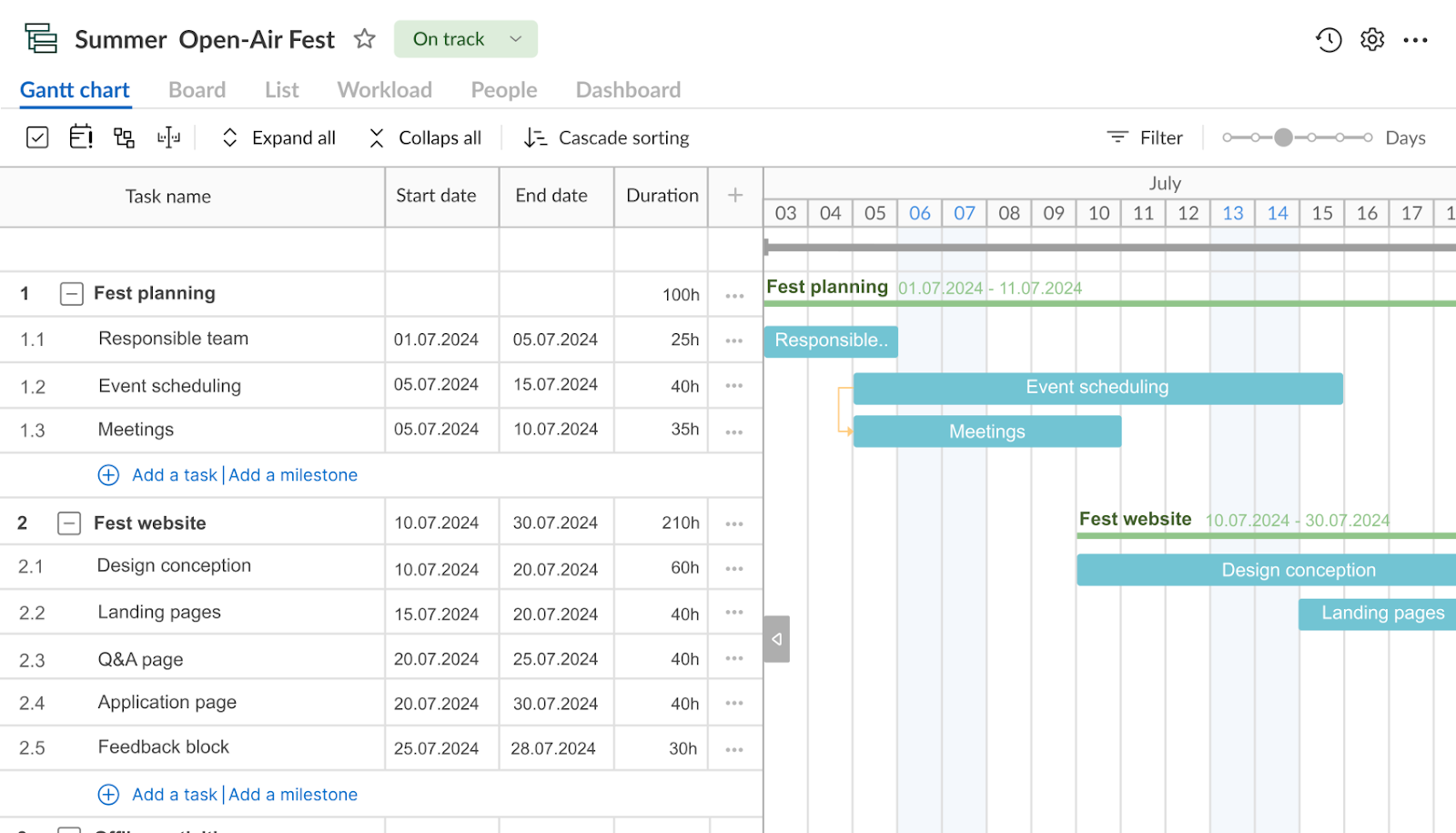Best Gantt Chart software for small teams
ByJulian Gette
Workast publisher

Workast publisher
Gantt chart software is a visual assistant that your team needs to visualize tasks, their relationships, and deadlines on a timeline. It shows the entire scope of work, who's responsible for each step, and when things are due. This way, teams can plan, track, and identify roadblocks in their projects and save resources. For small teams, this can make a huge difference.
Here’s an overview of the popular Gantt chart software that is widely used in different industries right now. Check them out and pick your hero!
Compatibility:
Accessible online from any browser/OS.
Mobile apps for both iOS and Android.
GanttPRO is a user-friendly Gantt chart project management software that can be a good start for small teams and scale as they grow. The easiest interface ensures a quick start even for project management beginners.
Features that make GanttPRO valuable for small teams:
Easy Gantt chart export and sharing through dynamic links.
Automatic highlight of the sequence of critical tasks that can affect the project's completion.
A workload view that highlights in red when a team member is overallocated, in yellow when someone’s at capacity, and green if there’s bandwidth for more tasks.
Possibility to save projects as templates with pre-set parameters to reduce setup time for recurring projects.
Essential collaboration tools like comments, mentions, and attachments for effective asynchronous communication.
Compatibility:
Accessible through web browsers;
Desktop applications for Windows, macOS, and Linux;
Mobile apps for Android and iOS.
Mindomo's uniqueness is in merging mind mapping with Gantt charts. Small teams will love that the platform eliminates the common disconnection between initial brainstorming and planning, and structured implementation afterward. The app allows for both.
Key features that benefit small teams:
Possibility to transition from mind maps to Gantt charts and transform ideas into actionable plans.
Collaborative work on the same project map or chart.
Presentation mode for clients.
Sharing permissions to control who can view or edit the chart.
Visual indicators for tasks that update in real-time.
Compatibility:
Works across platforms as an online application;
Desktop versions for Windows and Mac;
iOS and Android mobile apps.
Creately is a collaboration platform that comes with well-designed Gantt chart features. Small teams will value Creately's approach to combining visual diagramming with project management functionality. The platform brings together concepts expressed in diagrams and actions displayed on timelines, so that teams can maintain the same clarity in all project stages.
Creately’s distinctive features for small teams:
Infinite (borderless) workspace to create Gantt charts and connect them to related flowcharts, org charts, or wireframes to always stay in the context.
Possibility to hold in-app team video meetings while viewing and editing charts.
Intelligent shapes and connectors that allow for automatic adjustment of relationships when something changes on the timeline.
Detailed history of changes with an option to revert to different versions.
Attachments of comments directly to specific chart elements rather than leaving general comments.
Compatibility:
Available as desktop software for Windows, macOS, and Linux;
Web-based version;
Mobile apps for iOS and Android.
EdrawMax is a multifunctional diagramming tool with specialized Gantt chart templates and features. The value for small teams is the app’s versatility and cost-effectiveness. Those with limited budgets will get both a professional diagramming tool and certain project management capabilities. This is especially relevant for teams that need Gantt charting on certain occasions, and don’t want to subscribe to an entire project management tool.
EdrawMax has several features that are particularly relevant for small teams:
Access to 1,500+ templates, which include 26 specialized Gantt chart variations for different project types.
A library of 26,000+ professional symbols for around 260 types of diagrams that can also be added to Gantt charts for better visualization.
18 different formats for exporting charts in PDF, SVG, Word, PowerPoint, Excel, etc., and adjusting them to specific purposes.
Possibility to apply theme packages that adjust colors, fonts, and styling elements in just one click.
Integrated cloud storage to keep, share, and collaborate on charts with the team or external partners.
Compatibility:
Web application;
Desktop apps for Windows and Mac;
Mobile apps for iOS and Android.
Although Wrike is designed for enterprise-level project management, it can also be scaled appropriately for small teams. Small teams that have expansion plans in mind can start from the basics and then keep growing without the need to migrate to new systems as the team expands. Its Gantt chart functionality is just a small part of broader work management capacities.
Wrike’s features beneficial for small teams:
Interactive project schedules with drag-and-drop and automatic recalculations of dependencies and dates.
Request forms with conditional logic and field validation to capture information before work starts in the system.
Highly visual and informative reports with progress, burndown, and resources that can be delivered to stakeholders at a set frequency.
Cross-tagging of tasks depending on project, department, client, or level of priority to filter data and avoid duplication in reports.
Compatibility:
Accessible through the web;
Mobile apps for both iOS and Android.
Contrary to Wrike, Toggl Plan focuses on simplicity. Small teams will appreciate its simple Gantt chart functionality and essential functionality without unnecessary complexities and layers. The minimal learning effort means teams can start planning and managing projects immediately without hours of onboarding sessions.
Toggl Plan incorporates several features ideal for small teams:
Large selection of colors that can be assigned to projects, participants, or task categories to create instant visual distinctions.
Possibility to adjust timelines, durations, and reassign tasks with simple mouse movements.
Visual indicators to monitor significant project checkpoints and maintain focus and productivity.
Team workload view to control capacities and cost-effectively use resources.
Checklists to decompose tasks into actionable steps and track progress with more precision.
Compatibility:
Web-based version;
Mobile apps for iOS and Android devices.
ProjectManager offers both comprehensive project management features and comprehensive Gantt charts. It stands in the middle of very complex enterprise solutions for project management and basic Gantt chart makers. Its viewing options will accommodate the dynamic work styles of small teams where members often have diverse preferences and changing priorities.
ProjectManager’s features valuable for small teams:
Synchronized view of the same project in six different ways (Gantt, kanban, calendar, list, sheet, workload).
Project health monitoring with charts showing progress, statuses, milestones, and information about the resources.
Team capacity visualization with different colors.
Possibility to document, arrange in categories, and track potential risks.
A common file management system within the app.
Compatibility:
A web application that can be accessed from any modern browser.
Agantty differs from other options in the list because it offers completely free Gantt charts. Small teams will appreciate that, despite being budget-friendly, the app still provides adequate project management capabilities.
Agantty offers multiple features for small teams:
Possibility to create and manage projects without any limitations on the number of tasks or participants.
Dependency capabilities for detailed timeline planning.
Resource allocation views in a calendar interface with color differentiation.
Convenient milestone tracking.
Project templates to reuse successful or similar plans and save time and effort. templates that preserve task relationships, durations, and assignments for consistent execution.
Gantt chart software can become an indispensable tool for any small team that needs to plan and manage projects efficiently, because it:
Is wonderful for tracking task dependencies and seeing how any shift can impact the project’s timeline.
Helps allocate the workload more fairly to ensure each resource is used optimally.
Allows for communication of tangible progress to clients, investors, and other stakeholders.
Simplifies resource allocation.
Saves time on in-person updates with generally available dashboards, Gantt charts, progress indicators, and automatically generated reports.
The tools reviewed in the article are also quite accessible and comprehensible to implement professional project management without particular expertise. Just try it, and see for yourself.