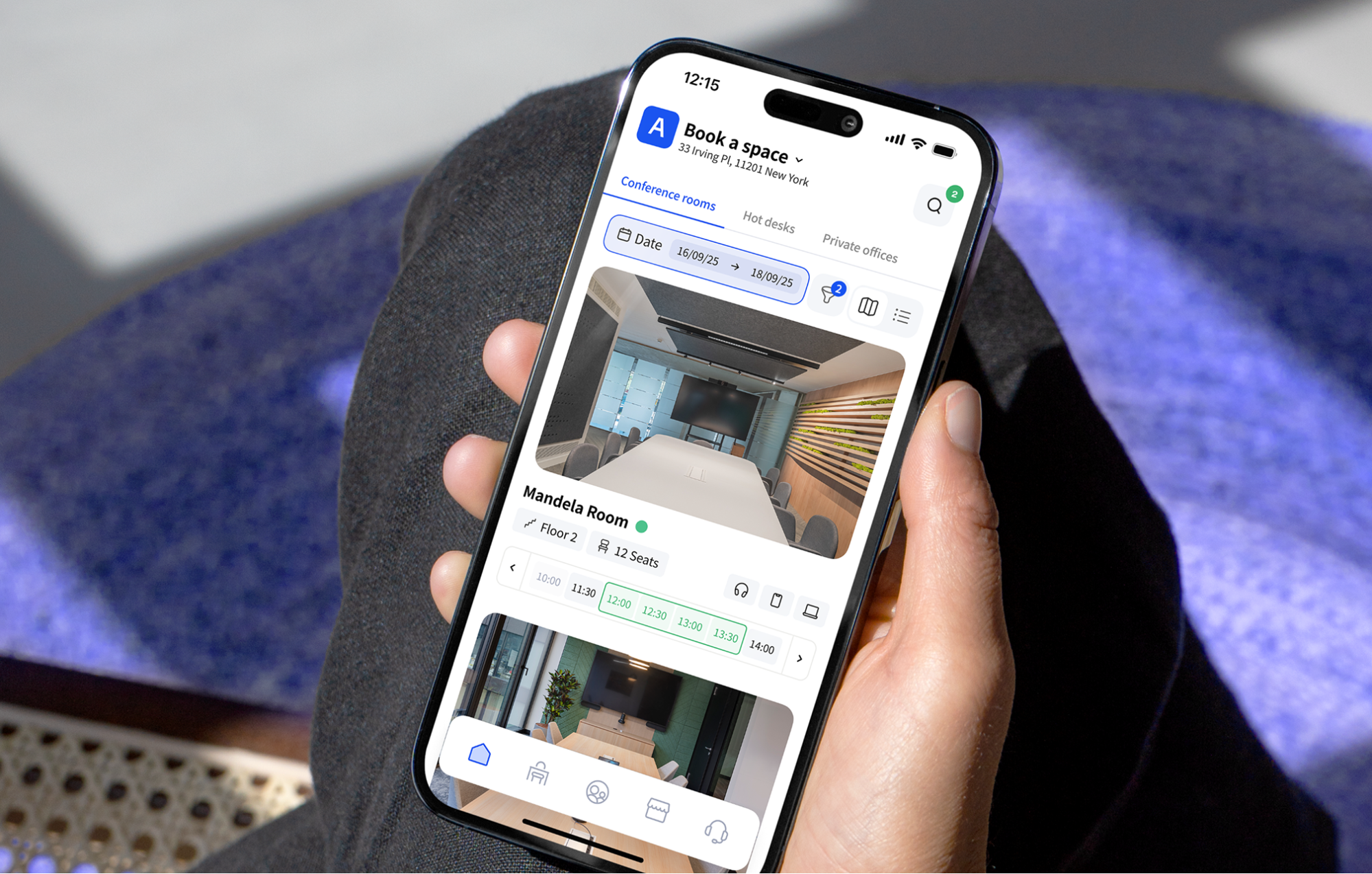Best Hybrid Work Tools for Office Productivity in 2025
ByJulian Gette
Workast publisher

Workast publisher
Hybrid work has introduced new flexibility into the workplace, but it has also brought new challenges. Managing who comes in when, booking spaces, keeping teams connected, and tracking office usage all require smarter systems than spreadsheets or scattered calendars. That’s where hybrid work software comes in, and we tried a bunch of different tools to help you pick the ones you really need.
Archie: Best for workspace management
Workast: Best for project management
Zoom: Best for virtual meetings
Slack: Best for communication
Notion: Best for document management
Bonusly: Best for employee engagement
The hybrid workplace isn’t the same without the right tools:
Employees might struggle to know when to come in or where to sit.
Meeting rooms can get double-booked (or worse, sit empty).
Leaders lack visibility into office usage and employee behavior.
Collaboration suffers, especially when teams are spread across different time zones.
Still, many companies are underinvesting in hybrid work technology. Research shows that only 32% of companies are investing in top-tier collaboration tools, which means that clunky tools, disconnected systems, and inconsistent experiences across remote and in-office work slow down many teams.
As hybrid work becomes the long-term norm, the pressure is on for organizations to get the experience right. Companies that invest in modern hybrid workplace tools now are positioning themselves for long-term success. They’re creating environments where employees can do their best work, whether they’re at a desk in the office or dialing in from home.
Are you?
Running a hybrid workplace takes more than just flexible policies; it requires the right mix of tools to keep everything (and everyone) connected, organized, and productive. Here’s a breakdown of the key categories of hybrid work tools that help teams thrive:
Workspace management software lets you book desks and meeting rooms, manage hybrid team schedules, and track office usage to avoid underused spaces, reduce costs, and ensure the office is ready when your team needs it.
Project management software helps teams plan tasks, track progress, and hit deadlines.
Virtual meeting tools make it easy to connect face-to-face for quick check-ins, team stand-ups, or company-wide updates.
Communication apps keep conversations flowing and ensure no one is out of the loop.
Collaboration platforms help teams brainstorm, draft, and build ideas together.
Employee engagement tools help bring the human side of work into the hybrid setup.
The question remains, though: What are the best hybrid work tools to choose from?
🏆 Top pick: Archie is an all-in-one workspace management platform that helps you manage hybrid workplaces without the headache. Your team can book desks and meeting rooms, welcome visitors, and you see exactly how your space is being used. Whether you’re on your laptop, phone, or using tools like Slack, Teams, or Outlook, Archie makes it easy to reserve workspaces and manage your office from anywhere.
💡 Other solutions: Envoy, Robin, OfficeSpace
Everything in one place – Archie doesn’t just handle desk bookings. It also manages visitors, office events, shared neighborhoods, and space analytics, so you don’t need multiple tools to keep your hybrid office organized.
Workspace booking is simple – You can set recurring bookings, filter by location or desk type, and even check where other teammates are sitting.
The interface is easy to use – Many users praise Archie for its intuitive interface and minimal learning curve. It’s currently rated #1 for space management solutions and ranked in the top 10 office products on G2.
Clear office visibility – Interactive floor plans, team presence filters, and real-time scheduling give users clear visibility into who’s in the office and when, which makes coordination easier and reduces scheduling chaos.
Reliable support and fast setup – Customers appreciate how quickly they can get Archie up and running, and how responsive the support team is from day one.
Works with your favorite hybrid work tools – Archie integrates with Google Calendar, Outlook, Slack, Microsoft Teams, and more than 30 other platforms natively.
Grows with you – Whether you have one office or many, Archie is built to scale. It supports multiple locations, custom roles, and branding.
Simple, fair pricing – Many reviewers note that Archie offers robust features at a competitive price (especially compared to alternatives charging per user), making it ideal for growing teams. You only pay for the space and features you need, not per user.
💳 Pricing: From $159/month, free trial available
🏆 Top pick: Workast is a powerful yet user-friendly project management platform that helps teams plan projects, track tasks, manage deadlines, and collaborate efficiently using one centralized interface. With Workast, you can manage work in spaces, create tasks and subtasks, set due dates, attach files, run meetings with agendas, and turn survey responses into actionable items.
💡 Other solutions: Asana, ClickUp, Monday.com
Simple, effective task management – Users praise Workast for making task tracking and project collaboration straightforward. Create projects using Spaces, add task lists, subtasks, deadlines, comments, files, forms, and meeting agendas in one place.
Multiple views – Visualize your work using lists, boards, calendars, timelines, or custom reports; whatever fits your workflow.
Smart automations – Use recurring tasks, notifications, project templates, and FAQs to reduce manual work.
Flexible integrations – Sync with Slack, Webex, email, Google Calendar, Outlook, Zapier, and more.
💳 Pricing: From $39/month, free plan available
🏆 Top pick: Slack is the go-to messaging app for hybrid teams. It keeps conversations organized, quick, and searchable, so there are no more endless email threads or lost updates. Whether you're chatting one-on-one, sharing files, jumping on a quick huddle, or coordinating across departments, Slack brings your team communication into one central place.
💡 Other solutions: Microsoft Teams, Google Chat
Channels for everything – Keep conversations organized by project, team, or topic so everyone stays on the same page.
Built-in collaboration – Share files, run polls, pin important messages, and launch quick huddles; all within Slack.
Powerful integrations – Connect with over 2,000 apps like Google Drive, Notion, Workast, Zoom, Archie, and more to improve hybrid office productivity.
Works across devices – Stay in sync on desktop, mobile, or in the browser, perfect for hybrid and remote teams.
Searchable history – Find past messages, files, and conversations quickly with Slack’s robust search tools.
Custom automations – Use Slackbot or workflows to automate routine tasks and reminders.
💳 Pricing: From $8.75 per user/month, free plan available
🏆 Top pick: Zoom is one of the most widely used video conferencing tools out there. It’s fast, reliable, and easy to use, no matter if you’re hosting a quick 1:1, a team meeting, or a company-wide all-hands. With crystal-clear video and audio, screen sharing, breakout rooms, and recording options, Zoom makes virtual meetings feel simple and seamless.
💡 Other solutions: Google Meet, Microsoft Teams, Webex
Easy to use – With or without an account, you can join a Zoom meeting in seconds.
High-quality video and audio – Even with large groups or lower bandwidth, Zoom keeps things smooth and stable.
Breakout rooms – Split larger groups into smaller sessions for workshops, brainstorms, or small group discussions.
Screen sharing and collaboration – Share your screen, co-annotate, or use the built-in whiteboard to collaborate in real time.
Recording and transcripts – Record meetings and generate transcripts so nothing gets missed.
Integrations that fit your workflow – Zoom works with Google Calendar, Outlook, Slack, and more.
Trusted globally – From startups to enterprises, Zoom is used by millions of teams around the world.
🏆 Top pick: Notion is a flexible, all-in-one workspace that makes it easy to create, organize, and share documents, notes, wikis, and project details. Building a team knowledge base, writing meeting notes, or collaborating on content gets much easier when Notion gives you the structure and flexibility to do it your way.
💡 Other solutions: Google Docs, Confluence, Dropbox
All-in-one workspace – Create documents, wikis, task boards, calendars, and more; everything lives in one place.
Simple yet powerful – Easy for anyone to use, but flexible enough to build detailed knowledge bases or project hubs.
Drag-and-drop editing – Move sections, tables, images, and blocks around with ease and no formatting headaches.
Customizable structure – Use templates, databases, and page hierarchies to organize content the way your team works best.
Real-time collaboration – Edit with teammates, leave comments, and see updates live.
Cross-platform access – Your team can use Notion on desktop, web, or mobile devices.
💳 Pricing: From $10 per user/month, free plan available
🏆 Top pick: Bonusly is a fun, easy-to-use employee recognition platform that turns small moments of appreciation into lasting motivation. It helps teams celebrate wins, show appreciation, and build a positive culture.
💡 Other solutions: Motivosity, WorkTango, Donut
Peer-to-peer recognition – Everyone can give and receive points for great work, not just managers.
Custom rewards – Redeem points for gift cards, company swag, donations, or custom experiences.
Real-time shoutouts – Boost morale instantly with public praise in company feeds or Slack/Teams channels.
Integrated with your workflow – Works smoothly with Slack, Microsoft Teams, BambooHR, and more.
Boosts team morale – Regular recognition leads to higher engagement, better retention, and a stronger team culture.
Simple to set up and scale – Get started in minutes and customize to fit your team’s size and style.
Loved by teams worldwide – Companies of all sizes trust Bonusly to build happier, more engaged workplaces.
💳 Pricing: From $2 per user/month, free plan available
There’s no one-size-fits-all tool for hybrid work, but there is a perfect mix for your team out there. Start by looking at your daily workflows and challenges:
Do you need to book desks and rooms?
Are meetings hard to coordinate?
Is your team juggling too many tools that don’t talk to each other?
Are people feeling disconnected or left out?
The best hybrid work stack includes tools that fit into your existing routine, help people collaborate smoothly, and provide visibility across remote and in-office work. And ultimately, the best hybrid work software is the one your team actually uses.