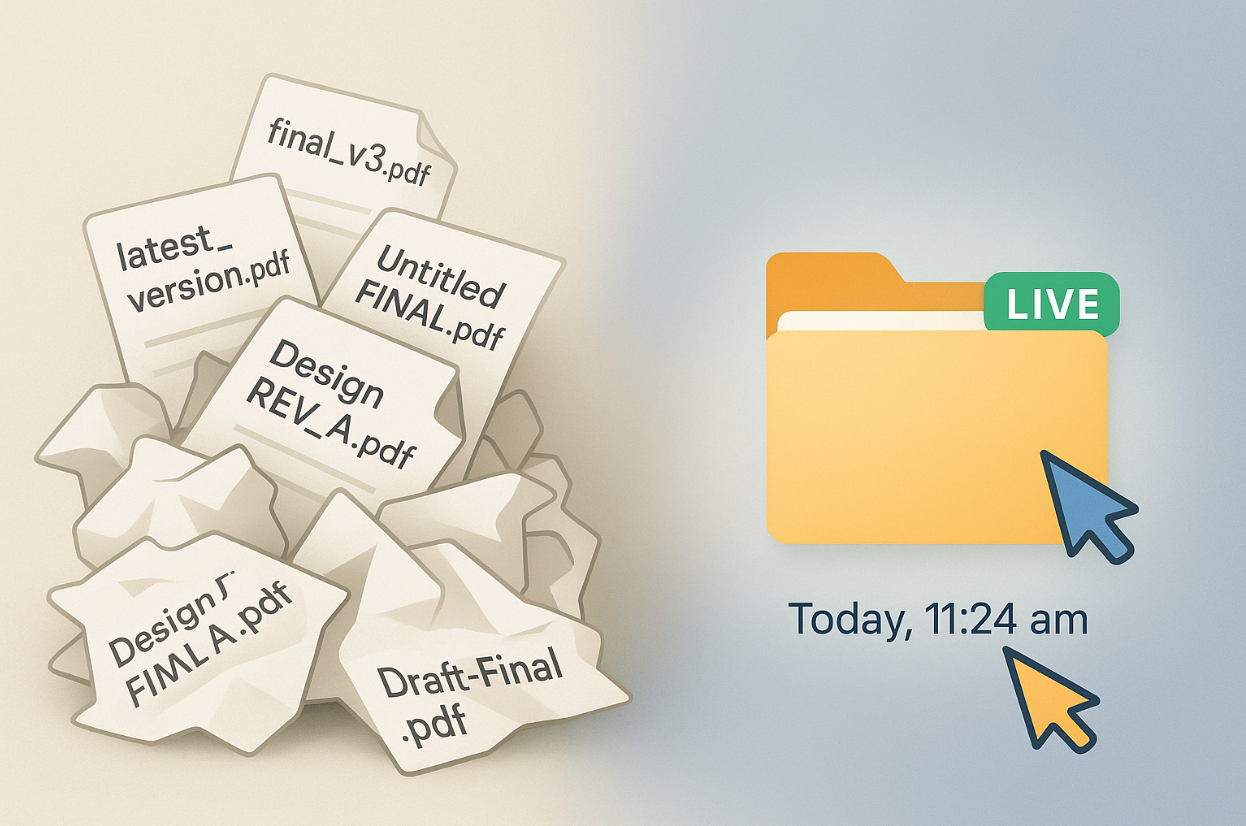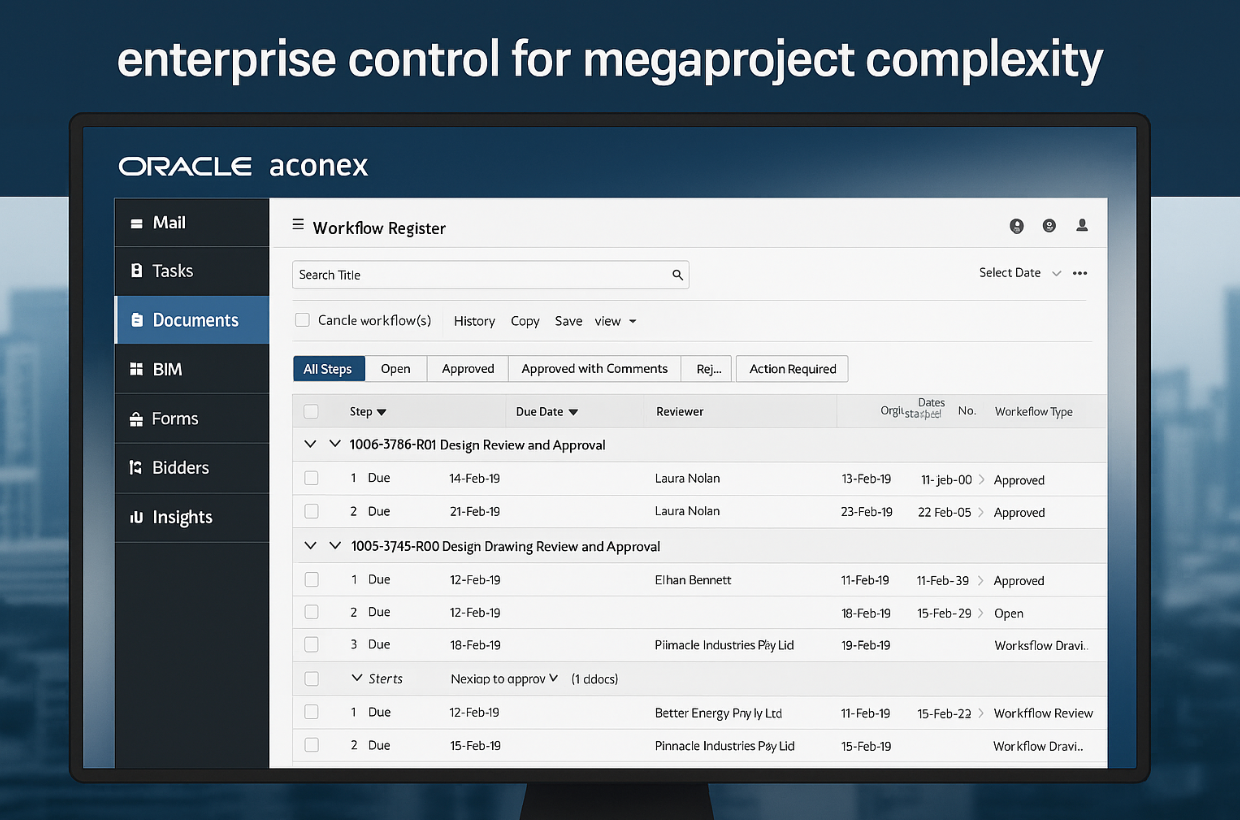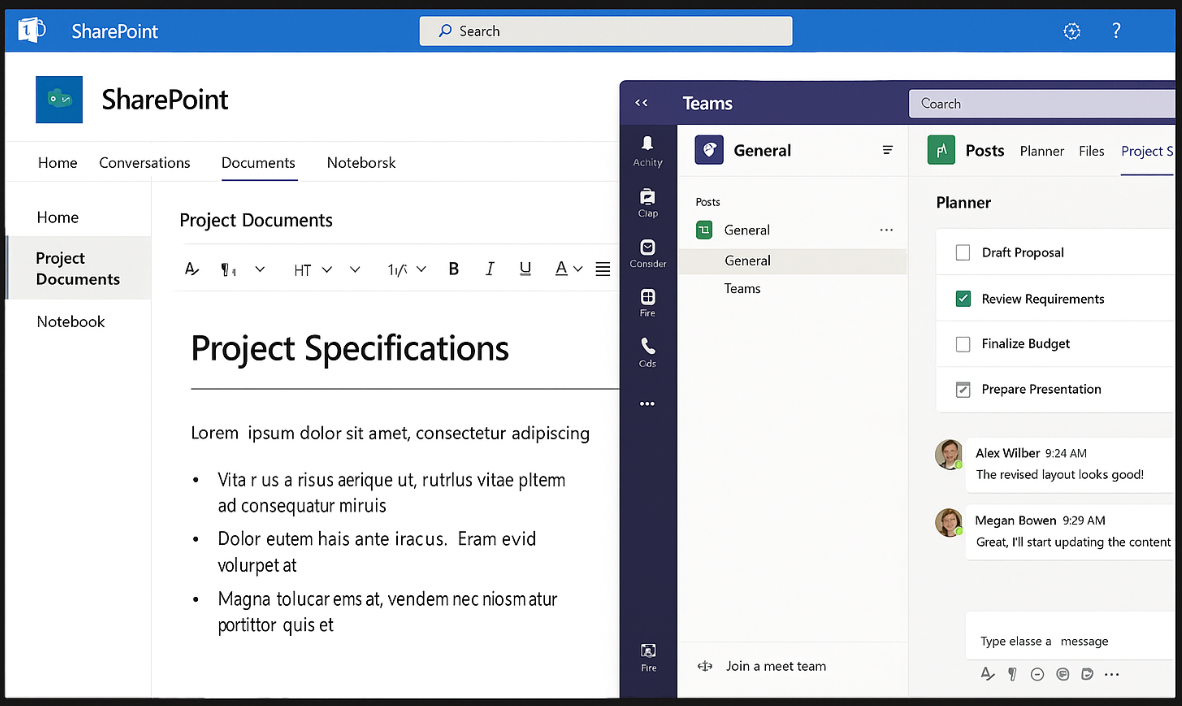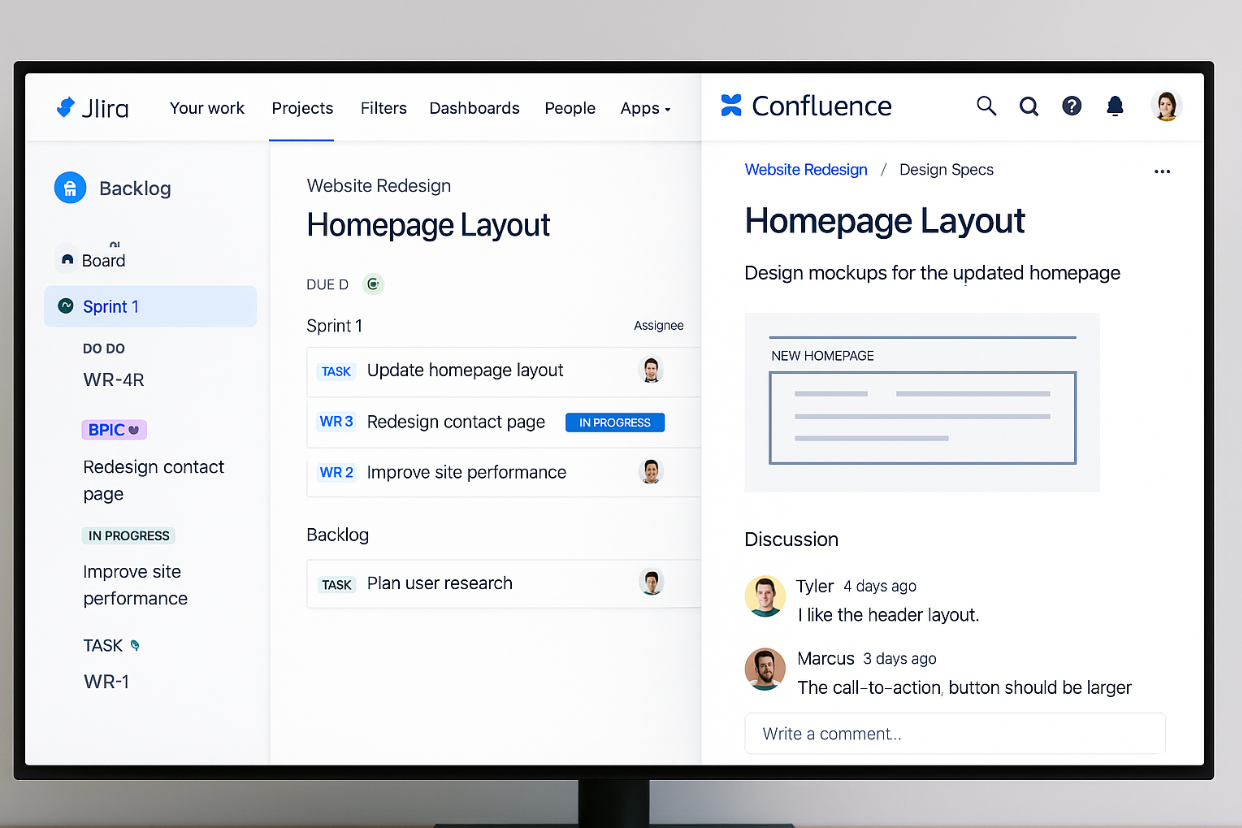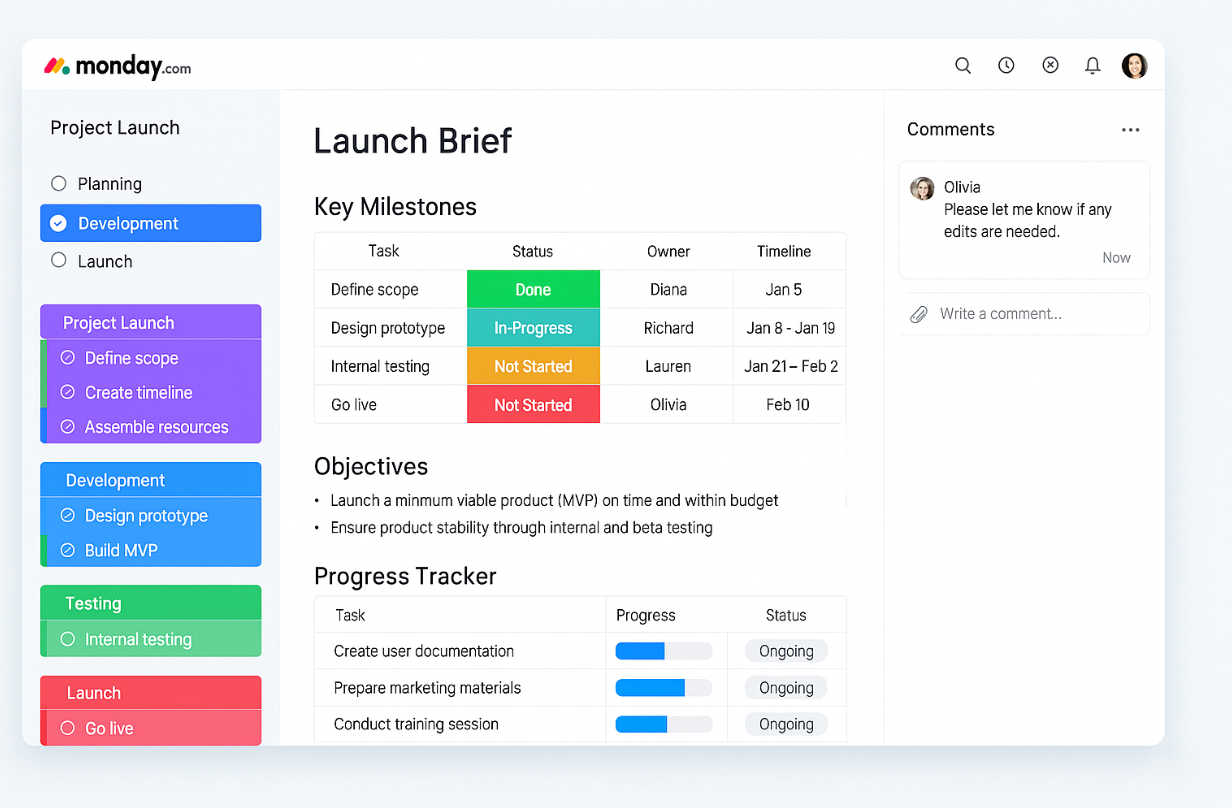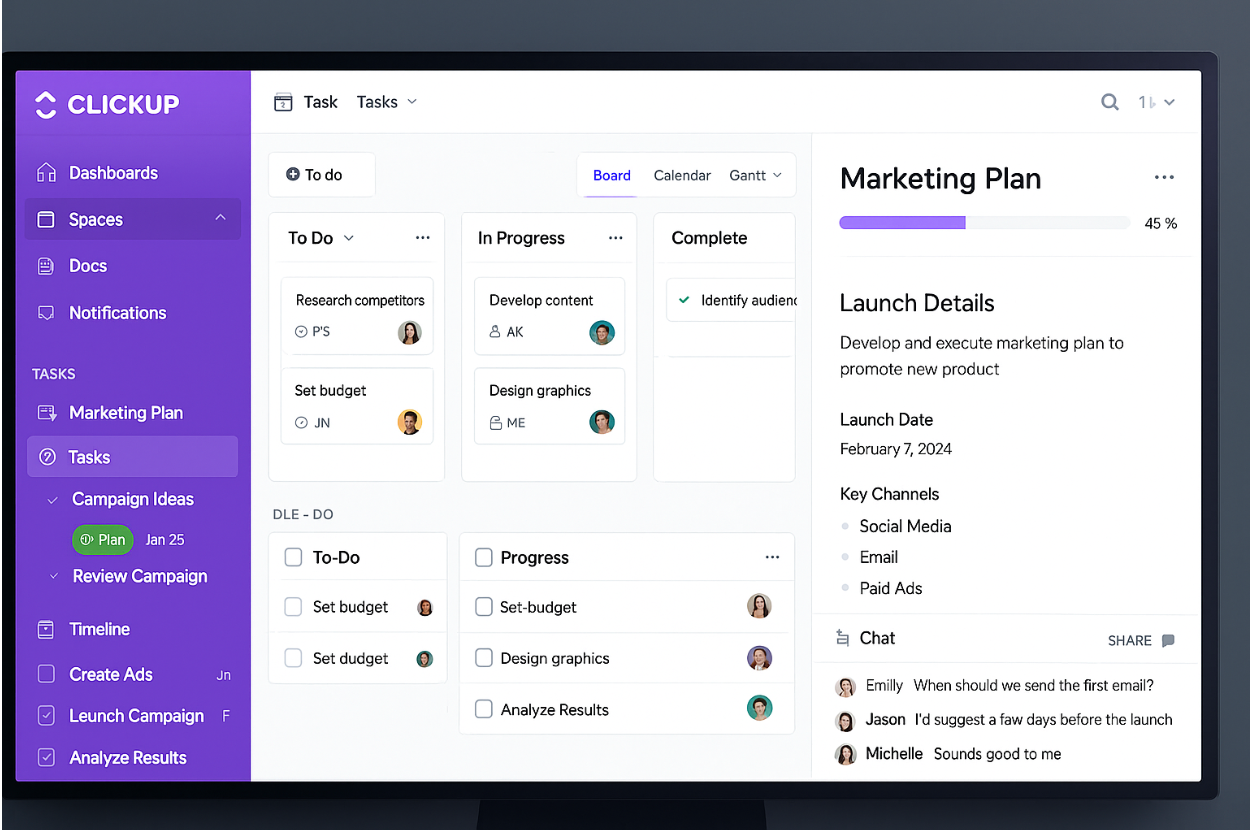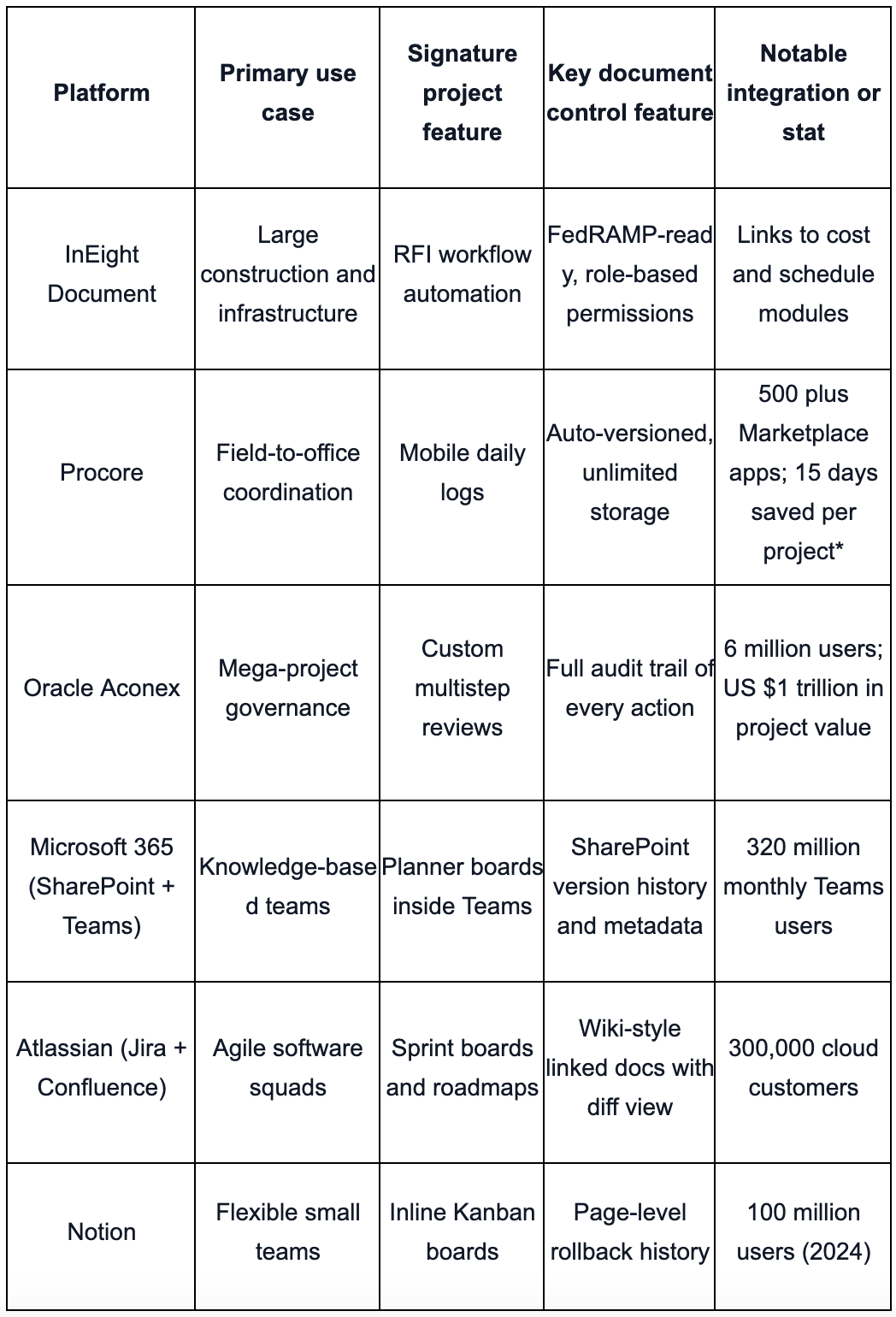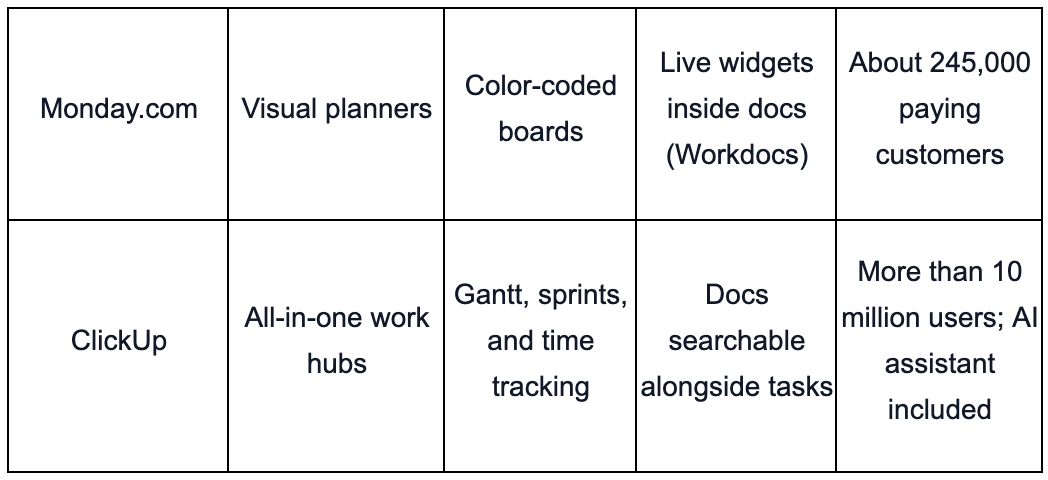From Silos to Sync: Evaluating Top Platforms for Project & Document Integration
ByJulian Gette
Workast publisher
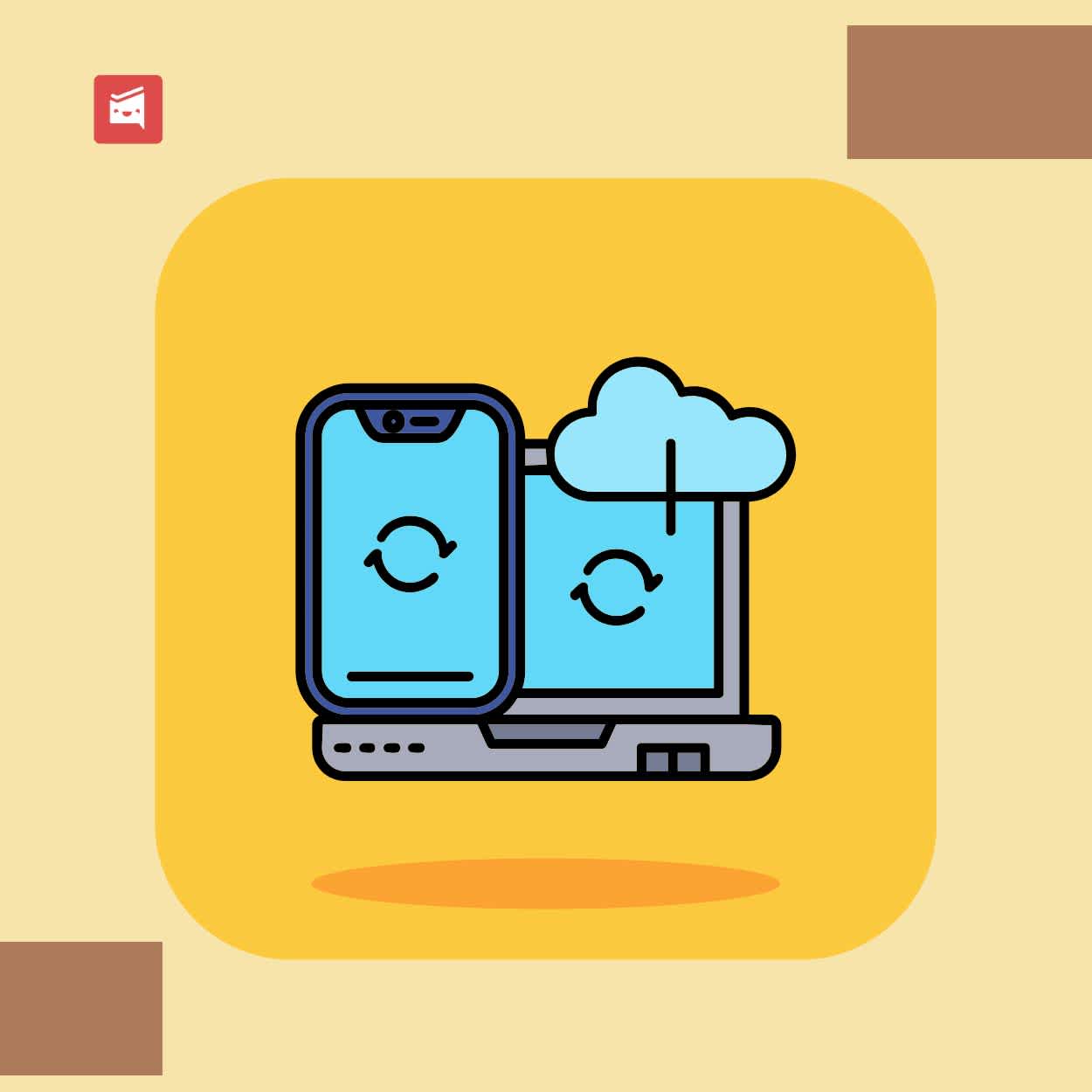
Workast publisher
Misplacing the latest drawing wastes hours and money. When schedules live in one app and documents in another, projects stall and rework piles up. Integrated project-and-document platforms close that gap: they keep files, tasks, and comments in one workspace, so everyone sees the live version. The payoff is clear—Procore’s 2022 Customer ROI Report found teams delivered 48 percent more construction volume per person and cut rework for 75 percent of users. In the pages ahead, we’ll show why that integration matters and which platforms excel.
In many firms, 47 percent of digital workers struggle to locate the right file, a pain point Gartner surfaced in a 2023 survey of 4,800 employees. Every duplicate plan or outdated spreadsheet adds up: McKinsey calculates that knowledge workers lose 1.8 hours a day searching for information.
An integrated platform closes that gap. We upload a drawing once, link it to the task, and everyone sees the live version—no inbox hunting, no “final v3” confusion. Designers iterate inside the file, field crews pull the latest spec on a tablet, and approvals move forward.
Because the system records who changed what and when, accountability is automatic. Teams follow a clean audit trail rather than chasing email threads, and meetings shift from “Which version is this?” to “What’s our next step?”
One secure repository may sound simple, yet it powers every other benefit you’ll read next.
Nearly 80 percent of employees used digital collaboration tools in 2021, up 44 percent from 2019 gartner.com. When those tools live inside an integrated project-and-document platform, feedback reaches the page the moment an idea appears.
Immediacy pays off in two ways. First, it cuts decision time: you watch a colleague type suggestions live and settle questions before an email thread even starts. Second, it shrinks distance. A designer in Boston and a superintendent in Denver share the same digital room, and together we see markups sync in seconds.
Context rides with every comment, markup, and task update, so you always know why a line item shifted. According to Great Place to Work, employees who trust teammates are 8.2 times more likely to go the extra mile.
Real-time collaboration has moved from perk to prerequisite for remote and hybrid teams. It is the pulse that keeps distributed projects in rhythm, and it only works when documents and tasks share one workspace.
Every app hop drains focus. According to Reclaim.ai, knowledge workers face 31.6 interruptions a day, and each switch can take 20 minutes to regain full productivity. Open a Gantt chart, search a shared drive, draft an approval email, and by the time you click Send, the original issue feels distant.
An integrated project-and-document platform ends that treadmill. With tasks, files, and sign-off buttons on one screen, you review a drawing, tag a teammate, and mark it done without alt-tab gymnastics or copy-pasted links.
Keeping every step in context pays off. Reclaim.ai also reports that context switching can sap up to 40 percent of cognitive capacity. Recovering even half of that across dozens of tasks each day protects the budget.
When workflow steps live together, progress becomes the default—not the exception.
Office walls no longer limit a project team. Designers sign in from studio apartments, site supervisors sync drawings on a phone, and executives skim dashboards between flights. That rhythm only works when tasks and documents live in the same secure cloud, ready whenever signal bars appear.
Before 2020, we tolerated zipped email attachments and bulky VPNs. Today even a brief delay feels costly. Integrated platforms solve the lag by anchoring files and schedules to one URL; update a spec in Chicago and it refreshes at once for a tablet crew in Berlin.
Cloud data confirms the shift. Research from Zipdo shows that 76 percent of organizations use cloud services to support remote work, and 72 percent run collaboration tools entirely in the cloud. Teams cite real-time document visibility as the top reason for moving workloads online.
Remote collaboration is no longer the edge case. Integration supplies the technical bond that makes distributed work feel natural.
The stakes are steep: IBM’s 2024 data breach report found the average breach cost reached $4.88 million, a 10 percent jump year over year.
Integrated project-and-document platforms defend against that risk with layered controls:
Encryption at rest and in transit protects data wherever it lives or travels.
Role-based permissions limit who can open, edit, or view a file.
Immutable audit trails capture every click, so you can trace who downloaded a contract on Tuesday at 2:17 pm.
Strong security also simplifies compliance.Platforms certified to ISO 27001 or FedRAMP produce on-demand reports, so when auditors ask for proof, you export a ledger instead of combing inboxes. For example, project-and-document control software like InEight Document achieved FedRAMP Ready status in July 2025, meeting 325 federal security controls.
Repetitive hand-offs drain time. McKinsey estimates that 45 percent of the tasks people are paid to do could be automated with today’s technology. Integrated project-and-document platforms turn that potential into real hours saved.
Upload a revision and the system pings reviewers, routes the file through a preset approval chain, and escalates if it sits idle for more than a day—no side emails or calendar reminders. Case studies from Everlaw show early adopters cutting review cycles by 50 to 67 percent on large document sets.
GenAI takes the assist further. Models suggest the right folder based on content, flag clauses that clash with contract language, and predict which submittals risk missing deadline. Your team keeps the work that needs judgment, while the software handles the housekeeping.
By letting the platform manage rote steps, we preserve momentum and reclaim hours for decisions that truly need a brain.
Companies now run an average of 101 SaaS apps each, according to Okta’s 2025 Businesses at Work report. No single tool covers that range, so modern project hubs publish open APIs—secure interfaces that let outside systems push and pull data.
The payoff is practical:
Pulse urgent RFIs from Slack.
Sync cost codes directly to your ERP.
Embed a BIM viewer beside the task list (no downloads, no double entry).
Procore’s marketplace hosts more than 120 integrations, and 75 percent of customers install at least one connector. When data moves freely, we stop copying and reconciling and get back to decisions that move projects forward.
Owners now require a common data environment (CDE) in bid documents before the first shovel hits dirt. The Construction Industry Institute reports that projects using a CDE finish 20 percent faster and 30 percent under budget compared with similar jobs without one.
A CDE is more than cloud storage. It links photos, RFIs, budgets, and progress logs to a single master record, so every stakeholder—from architect to subcontractor—sees the same answer. Integrated platforms store those files, map their relationships, and surface the right slice of data for each role, which trims hand-offs and keeps audits clear.
When data moves together, insight follows. Dashboards gain context, forecasts sharpen, and potential claims lose the shadows they need to grow.
Too many teams pick software by feature count alone, then learn in crunch time that the fit is wrong. Use the seven checks below, backed by analyst research, to find a long-term partner rather than a passing gadget.
Document control first. IDC reports that 71 percent of project delays trace back to file mismanagement. Demand native version control, granular permissions, and immutable audit trails.
Full-strength project tools. Tasks, timelines, and resource views should rival standalone PM apps; otherwise you are just buying a document locker wearing a Gantt hat.
Ease of use. Gartner finds that platforms with a sub-30-minute onboarding time enjoy two-times higher active use after six months. If a new user can’t upload a drawing and set a due date unaided, keep shopping.
Integration ecosystem. Open APIs plus a marketplace, such as Procore’s more than 120 connectors, cut copy-paste toil and keep data flowing to ERP, BIM, and chat tools.
Customization headroom. Look for no-code field edits, workflow builders, and role-based dashboards so the platform bends to your process, not the reverse.
Enterprise-grade security. Verify encryption at rest and in transit, single sign-on, and badges such as ISO 27001 or FedRAMP. Breaches now cost about $4.9 million each, according to IBM.
Onboarding and support. A responsive help desk and optional white-glove rollout can save weeks on implementation and protect momentum when issues surface.
Score each vendor, run a live pilot, and let real metrics—not brochure copy—decide who survives your punch list.
Capital projects create a flood of drawings, RFIs, submittals, and photos.InEight Document gathers that data in one hub and has cut document-search time by 75 percent for customers while trimming RFI and submittal cycles by 30 percent, according to the company.
Upload a spec and the platform logs who posted it, tags the contract package, and routes it through a configurable approval chain, shrinking sign-off windows from days to hours. Field crews pull the same file on a tablet, annotate a clash, and send the comment back to engineering before lunch.
Security meets the stakes. The software earned FedRAMP Ready status in July 2025, meeting 325 security controls, and role-based permissions keep sensitive designs in the right hands. Every revision, download, and comment lands in an immutable ledger ready for claims or close-out.
InEight’s strength is context: tasks, budgets, and quality logs all point to the exact document revision driving the work, so status meetings start with answers instead of version debates. For billion-dollar infrastructure builds where a wrong line item can cost millions, that precision is indispensable.
Procore stores every drawing, photo, and contract in a cloud vault, then links those files to daily logs, RFIs, and punch-list tasks the moment they arrive.
A superintendent snaps a photo, tags its location, and headquarters views it in seconds with no resizing or renaming required. When a new sheet set uploads, Procore auto-versions the file and alerts anyone who referenced an older revision. Seventy-five percent of users say Procore helped cut rework, and contractors report saving an average of 15 days per project.
Permissions drill down to the folder or single file, so subcontractors view only what they need while owners track progress in real time. Built-in markup tools let teams circle an issue on a PDF and convert that annotation into a task without leaving the app.
If your priority is keeping field crews and project accountants on the same page, Procore’s file-to-task pipeline delivers.
With six million users managing more than US $1 trillion in project value across 70 countries, Oracle Aconex is built for jobs that span continents and partners.
Every email, transmittal, and drawing travels through a controlled digital mailroom, keeping knowledge out of personal inboxes and inside a shared record set. Custom workflows guide design reviews through multi-step checkpoints, time-stamping each approval and chasing late reviewers before schedules slip. Engineering firm Burns & McDonnell cut average workflow turnaround from 14 days to five—a 64 percent improvement—after standardizing on Aconex.
The audit trail is forensic. Proving who viewed a steel-detail change at 9:12 am takes three clicks, a transparency that quells disputes before they grow. Terabyte-scale storage supports stadium builds and billion-dollar rail lines without strain, while open APIs connect to Primavera, BIM tools, and cost systems so planners, modelers, and accountants work from the same sheet.
If your project has more stakeholders than some small towns and every change can trigger a contractual ripple, Aconex provides the structure and evidence to keep everyone aligned.
Chances are your team already works in Word, Excel, and Outlook, so bringing projects into Microsoft 365 feels natural. SharePoint and OneDrive now serve more than 350,000 organizations, including 90 percent of the Fortune 500. Teams reached 320 million monthly active users in fiscal-year 2024 Q1.
Spin up a SharePoint project site and you gain instant version control, metadata tagging, and permissions that mirror Azure Active Directory groups. Co-author a Word doc during a Teams call and watch edits sync in real time, with no downloads or duplicates.
Need sign-off before a brief goes client-side? Power Automate routes the file, logs the approval, and stores the history for audit season—all without code.
The result: we keep working in the apps we already know, every file links to its project channel, every chat anchors to the latest revision, and every stakeholder can find what they need.
More than 300,000 companies rely on Atlassian cloud tools. Jira now supports 100,000 users on a single site while Confluence scales to 150,000. That reach matters because software teams hate context switching.
Jira tracks issues and Confluence stores specs. Link them and you create a continuous thread from user story to release note. Kick off a sprint in Jira and embed the related Confluence page beside the backlog. Engineers leave inline comments, push commits, and watch ticket status update automatically. Stakeholders click a story and land on the design rationale—with no shared-drive scavenger hunt.
Version history is automatic. Every Confluence edit timestamps and offers side-by-side diffs, so product leads can rewind a decision or roll back riskier changes. Permissions cascade from Jira projects, keeping roadmap secrets inside the circle.
If your team ships code on short cycles, the Jira–Confluence duo erases the wall between what you are building and why you are building it, turning institutional knowledge into a first-class sprint asset.
Notion feels less like software and more like digital Lego. On a single page you can drop text, tables, Kanban boards, or timelines, then rearrange the blocks until the workflow fits.
That range has drawn 100 million users as of September 2024. A marketing plan, content calendar, and launch checklist can sit side by side. Link a task to its creative brief, mention a teammate, and the update ripples through every view automatically.
Real-time editing keeps collaboration tight. Copywriters brainstorm while designers upload mock-ups in the next block. Version history rewinds any misstep, and page-level permissions keep private ideas under wraps.
If you value speed and adaptability over rigid gates, Notion offers small to midsize teams one customizable home where knowledge and action meet.
Monday.com started as a task board and now supports about 245,000 customers across industries. Workdocs provides the glue: draft a launch brief, embed live task widgets, and each checkbox syncs back to the main board in real time.
Stakeholders open a doc, see a progress bar update, and understand status without switching tabs. Comments, @mentions, and role-based permissions keep discussions clear and controlled.
If your team thinks in columns and colors yet needs rich text woven in, Monday.com brings tasks and documents together on one flexible page.
ClickUp pitches itself as an “everything app,” and more than 10 million users across nearly two million teams have signed on. Lists, boards, and Gantt views track tasks; Docs sit a click away; chat threads alongside both.
Draft a process guide, embed a live task list, and watch checkmarks appear as work moves forward. Deep customization through custom fields, automations, and AI summaries shapes the workspace to match your workflow. If you are willing to invest a bit of setup time, ClickUp brings planning, doing, and documenting into one synchronized hub.
Features only matter when they solve your pain. Streamlining work management processes is one way to start by listing your top three headaches (version chaos, slow approvals, siloed field data) and mapping them to the evaluation criteria above.. Short-list two or three platforms that score highest.
Run a live pilot, not a slide-deck demo. Spin up a small project, invite real users, and track hard numbers such as file-search time, approval turnaround, and email attachments eliminated. Data beats gut feel when you pitch the business case.
Include allies and skeptics. Their feedback uncovers workflow quirks a vendor showcase never reveals. If the pilot passes, secure executive sponsorship, publish a phased rollout plan, and set success targets.
Change management matters: industry studies show 60 percent of digital transformations fail because employees resist new tools or leaders skip structured rollouts. Prevent fatigue by:
Migrating critical projects first while archiving legacy folders as read-only
Scheduling hands-on training and Q & A sessions
Appointing internal champions who answer questions in minutes, not days
By the time the last shared drive goes dark, your team will already trust the new single source of truth.
Integrated project-and-document platforms have moved from convenience to necessity. When every drawing, task, and conversation shares one source of truth, teams stop chasing versions and start moving projects forward. Real-time collaboration, automation, and secure cloud access turn what used to be administrative overhead into strategic advantage.
From InEight’s rigor to Procore’s field connectivity, Aconex’s audit depth, and flexible newcomers like Notion or ClickUp, the right platform depends on your pain points and scale. Whether your challenge is version chaos, scattered feedback, or slow approvals, integration is the common cure. Choose deliberately, pilot thoroughly, and invest in rollout support—the payoff is a faster, clearer, and more accountable project lifecycle where everyone stays in sync.
1. Why should I replace my separate document and project management tools? Running disconnected systems costs time and clarity. Integrated platforms eliminate version confusion, reduce rework, and ensure that everyone—from designer to field crew—works from the same live data.
2. What industries benefit most from integrated platforms? Construction, engineering, infrastructure, manufacturing, and any distributed team managing complex workflows gain the most. But even marketing and software teams see value from shared workspaces with real-time updates.
3. Are these systems secure enough for sensitive projects? Yes—leading platforms support encryption at rest and in transit, role-based permissions, and compliance certifications such as ISO 27001 and FedRAMP. Many also maintain full audit trails to meet legal and regulatory standards.
4. How do I choose the right platform for my team? List your top pain points (e.g., version control, approval delays), score vendors against seven key criteria—document control, project tools, ease of use, integrations, customization, security, and support—and run a pilot before purchase.
5. What role does AI play in these tools? AI automates routine steps such as routing approvals, suggesting folders, or highlighting contract risks, helping teams save hours and focus on high-value decisions.
6. How should I roll out a new platform successfully? Start small with a pilot project, include both enthusiasts and skeptics, train early, and appoint internal champions. Migrate core work first, archive old folders as read-only, and set measurable success goals.
7. What’s the main takeaway? Integration transforms coordination chaos into continuous flow. When tasks, documents, and communication live together, productivity rises, risk falls, and collaboration finally matches the speed of modern work.