How to Create a Project Timeline: 101
By
Sara Davis
Sara Davis is the Head of Growth at Workast.
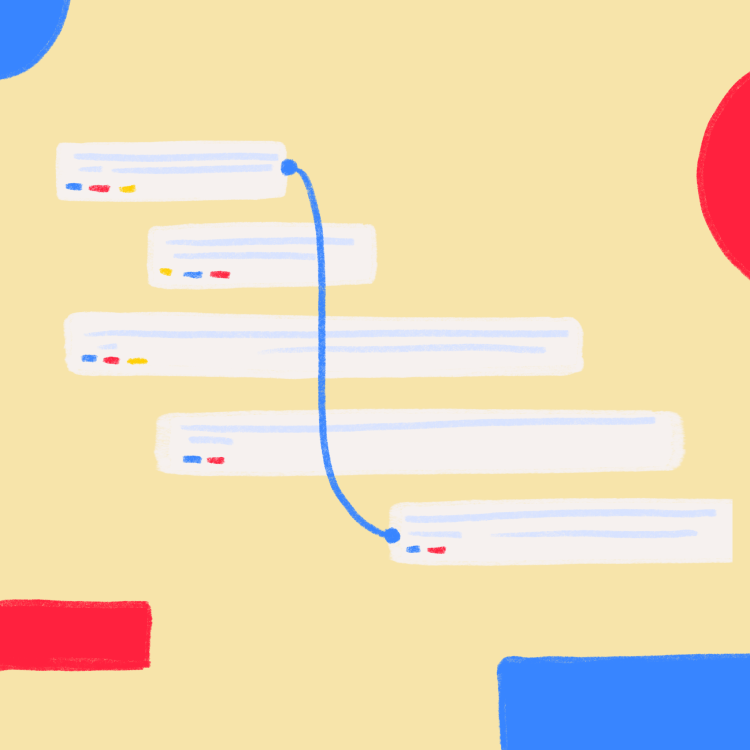
Sara Davis is the Head of Growth at Workast.
Creating a project timeline helps you to visualize the flow of work from beginning to end. Rather than using a spreadsheet or disorganized to-do list, a solid project management system can help you accomplish your goals. Using a timeline you can see how all the pieces fit together in one glance. The benefits of using a proper project management system are invaluable. So where do you get started?
Here’s a step-by-step guide for creating a project timeline. No matter your title, industry, or niche, get your project up and running quickly.
Creating a project brief is a good way to make sure you include all of the information for your project. A good project brief should cover the timeline, milestones, tasks, or dependencies needed for your project.
*Bonus, in Workast you can create your project brief by using our Notes extension. This way, everything is in one place, and you can also add checklists, images, and more with our Notes extension as well.
The first step of creating a project timeline is to outline your project brief. This brief will include your timeframe, goals, dependencies, subtasks, and milestones along the way. A project brief serves as an overall roadmap of the project. A project brief should answer the following questions:
What are you hoping to accomplish
What players are responsible in completing this project
What is your timeframe
What are the key milestones of the project and how will you identify success Identify individual tasks
For example, let’s say you are planning to release a press release. What date is the launch? Where will you be distributing the release? Who will be in charge of the writing, editing, and distribution? What are the goals of the release, and how will you identify success. Outlining your project brief will help you make sure there aren’t any missing pieces as your project gets moving. To further streamline this process, you can utilize tools that help you manage project timeline, ensuring all tasks and milestones are clearly defined and tracked.
Once you have a project brief, you’re ready to start creating your tasks. So, using our press release example, your tasks might look something like this:
Draft press release
Edit press release
Attach imagery to release
Proof final release
Launch press release
Do follow up with journalists
Monitor success rate and discuss results
As you are building out your task list, make sure you take into account how much time each task will take to complete. If you’ve already done this step in your project brief, it’s just a matter of copying over the information into the tasks. Using our above example again, identifying estimated time would look something like this:
Draft press release (1 week)
Edit press release (1 day)
Attach imagery to release (1 day)
Proof final release (2 days)
Launch press release (1 day)
Do follow up with journalists (3 days)
Monitor success rate and discuss results (1 day)
So, in this example, you can see that from beginning to end of the project, completing a press release will take an estimated 14 business days. Identifying how long each step in the process will take will help you make sure it is completed on time.
As you create your project and add in your task, make sure to add in any dependencies or subtasks of individual tasks. A lot of times, when we manage projects, there are individual tasks that must be completed prior to another step being completed. Map out your dependencies and identify if there are any smaller sub-tasks that don’t necessarily need to be part of the bigger tasks.
Once you have your project created, share it with everyone involved. In Workast, you can easily add members to your project for them to review, or send them a PDF showing the timeline. You can also quickly get a calendar visualization if you prefer to see things visually or use your project in Kanban style. Once everyone is on board and understands the individual responsibilities you are ready to go!
Using this step-by-step process for every project management timeline will keep you on task and less stressed.
Does your business have specific project management tips or a unique way to manage your projects? We’d love to hear from you. Send us a line or drop us a tweet to get your tips featured on our site! Here’s to managed projects!