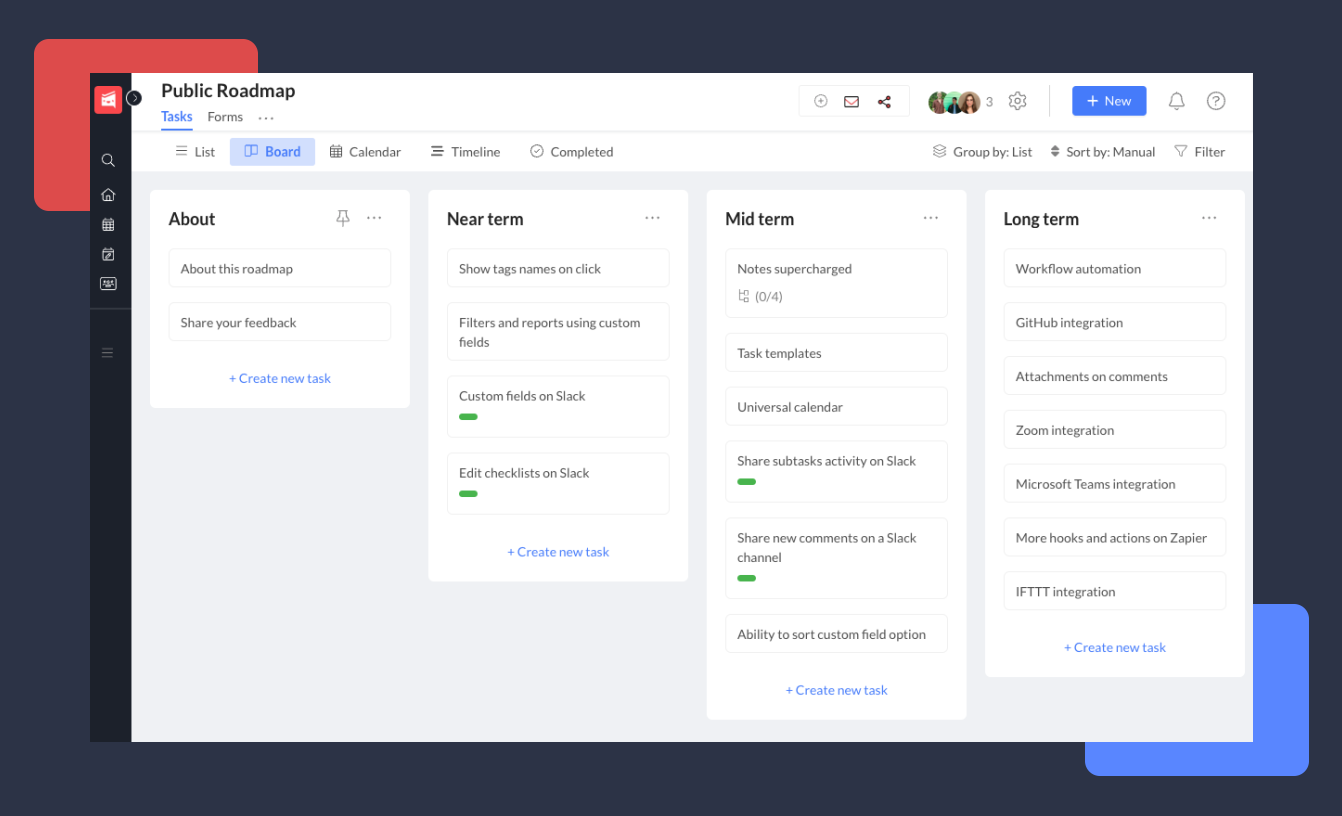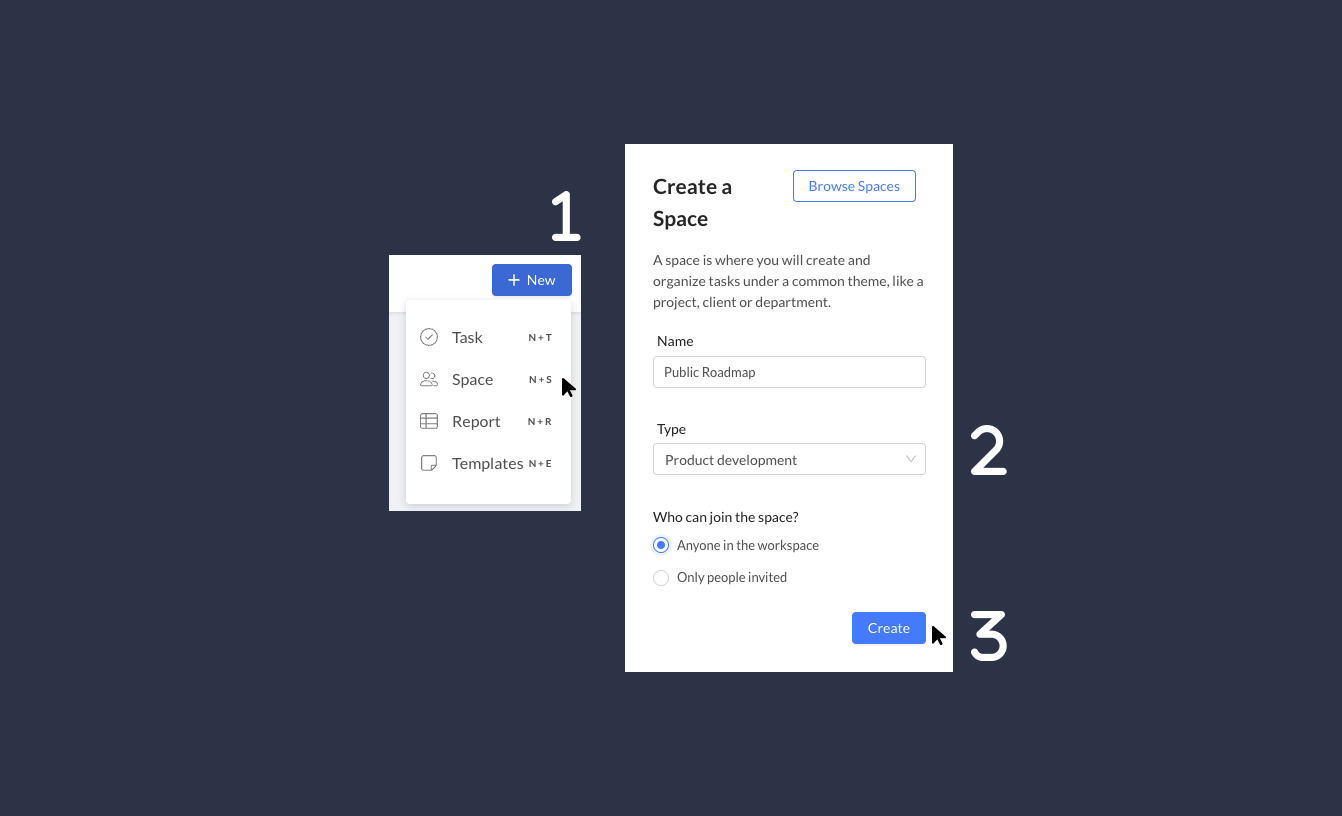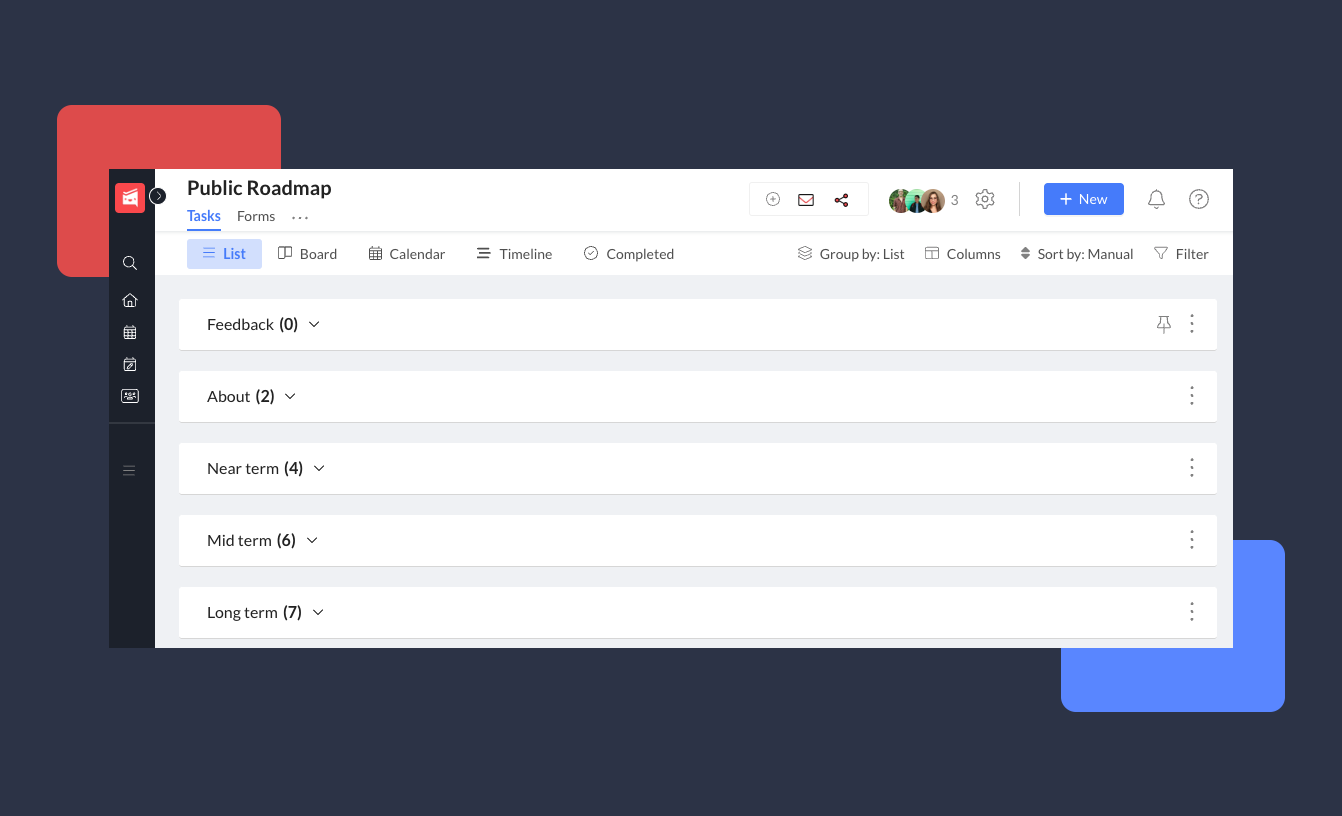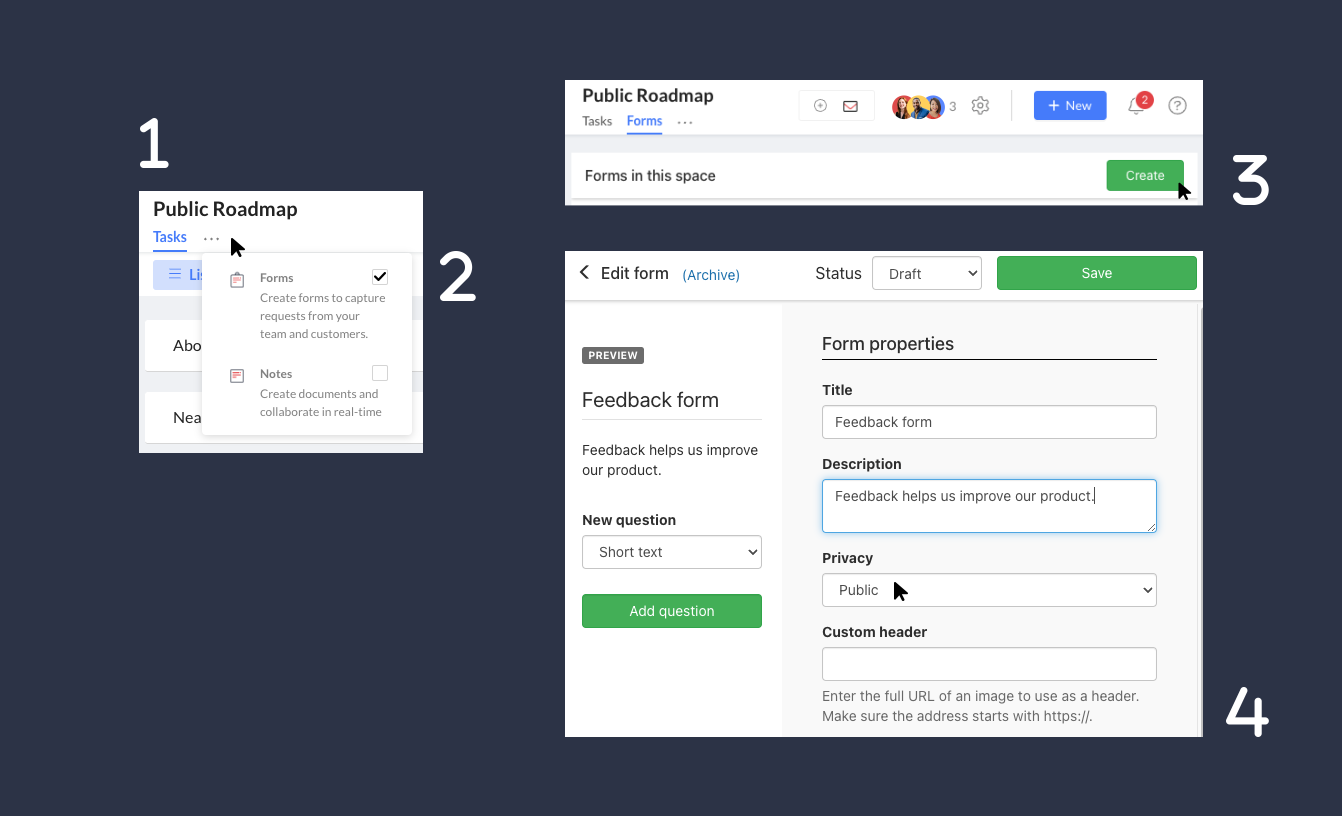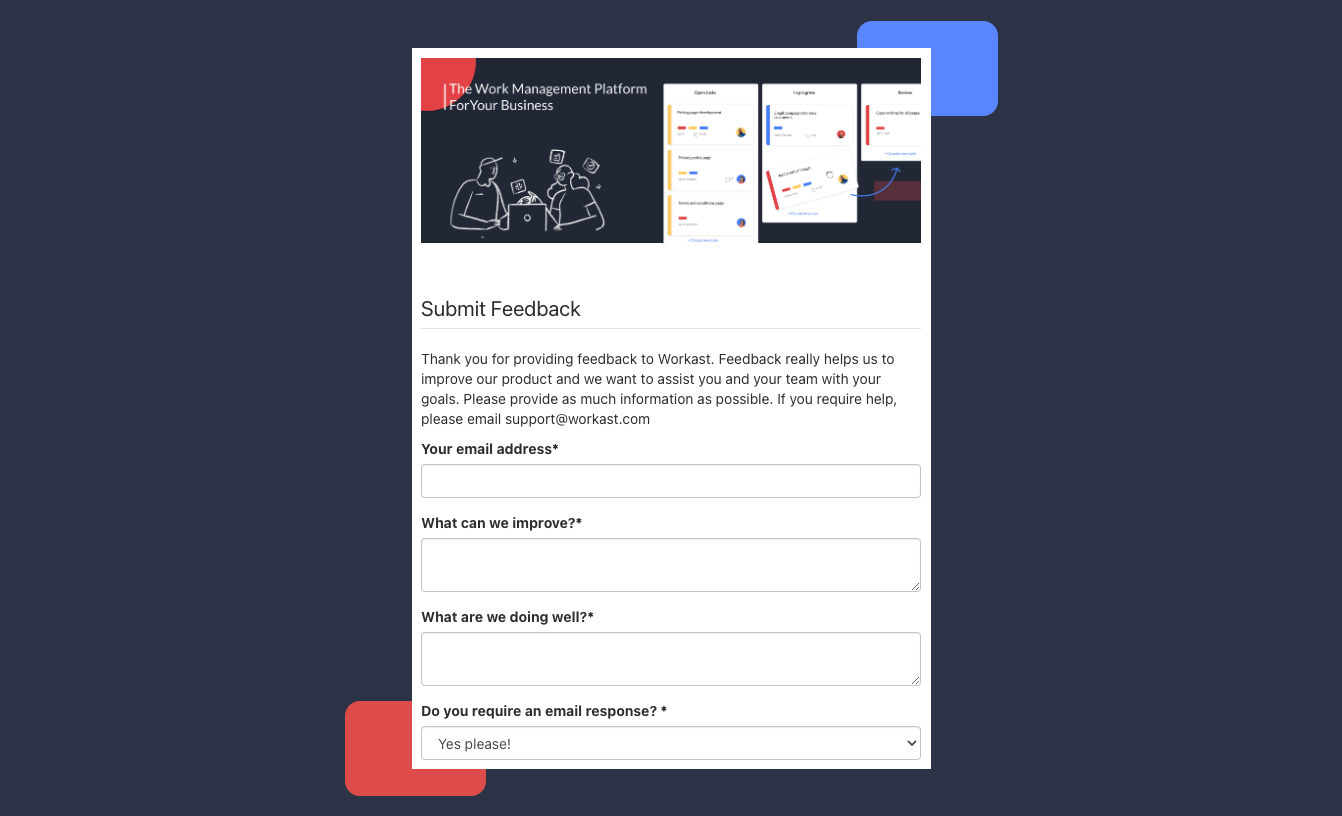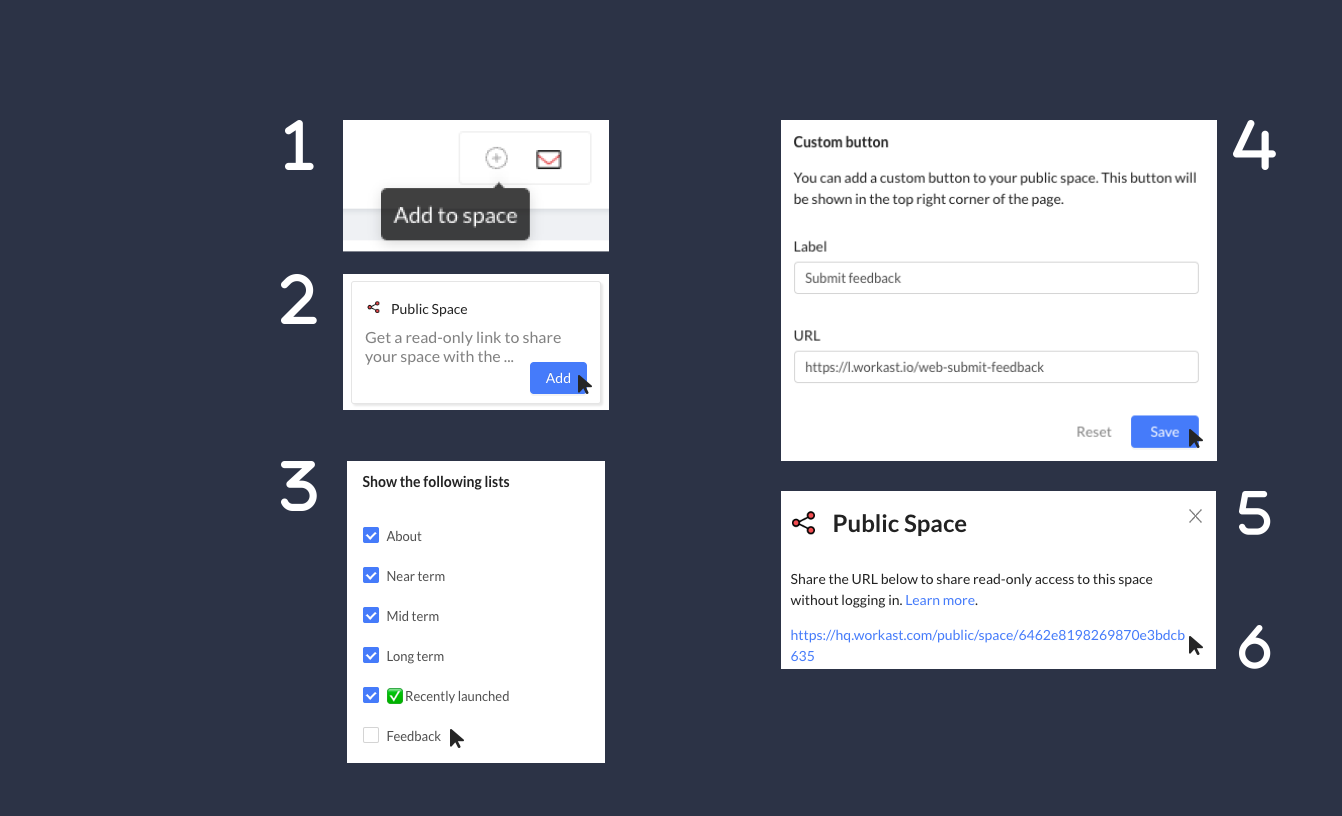How to create a public roadmap with Workast
BySarah Harris
Sarah Harris takes care of the customer support requests at Workast. She is also an avid writer.

Sarah Harris takes care of the customer support requests at Workast. She is also an avid writer.
This blog post will explore a product roadmap, its importance, and who can benefit from it. We will also learn how to create a comprehensive public roadmap using Workast. Once configured, you can share your link with others, granting them visibility into progress as it happens!
By the end, you'll have a solid product roadmap to drive successful product development and engage stakeholders effectively.
A product roadmap is a strategic plan outlining the vision and goals for a product's development and improvement, visually representing planned features and milestones. It helps coordinate activities and align stakeholders while communicating the product's strategic direction.
The importance of a product roadmap lies in its ability to provide a clear and strategic direction for the development and improvement of a product. Here are some key reasons why a roadmap is essential:
Vision and alignment: A roadmap helps align all stakeholders around a shared vision for the product. It communicates the overarching goals, objectives, and desired outcomes, ensuring everyone is working towards the same idea.
Prioritization and resource allocation: A roadmap helps prioritize features, enhancements, and initiatives based on their importance and value. It allows teams to allocate resources effectively, focusing on the most critical and impactful tasks.
Communication and transparency: A roadmap is a tool that enables effective communication among cross-functional teams, executives, and other stakeholders. It clarifies the product's strategic direction, upcoming initiatives, and timelines.
Strategic planning: A roadmap allows for strategic planning by outlining the short-term and long-term goals and milestones. It helps identify dependencies, risks, and opportunities, enabling proactive decision-making and adjustments to the plan as needed.
Customer focus: A roadmap helps keep the customer at the center by prioritizing features and enhancements based on customer needs and feedback. It ensures the product evolves to meet customer expectations and address their pain points.
Adaptability and flexibility: A roadmap provides a framework for adaptability and flexibility in response to changing market conditions, customer feedback, and emerging opportunities. It allows for adjustments and iterations to the plan, ensuring the product remains relevant and competitive.
Overall, a well-defined and communicated roadmap provides strategic guidance, fosters collaboration, and helps drive a product's successful development and evolution.
Product roadmaps are beneficial for various stakeholders involved in the development and management of a product. This includes product managers, development teams, executives, marketing teams, sales teams, and other key stakeholders responsible for making decisions about the product's direction, prioritization, and resource allocation. For marketing teams, partnering with a webinar marketing agency can be instrumental in effectively communicating the product's roadmap and updates to a wider audience, helping to align messaging with product development milestones and enhancing customer engagement.
To create a space, click the "+ New" blue button and select Space. Alternatively, you can use the keyboard shortcut N + S.
Select the type of Space, choose who can join the Space, and select our Public Roadmap template.
Click the blue "Create" button.
Now you can start creating tasks and subtasks and assign them to team members.
We suggest five lists, Feedback, About, Near term, Mid term, and Long term.
Feedback: This must be the "default list." Any feedback submitted by the user using the form we'll create next will be added to this list.
About: This list typically includes high-level goals, vision, or overarching themes for your product or project.
Near term: This list focuses on the short-term goals and deliverables you plan to accomplish immediately, typically within the next few weeks or months.
Mid-term: This list includes goals and initiatives for a medium-term timeline, usually several months to a year.
Long-term: This list outlines the longer-term goals, strategies, or ideas that you anticipate implementing in the more distant future, typically beyond a year.
To create a form, click the ellipses (three dots) next to "tasks" to access the tab menu in your new Space.
Check the box next to "Forms" to add the extension to your Space.
Go to the Forms tab and click "Create." Name your form "Feedback form" and add a description if desired.
Make your form public and start adding questions by selecting the question type (short text, paragraph, multiple choice, etc. ) under the "Add question" section.
When creating a feedback form for gathering feedback on a public roadmap, make sure to include a field for the respondent's email address and the following questions to gather valuable insights:
What can we improve?
What are we doing well?
Ensure that the form is user-friendly, concise, and allows for open-ended responses when appropriate. You can also enter the full URL of an image to use as a custom header similar to Workast's form.
Go to the Space we just created. Look for the plus (+) sign in the top right-hand corner of the Space and click on it.
Find and click "Add" next to or underneath the "Public Space" extension.
Once you've added the Public Space extension to your Space, a settings modal will open that allows you to customize the public view of your Space. Hide the feedback list from the public by checking the checkbox next to it to keep it confidential.
Add the custom button for users to click, redirecting them to the form created earlier. To do this, enter "Submit feedback" as the Label name and the URL to the form in the provided fields.
To share your public Space, copy the link at the top of the settings modal and click "Save" to save your changes.
You can now share this Space publicly with anyone by providing them with the Public Space link you copied earlier.
Users can submit feedback by accessing the feedback form you created; they can provide suggestions, report issues, or share their thoughts on the product.
The feedback users submit goes to your Space's Feedback list. Take time to review the input regularly and assess its significance. If the feedback aligns with your product's goals and priorities, you can move the task to the appropriate column in the roadmap.
Regularly update the board to indicate short and long-term plans. As you complete tasks that have already been implemented, move them to the corresponding column to showcase progress. This allows stakeholders to see the evolving status of the product and understand the team's priorities.
If you need to make any changes to the settings, click on the Public Space extension and modify the options as desired. Remove the Public Space app from your Space to revoke public access to the Space.
Creating a read-only link for sharing spaces with Workast is a simple and effective way to collaborate with colleagues, provide visibility into your project's progress, keep stakeholders informed, and track goals effectively. With features like customizable views, and the ability to hide sensitive information, Workast offers a user-friendly and comprehensive solution for sharing progress and gathering feedback.