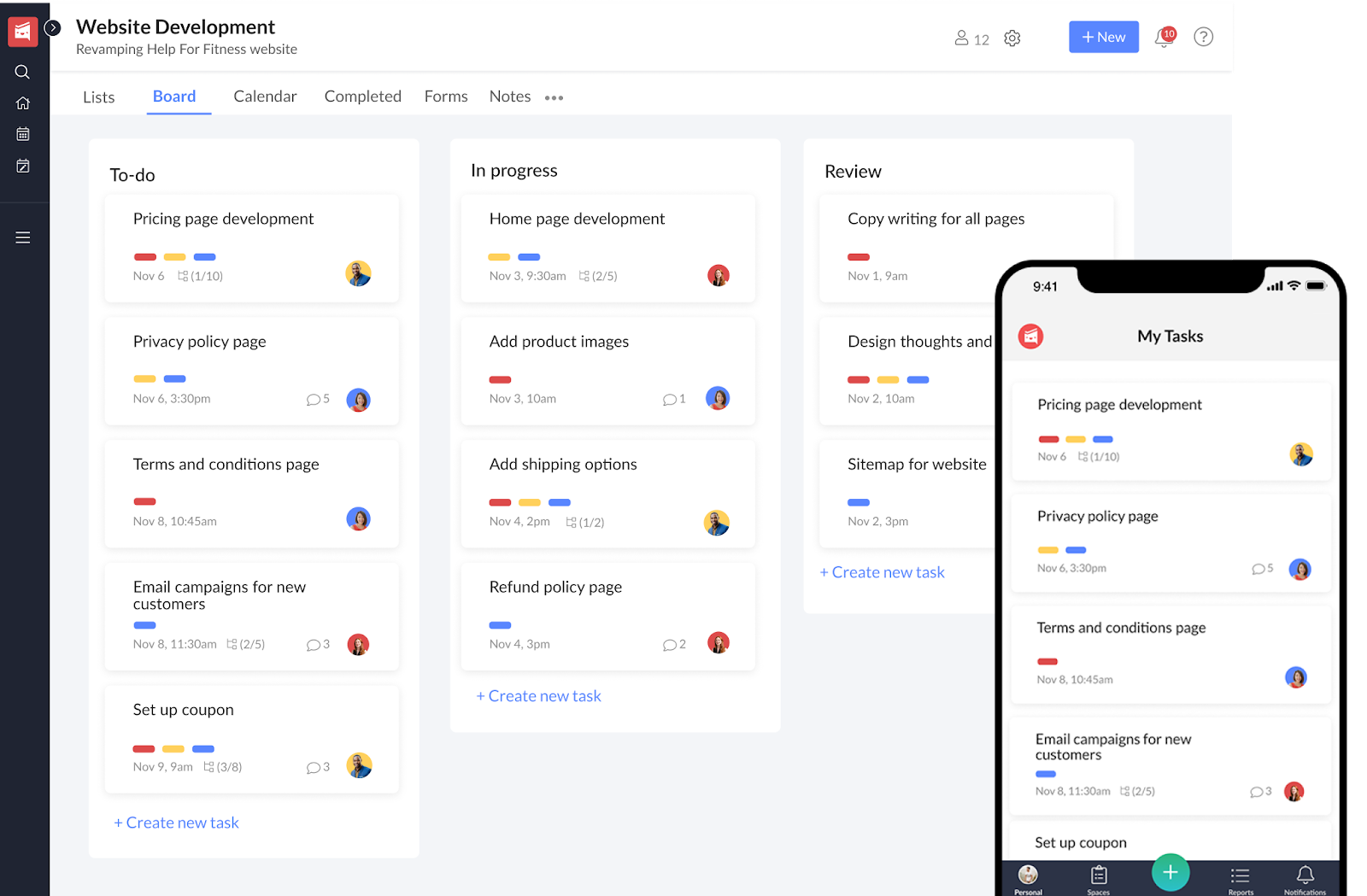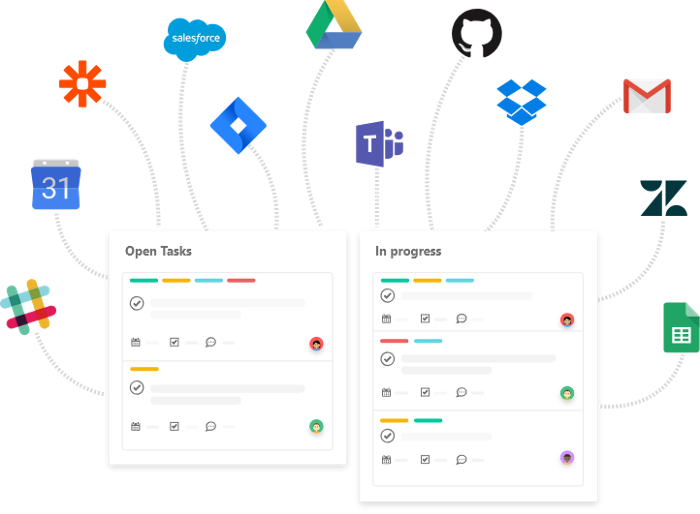The Guide to Managing Your Personal Tasks Effectively
By
Sara Davis
Sara Davis is the Head of Growth at Workast.

Sara Davis is the Head of Growth at Workast.
Using a project management app to increase your personal productivity is super helpful. If you’re looking to increase your personal output with your project management tool - there are tips and tricks of the trade that can make you even more efficient.
We’ve compiled a list of tips to help you succeed with your personal task management.
Here’s the top action items that we suggest:
Managing your personal tasks can be complicated, but it doesn’t need to be. By using a time-tracking solution within your task management solution, you can identify your own personal strengths and weaknesses. Are there certain tasks you are taking too long on?
By time tracking you can identify solutions to your day-to-day work. Once you know where you need to improve, it’s easier to identify ways and actions to fix the issues at hand. Utilize time tracking as a personal feedback loop to help you get better at the things you do on a daily basis.
Every project management solution has different capabilities. Take a tutorial or look through the help section to find out *bonus* features of the tool you are using. For instance, with Workast we have a Meeting extension to allow you to make the most of your meetings. With the extension, you can schedule your meetings, create an agenda, track tasks in Slack, and create action-items from the meeting all in one place. This allows you to have everything you need to hold more actionable meetings.
Another example would be our Forms extension. With Forms, you can create surveys to send to colleagues or clients to gather data as needed. You can also auto-populate the responses to come directly back to you as tasks, so you never miss a response. Keeping track of the items you need all in one place is beneficial so you always know where to find them again if you need to.
By understanding the capabilities of the software you are using, you can do more with less. Can you create dependencies, or use shortcodes? Find the capabilities of your software to be able to get more done.
Optimize your day-to-day workflow by creating a system. As humans, we crave routines. By creating a personal productivity workflow that works for you, you will cut out the chaos of not knowing what to do next. With a good project management system, you can customize how you view your work.
Identify the items that are most important to you. Do you value seeing what tasks are up and coming? Do you need to see what tasks are overdue? Do you like seeing what’s been completed? Use your project management tool the way that makes the most sense for you to be able to streamline your day.
A friction-less workflow system will help you make sure you know exactly what matters most to you.
When you are creating your tasks or projects, it’s important to make sure to add in details. It’s easy to think you’ll remember the scope of individual projects or tasks, but sometimes that isn’t the case. Which is okay, but easily solvable.
Make sure to add in as much detail as necessary, including images, passwords, context, or any other type of information into your PMS. By doing this, you can make sure that you aren’t having to go back-and-forth with coworkers or dig up the information you forgot to add. Save yourself additional time by putting in the details in the beginning.
Does your PMS have integrations you can utilize? Check them out! With Zapier, you can automate tons of different tasks and create personalized ways to manage your work. See what tools your PMS offers and if they make sense for you to utilize to manage your day. It could be something simple like integrating your calendar, or something complex - but the options are vast depending on the project management solution you are using. With Workast, there are thousands of integrations with Zapier alone, as well as all of our extensions. Make the most of your work by using the solutions that make sense to you and/or your team.
By testing out and making the most of your project management solution you can dramatically improve your day-to-day workflow. Give it a try, and see what solutions you can come up with. Do you have a favorite way to manage your personal tasks? We want to hear from you. Drop us a line or send us a tweet @workast and we will feature your tips on our site! Here’s to productivity!