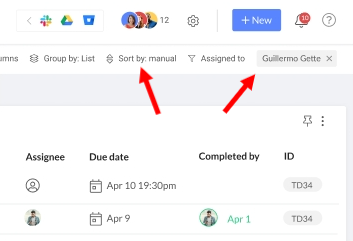The New Way to View Tasks in Slack
ByAngeli Yuson
Angeli is the Founder and COO at Workast. Her team ensures our users have an exceptional customer experience with Workast and takes care of all user issues.
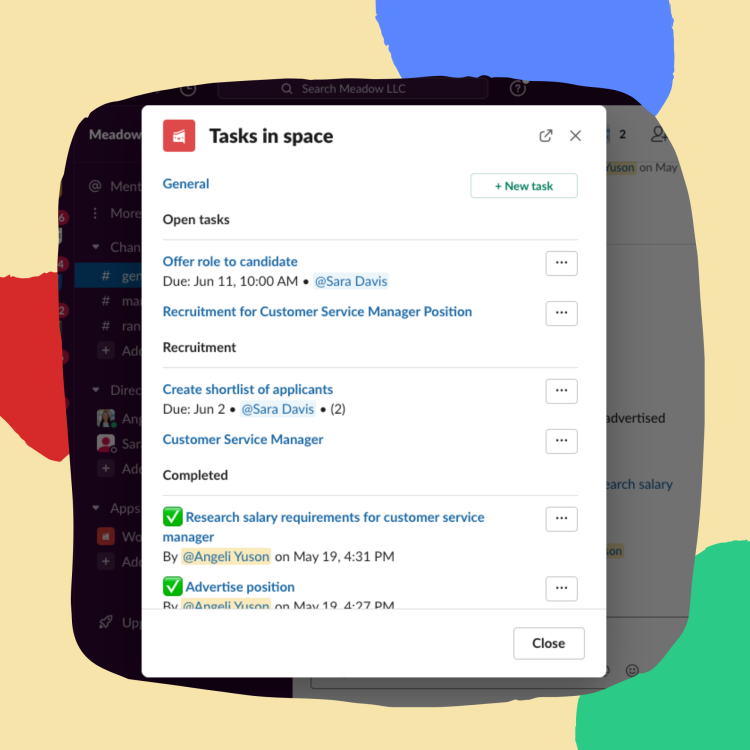
Angeli is the Founder and COO at Workast. Her team ensures our users have an exceptional customer experience with Workast and takes care of all user issues.
Workast has just released a few new updates! In our last release, we introduced new ways for small teams to be able to simplify their monthly payments with Workast, and before that, we introduced a modified Home Page in both the Slack app and web app.
“Productivity is being able to do things that you were never able to do before.” — Franz Kafka
We're giving you a new way of showing tasks and to-do lists in Slack to help teams manage tasks and teamwork easier! You can now create, edit, assign tasks, and sort through your to-dos all through Slack.
In a Slack channel where you have tasks in Workast, type /todo list to bring up the task list. Instead of posting in the channel, the modal in Slack will appear with all the tasks available in that Slack channel.
From here you can create a task using the + New task button, or click on the ellipsis (...) to complete a task, edit a task, add a comment to a task or remove the task.
So if you've ever wanted to sort through a Space for tasks assigned specifically to an individual or individuals, now you can!
If you want to sort just for tasks for certain team members, yourself, or just to get an idea of workload capacity - manage that easier with the ability to sort individuals. Play around with the tool and see how you can garner valuable information for yourself and your team.
Sort by assignee simply by clicking on "Sort by" in the upper right-hand corner.
Secondly, hit "manual" and then you can click on the assignees you'd like to sort by and go from there.
With this additional feature, you'll notice reports have been updated as well! You can now run reports with additional enhancements to support these additions.
Similarly to being able to sort by an individual in a Space, you can also now customize your Space lists as well. You can sort by due date or assignee here as well.
Click on Columns
Select on if you'd like to sort by date or assignee
Enter selection criteria
And voila!
Make sure you check out your new reports, spaces, and our simplified task-to-do lists in Slack. We're always here to help you get more productive.
"Knowledge is the source of wealth. Applied to tasks we already know, it becomes productivity. Applied to tasks that are new, it becomes innovation." --Peter Drucker
Let us know what you think of the latest updates, we'd love to hear your feedback or answer any questions you may have. Cheers to getting more done!
Or, if you're looking to get started with Workast, sign up today. We'd love for you to be one of the first to check out our new features!