Personal Tasks in Workast
Personal tasks are a special type of task that only you can see, and that cannot be assigned.
To create a personal task in the Workast web app:
1
Log into the web app here, or by clicking on any task link in Slack.
2
On the left-hand side under Spaces click on Personal Tasks. This will show you all the tasks on your personal to-do list
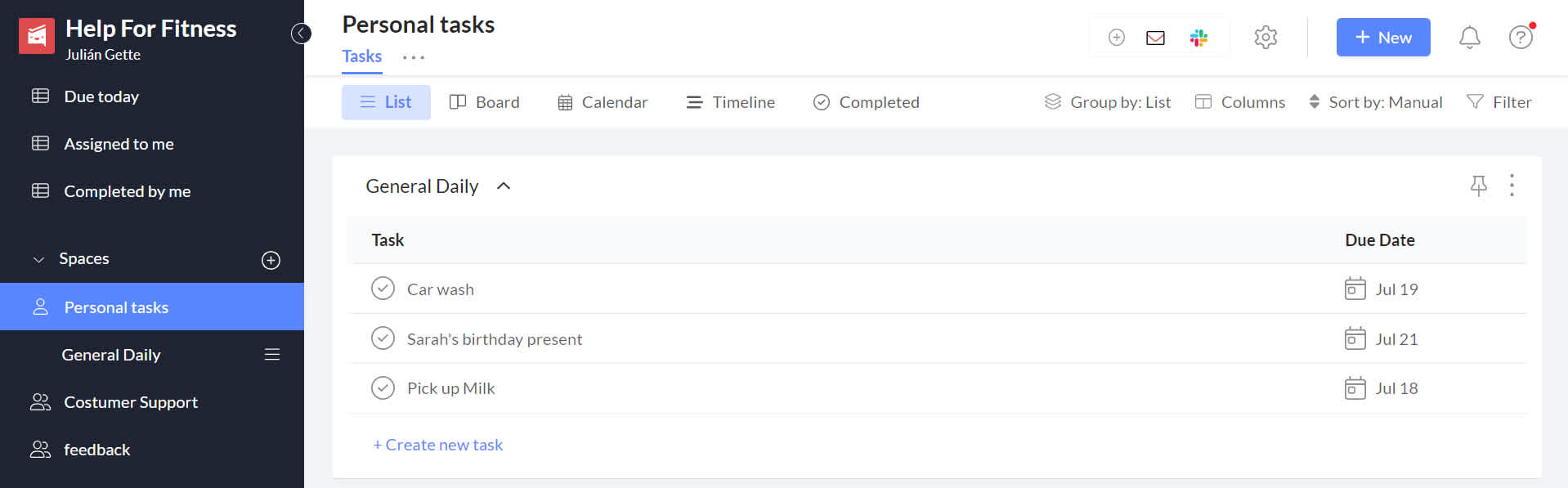
You can also add new personal tasks in the web app, or break your personal tasks down into multiple lists or columns.
If you create a personal task and need others to view it, you will need to move it into another space. To learn how to move tasks, click here.
To learn how to create a personal task in Slack, click here.
Was this article helpful?