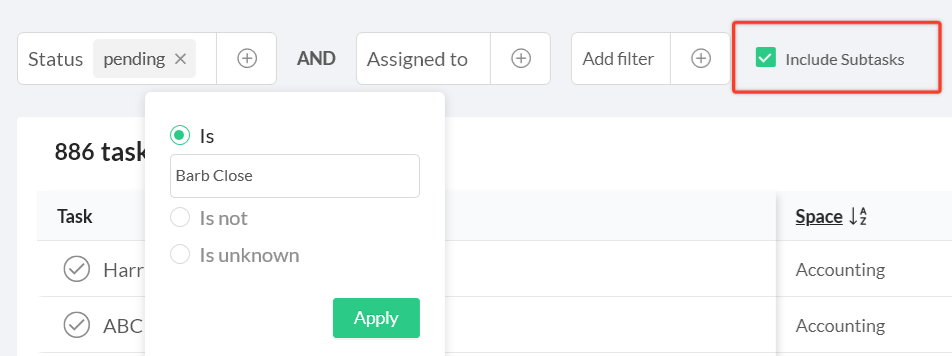Do's and Dont's of Subtasks: How to Use Subtasks Effectively
By
Sara Davis
Sara Davis is the Head of Growth at Workast.
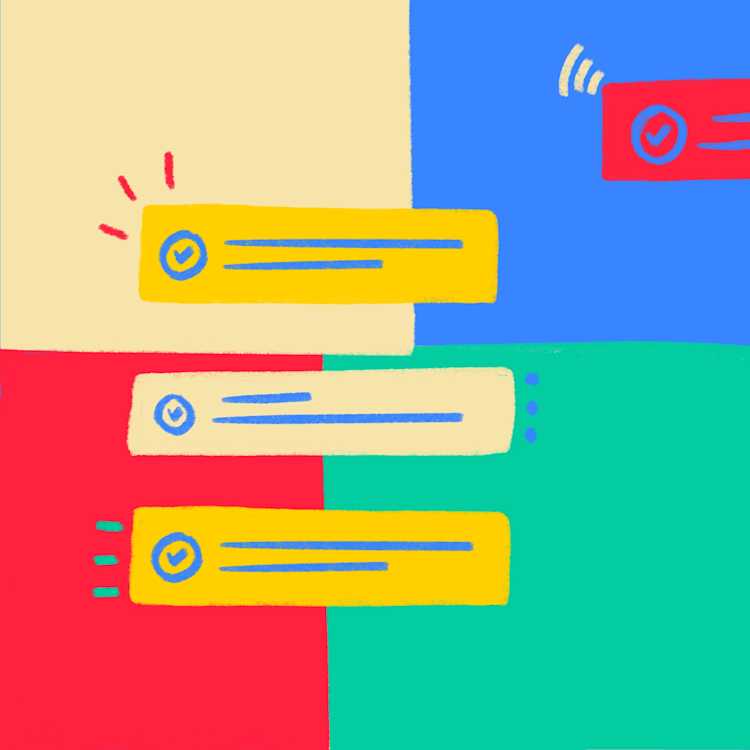
Sara Davis is the Head of Growth at Workast.
When you're working on a project, there are typically a lot of components involved. We've compiled some tips and tricks on how you can use subtasks to make your projects more efficient and produce higher quality. Here's what we suggest:
In Workast, we've made it easy for you to be able to follow or assign followers to individual tasks. Do you or another teammate have a vested interest in a specific task or subtask? Quickly and easily add a follower to a task for those tasks so they can stay in the loop.
Sometimes tasks need a former action to be completed before they can be completed. While subtasks are one way to break up tasks, using dependencies is the best way to go about creating tasks that require contingencies. Learn more about setting up dependencies here.
Subtasks are a great way to break up larger projects into actionable steps. Think of it like a peanut butter and jelly sandwich. If your goal is to make a peanut butter and jelly sandwich, that would likely go on a board dedicated to your personal tasks, possibly under a list called meals.
So if your main task is "Make a peanut butter and jelly sandwich," your subtasks would look something like this:
Step one: pull out two slices of bread, peanut butter and jelly
Step two: spread jelly on one side of one of the pieces of bread
Step three: spread peanut butter on one slide of the other piece of bread
Step four: put the side of bread with peanut butter and the slide of bread with jelly together
Step five: cut sandwich in half and eat it
Subtasks are just like that. Subtasks are a way to break up projects into bite-sized chunks. When you are creating a project, think about the steps that must be completed in order to get the project done, and use subtasks to break them out that way.
In Workast, one of the best ways to gauge performance is by using our custom reporting. You can run reports on completed tasks, upcoming tasks, and a wide range of other criteria. If you want to gather insights into completed, upcoming, or current subtasks, make sure to click the button to include subtasks into your report.
When you are creating a project, it can be easy to assume certain tasks are common knowledge, or unnecessary to create. But it's important to remember how easy it is to forget a step. Don't assume your team mates have that login password, or that a certain phase in the process will be automatically completed. Use subtasks to make sure that all work get's completed and no steps in the process are missed.
The more details you put into your subtasks, tasks, lists, and projects - the more details your team has to ensure they get the job done right. Plus, if you create your recurring tasks as templates, you only have to create the sub-tasks once and then use them as necessary. *They can always be as needed too.
When figuring out how to create your projects, not all solutions work for every business. Play with tasks, subtasks, lists, and boards to figure out the best way to setup your projects that works for you. How do you break out your subtasks? We'd love to showcase your story on our blog. Send us a line and let us know. Remember, the secret to organization and productivity is to have a system that works for you. Don't be afraid to reach out if you need tips to setting up your tasks and subtasks. We've got you.
If you're looking for an all in one suite of Slack apps, download Workast today! We'd love to help you get more done. Or, check out our blog to find more productivity tips!
Here's to happy project completion!