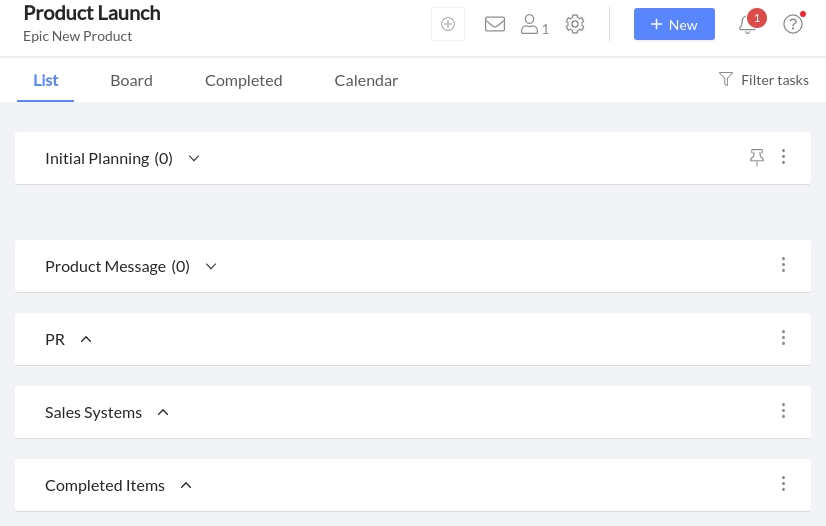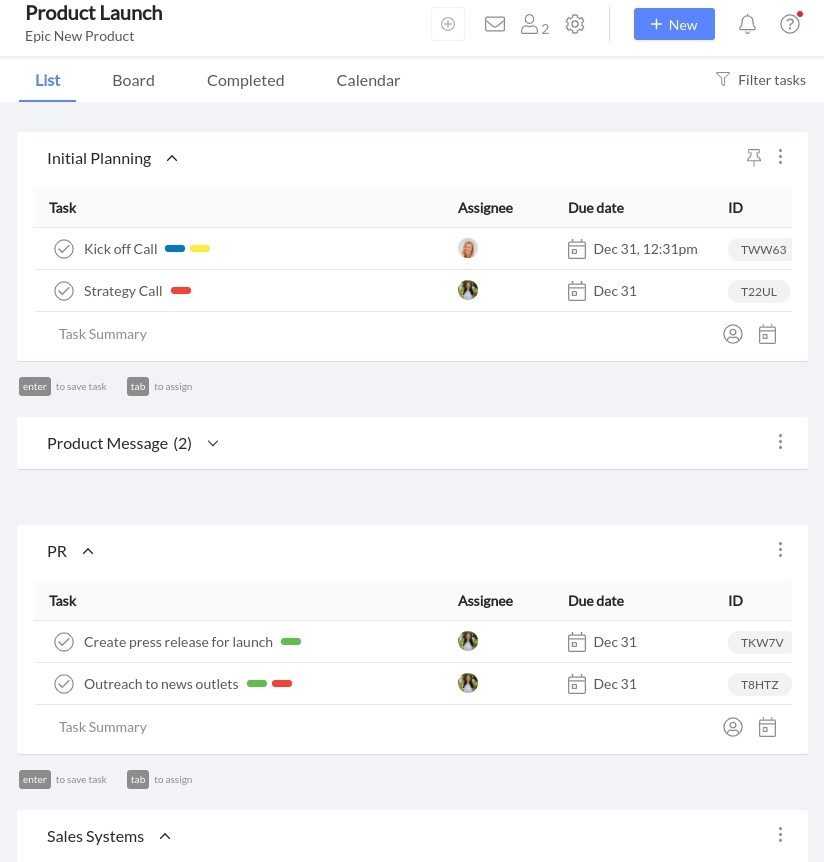Plan a Product Launch with Workast: Here's How
By
Sara Davis
Sara Davis is the Head of Growth at Workast.
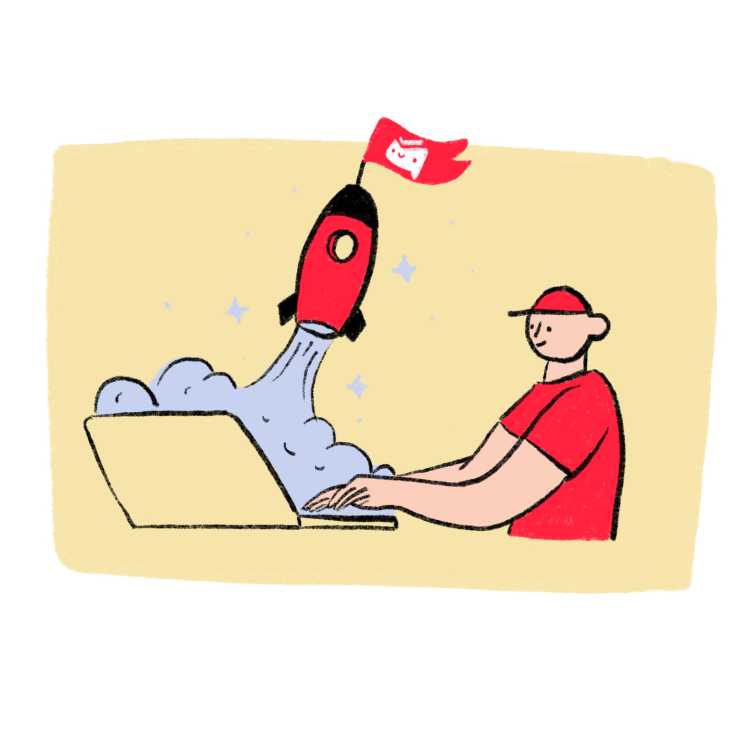
Sara Davis is the Head of Growth at Workast.
Launching a new product can be stressful. With so many components, multiple hands in the pot, and unforeseen complications, the stress makes sense. We're here to ease the stress!
Daniel Ndukwu, CoFounder of UsefulPDF explains that “launching a product is one of the most complicated things you can do as a brand. There are countless moving pieces and if any one of them falls through the cracks, it can have a significant impact on your results. An effective project management platform will help make sure all the important tasks get done and everyone is on the same page.”
Help your team get your product off to the right start by using Workast, from initial planning to launch day with Workast.
Before creating your product launch in Workast, set aside some time to think through all elements of your launch. Who will be working on the project, what will you need, what possible setbacks will you experience - it's a good idea to think through everything before creating your product launch space in Workast.
Once you have a good idea of how the launch will flow, you can get started creating the project flow in Workast.
The first step is to create a space for your launch. This will be your "home base" for your launch. Everything from planning, to creation, and promotion will live in your space. We recommend you use a naming convention that will make sense for all team members involved. You can get more info on Kyckstarts about this and learn why it's crucial for your team. The more organized your space, the smoother the launch will go.
Once your space is created, add lists to better organize your space. This will help break down your tasks in an efficient manner. Lists can be phases of the launch, statuses, processes, or however your team sees fit to organize the lists.
*Quick tip - for regular or recurring product launch lists and tasks, you can save time with templates!
Once you have your space and lists created in Workast, it's time to invite all your team members that will be working on the launch. (Note, it's good to add anyone who will be following the project here as well.) This way you can assign individual tasks to team members and start creating due dates for your launch timeline as well.
Once you've added your team members and assigned tasks as needed, we recommend setting up a kickoff meeting using our meetings feature. During the meeting, you can record and track any additional notes and tasks that come up and easily turn them into tasks you may not have added into your product launch space as well. By using the meetings feature you can save time and speed up the process from ideation into task creation.
*Quick tip - Premium teams can use our calendar integration to sync tasks and events with your calendar. Not Premium yet? Click here for information on our great Premium plans.
After you've held your kickoff meeting to discuss the launch, add in any additional tasks from the discussion. Now that you have buy-in from the team on due dates, schedule, and who will be working on what - you can finalize the project in Workast.
You'll want to establish key goals for your product launch, and use the description field in tasks to expand on specific details for clarity.
Using tags can help clearly label your tasks. Simple information like "High Priority" and "Pending Approval" can be easily conveyed on a tag.
Using subtasks to break large tasks down into smaller, more manageable portions.
If you are looking to track time on individual project items, you can easily do so with our time tracker.
*Quick tip - Attach files to tasks to provide more information, or use our Google Drive integration to link Google Drive file.
Managing the product launch through the process doesn't have to be a difficult process. In Workast, we've made it easily see how the project is progressing. Whether you are a product manager, CEO, or just invested in the project - you'll be able to see every aspect of the product launch process in detail.
Try using our recurring task function to set regular check-in meetings.
Adjust deadlines as needed. Remember to stay flexible!
Use comments to keep the chain of information within the task itself. You can even tag users in comments using the @ symbol.
See how long your product launch tasks are taking by using our time tracker app.
Keep connected in Slack by connecting your space to a Slack channel.
Once your product is launched, set a follow-up meeting to discuss the accomplishments and challenge points.
Whether large or small, all product launches can be made smoother with Workast. Streamlining the process from beginning to end ensures that every checkpoint along the way is met on time and within budget.
We want to hear how your product launches turn out, shoot us a line, and let us know! Good luck with your next product launch! #happyprojecting
Looking for the best Slack task management integration? Look no further! Try out Workast today.