How to see the activity on a task
In this article
Want to see when a due date was updated on a task? Need to see the full revision history of something you are working on? You can see the activities on a task in the task details screen in the web app.
To view activities on a task:
1
Click on a task to open the task details view.
2
Click the switch next to "Show only comments" to off (white) from on (blue).
3
You will now see the list of revisions to the task, including updates to assignees, followers, due dates, attachments, tags, logged time, and changes to the task location.
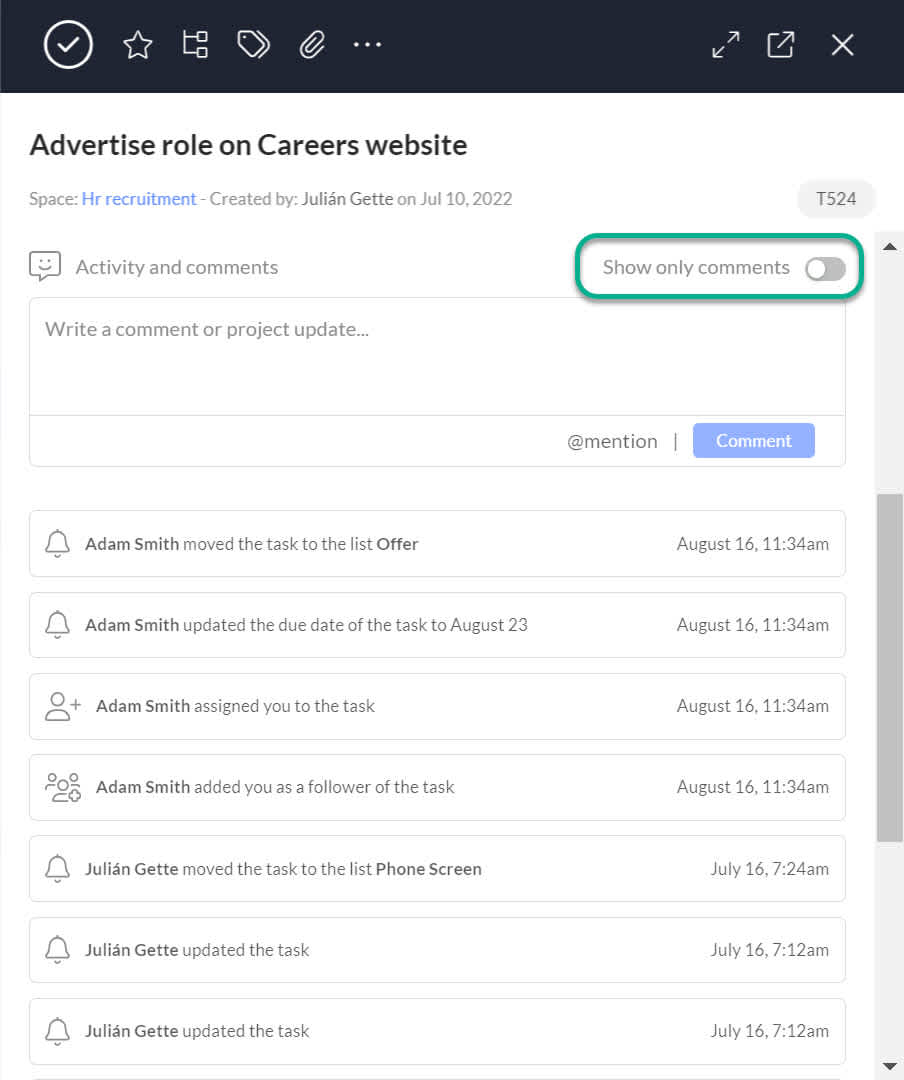
To learn how to track time on a task, click here. To learn how to tag your teammates in task comments, click here.
Was this article helpful?